Top 15 Best Performance Testing Tools For Your Team
Learn with AI
Having a software that works is one thing, having it works optimally is another. This is where performance testing comes in and fills the gap of functional testing. Performance testing is there to check if a website or software is still working at expected performance under various environment conditions, and to do that, we need performance testing tools.
In this article, we will list out the top 15 performance testing tools, their strengths, weaknesses, as well as pricing points for your team to consider. Make sure to make a decision coming from specific testing needs and resources of your team.
What is Performance Testing?
Performance testing is a type of software testing that evaluates the responsiveness, speed, scalability, stability, and overall performance of an application under certain conditions.
The primary goal of performance testing is to ensure that the software or system performs well and meets specific performance benchmarks, especially when subjected to either expected or unexpected loads.
What are Performance Testing Tools?
Performance testing tools are applications designed to facilitate the planning, execution, management, monitoring, reporting, and analysis of performance tests for software systems, applications, and websites.
How Does Performance Testing Tools Work?
Performance testing tools focus on three key functions: simulating load, monitoring system behavior, and analyzing performance metrics.
Key Stages:
- Test Creation: Define benchmarks and objectives.
- Environment Setup: Configure the system, test data, and load distribution.
- Execution: Simulate virtual user traffic and distribute load.
- Monitoring: Track metrics, generate reports, and analyze results for insights.
Why Do We Need Performance Testing?
In 2013, healthcare.gov launched as a crucial platform for U.S. citizens to enroll in health plans. On its first day, the site received over 4 million visitors but failed catastrophically. Most users faced crashes, delays, and errors, with only six successful enrollments recorded. The website, despite costing $500 million, was taken offline for major fixes due to inadequate performance testing.
Here are some benefits of performance testing:
- Reliability: Ensures your application performs well under expected and peak loads.
- User Satisfaction: Faster, responsive systems keep users engaged and happy.
- Scalability: Verifies your application can handle growth in traffic or users.
- Cost Savings: Identifies inefficiencies to optimize resource usage.
- Brand Protection: Prevents downtime and builds customer trust.
Performance testing ensures a stable, scalable, and user-friendly application, avoiding costly failures like healthcare.gov.
Performance Testing Types
There are usually 4 important types of performance testing:
1. Load Testing
- Objective: To determine the system's behavior under expected load conditions.
- Key Metrics: Response times, throughput, resource utilization.
- Method: Gradually increasing the load (users or transactions) until performance metrics show degradation or reach predefined thresholds.
2. Stress Testing
- Objective: To assess the system's behavior under extreme conditions beyond its capacity.
- Key Metrics: Identify breaking points, failure conditions.
- Method: Applying loads that exceed the system's capacity to assess how it handles excessive stress.
3. Scalability Testing
- Objective: To evaluate the system's ability to scale up or down effectively by adding or removing resources.
- Key Metrics: Scalability limits, resource allocation efficiency.
- Method: Testing the system's performance as resources are added or removed.
4. Soak Testing
- Objective: To assess system stability and performance over an extended period under sustained load.
- Key Metrics: Memory leaks, resource depletion, performance degradation over time.
- Method: Running tests continuously for an extended duration.
Criteria For Selecting Performance Testing Tools
When selecting a performance testing tool, ensure that you align the tool’s offering and pricing plan with your team’s availability of resources, requirements, and testing needs. 10 important criteria for a good performance testing tool include:
- Testing Goals: Align with your objectives (load, stress, scalability).
- Compatibility: Ensure support for your app's protocols and technologies.
- Usability: Check user-friendliness and scripting ease.
- Scalability: Simulate large user loads and enable distributed testing.
- Monitoring & Reports: Look for real-time metrics and detailed insights.
- Integrations: Verify CI/CD and toolchain compatibility (e.g., Jenkins, JIRA).
- Customization: Support for tailored test scenarios.
- Platform Support: Works across your target OS, browsers, and devices.
- Cost: Fit within budget, including licensing and maintenance.
- Support: Availability of documentation, training, and active community.
Top 15 Performance Testing Tools
1. Apache JMeter

Apache JMeter, an Apache project, is a versatile performance testing tool that specializes in evaluating and gauging the performance of various services, with a primary focus on web applications.

Highlight Features
- Apache JMeter is used for performance testing in scenarios involving static and dynamic resources, including web dynamic applications.
- It can simulate heavy server loads to assess strength and performance under varying load conditions.
- Testing capabilities for various applications, servers, and protocols, such as HTTP, HTTPS, SOAP/REST web services, FTP, JDBC databases, LDAP, JMS message-oriented middleware, email services, native commands, shell scripts, TCP, and Java objects.
- A comprehensive Test IDE for recording, building, and debugging test plans.
- Command-Line Mode (CLI) for testing from different Java-compatible operating systems.
- Dynamic HTML reporting for easy result interpretation.
- Data extraction and correlation from diverse response formats like HTML, JSON, XML, or textual data.
- Portability and 100% Java compatibility.
- Multi-threading framework for concurrent sampling by multiple threads and separate thread groups for different functions.
Visit JMeter Website | G2 Reviews
Pricing: Open-source
2. LoadRunner

LoadRunner is a performance testing tool developed by Micro Focus. It's a widely used tool for load testing, stress testing, and performance testing for softwares. It offers a wide range of protocols and technologies suitable for a variety of applications.

Highlight Features:
- Support performance testing for over 50 technologies and application environments, including MQTT, HTML5, WebSockets, RDP, Citrix, Java, .NET, Oracle, and SAP.
- Test faster with a patented auto-correlation engine.
- Provides an IDE to integrate with development environments, enabling performance testing earlier in the application lifecycle.
- Boost confidence by accurately predicting application scalability and capacity with realistic load emulation.
- Emulate hundreds or thousands of concurrent virtual users.
- Run high-scale tests with minimal hardware and utilize the public cloud for scalability.
- Easily create, record, correlate, replay, and enhance scripts for improved load testing.
- Built-in integrations include IDE, CI/CD, open source test automation, monitoring, and source code management tools.
Visit LoadRunner Website | G2 Reviews
Pricing: LoadRunner starts from $0.15/user/hour at Dev Virtual User Hours tier, $0.3/user/hour and $1.5/user/hour for Web and GUI User Hours tier.
3. Octoperf

OctoPerf is a cloud-based performance testing tool that allows software development and testing teams to assess the performance, scalability, and reliability of their web applications and APIs.

Here is an Octoperf tutorial for you to quickly get the hang of the it:
Highlight Features:
- No coding knowledge required; features a modern and intuitive web UI.
- Best suited for online shop owners, web agencies, and companies publishing web applications.
- Simulate virtual users behaving similarly to customers in a production environment.
- Provides 80% of expensive tools' features at a fraction of their price.
- Covers the entire load testing process from design and monitoring to test analysis.
- Leverages proven open-source technologies like JMeter.
- Robust integration with Katalon - a comprehensive testing platform for API, web, desktop, mobile, to provide performance testing for teams of any size, any needs. Here’s a guide to do that.
Visit OctoPerf Website | G2 Reviews
Pricing: At the writing of this article, Octoperf offers a Free Forever plan for teams to experience its power, and paid plans start from only $99/month.
4. Katalon

Katalon is an AI-powered comprehensive solution enabling teams of all sizes to do web, desktop, API, mobile testing.
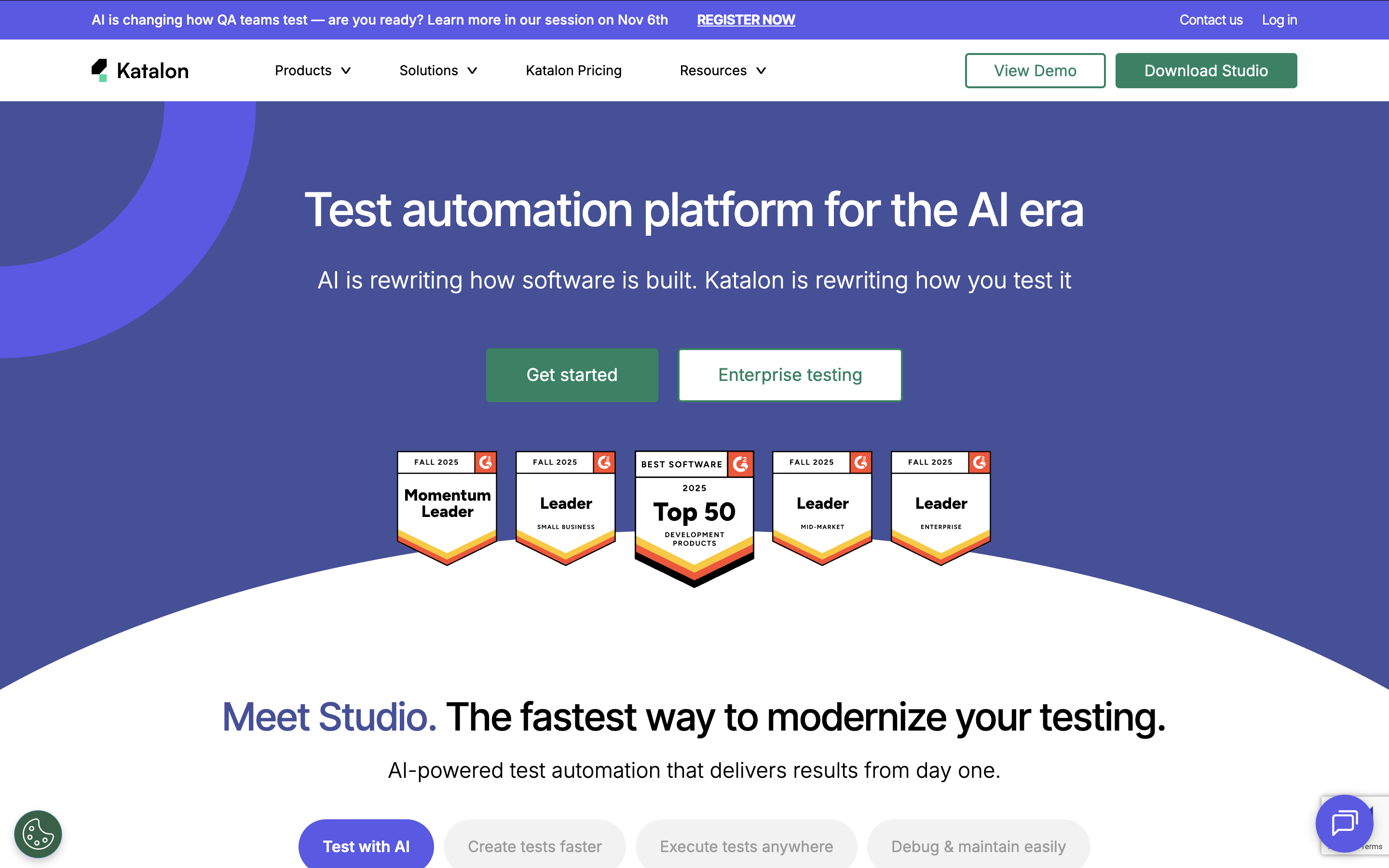
Katalon is amazing when teams want an all-in-one solution that fits all of their testing needs, and the highly flexible pricing plan allows you to scale as you grow. You can get the best of both worlds: integrate Katalon with Octoperf to do performance testing, while still being able to test all types of systems in one single place.
Visit Katalon Website | Pricing | G2 Reviews
5. Gatling

Gatling is an open-source performance testing framework used for load testing and stress testing web applications, APIs, and other software systems. It is designed to help developers and testers assess the performance, scalability, and reliability of their applications under various load conditions.
Highlight Features:
- Gatling is written entirely in Scala and provides a self-explanatory DSL for creating test scripts.
- A standalone recorder to convert web actions into Gatling test scripts.
- Gatling supports various data sources, including CSV, TSV, SSV, JSON files, JDBC, and Redis, for test data in load test scenarios.
- Gatling utilizes Akka Actors for non-blocking requests, ensuring maximum efficiency.
- Gatling supports JMS, SSE, Web Sockets, and MQTT (in Gatling Frontline) for testing various communication protocols.
- Generate detailed HTML reports containing scenario execution information, configuration details, and response statistics.
- Export results to Grafana, Influx Time Series Database, StatsD, and more.
- Jenkins CI/CD Integration
Visit Gatling Website | G2 Reviews
Pricing: As of the time of this article, Gatling is priced from €89/month, and you can contact sales to get a custom quote for your Enterprise need.
6. Locust

Locust is an open-source load testing tool designed to assess the performance and scalability of web applications and APIs. It is known for its simplicity and ease of use, making it a popular choice among developers and testers for load testing.
Highlight Features:
- Test scripts and Locust itself are written in Python, making it accessible to Python-savvy developers.
- Supports distributed load generation with swarms of virtual users across multiple machines.
- Allows custom test scenario definition using Python code, with a built-in web UI for monitoring and control.
- Enables the creation of scenarios that mimic real user interactions with an application.
- Focused on testing HTTP and WebSocket-based applications, including GET, POST, PUT, DELETE requests.
- Customizable and parameterized test data for data-driven testing.
- Provides real-time statistics, response times, request rates, and failure rates. Offers HTML reports for in-depth analysis.
- Can be integrated into CI/CD pipelines for automated load testing.
- An open-source project with an active user community and extensibility.
- Well-suited for testing application scalability by varying the number of virtual users under different loads.
Pricing: Open-source
7. K6

Grafana k6 is a developer-friendly, open-source load testing tool designed to simplify and enhance the process of performance testing for engineering teams. It offers a free and extensible platform.
By leveraging k6, you can assess the robustness and efficiency of your systems, identify performance issues and potential regressions at an earlier stage, and ultimately empower your teams to develop resilient, high-performance applications that can easily scale.
Highlight Features:
- A command-line interface (CLI) tool accompanied by developer-friendly APIs.
- Scripting in JavaScript ES2015/ES6, supporting local and remote modules.
- Incorporating checks and thresholds for goal-oriented and automation-friendly load testing.
k6 also supports a wide range of use cases, including:
- Load testing: k6 excels at minimal resource consumption and is tailored for high-load tests, including spike, stress, and soak tests.
- Browser testing: Employing k6 browser, you can execute browser-based performance tests, pinpointing issues specific to browsers, even bypassing protocol-level concerns.
- Chaos and resilience testing: k6 is a valuable tool for simulating traffic within chaos experiments. It enables you to trigger these experiments from k6 tests or inject various faults into Kubernetes using xk6-disruptor.
- Performance and synthetic monitoring: Automate and schedule k6 tests to frequently execute with a light load, ensuring continuous validation of your production environment's performance and availability.
Pricing: Open-source
📚Read More: Synthetic Data Generation With Katalon
💡Interestingly, k6 developers even wrote a Load Testing Manifesto to showcase their vision behind the project, which you can check out using the link above.
8. Neoload

NeoLoad by Tricentis is a popular performance testing tool used by enterprises to assess the performance, scalability, and reliability of their applications, websites, and APIs.
Highlight Features:
- NeoLoad, featuring RealBrowser technology, combines browser-based performance testing for custom web and cloud-native apps with a unified interface.
- Foster collaboration across teams, enabling standardized performance testing with SLA definition, asset sharing, and real-time result review.
- Conduct performance testing as code, integrating seamlessly with CI/CD tools or using the user-friendly CLI for automation.
- Easily create tests for complex applications without coding complexity.
- Improve test script updates with automation.
- Optimize test resource utilization and reduce costs through dynamic cloud resource allocation.
- Ensure dedicated resources with load testing infrastructure reservations.
Pricing: Contact Sales for a customized pricing based on your specific testing requirements
9. WebLOAD
 WebLOAD, developed by RadView Software, is a performance testing tool designed for assessing the performance, stress resistance, and scalability of web and mobile applications. It successfully combines performance, scalability, and integrity into a unified process, making it effective for verifying the reliability of web and mobile apps.
WebLOAD, developed by RadView Software, is a performance testing tool designed for assessing the performance, stress resistance, and scalability of web and mobile applications. It successfully combines performance, scalability, and integrity into a unified process, making it effective for verifying the reliability of web and mobile apps.

Highlight Features:
- WebLOAD.AI revolutionizes load testing with JavaScript flexibility and AI-driven smart correlation.
- Build robust scripts for diverse requirements, including complex sign-ons, asynchronous communication, web services, WebSocket APIs, and more.
- Create highly-customized testing sessions that mimic real-life conditions.
- Features include multiple scripts, protocol- and browser-based scripts, numerous virtual users, global locations, and flexible ramp-up.
- AI-Powered Performance Analysis: Gain deep insights into system behavior through AI-powered analysis and ChatGPT integration.
- Simplify complex data with user-friendly insights for quick issue identification and resolution.
- Dedicated technical support team offers expertise in addressing unique testing challenges.
- Benefit from proven load testing methodologies and AI-enhanced best practices for successful testing.
Visit WebLOAD Website | G2 Reviews
Pricing: Contact Sales
10. Taurus

Taurus, an open-source framework designed for performance testing, offering a valuable solution by simplifying the complexities associated with running performance tests. Taurus is compatible with configuration files written in either JSON or YAML, enhancing its flexibility and adaptability for testing processes.
Highlight Features:
- Installation and setup are straightforward.
- It can execute pre-existing scripts written in JMeter, Grinder, Gatling, or Selenium.
- Easy merging of multiple test scripts into a single test run, saving valuable time.
- Real-time reporting enhances user understanding of test results.
Visit Taurus Website | G2 Reviews
Pricing: Open-source
11. BlazeMeter

BlazeMeter is a cloud-based performance testing tool that allows organizations to conduct load testing, performance testing, and stress testing of their web applications, APIs, and mobile apps.
Highlight Features:
- Identify hardcoded data and generate additional data from predefined lists using AI.
- Streamline test data generation by converting text into test data functions with generative AI.
- Instantly generate test data functions with natural language, eliminating manual coding.
- Enhance system resilience with AI-driven test data to challenge systems and identify vulnerabilities.
- Conduct massive-scale load and performance testing directly from your IDE. Combine UX and load testing to simulate user experiences under load.
- Overcome environment constraints with on-the-fly synthetic test data and integrated mock services. No additional licensing or management required.
- Shift testing left and right with integrated API testing and ongoing monitoring. Detect API issues before impacting end users.
- Accelerate testing with Android emulators and iOS simulators. Combine virtual and real devices for comprehensive app testing.
Visit BlazeMeter Website | G2 Reviews
Pricing: Contact Sales
12. LoadNinja (by Smartbear)

LoadNinja is a cloud-based load testing and performance testing tool designed for web applications and websites. LoadNinja is known for its user-friendly, scriptless approach to load testing, making it accessible to a wide range of users, including developers, QA engineers, and performance testers.
Highlight Features:
- Quickly create web and API load tests with the InstaPlay Recorder—no coding needed, even for complex scenarios.
- Use real browsers for accurate, realistic results without emulators. Simplify testing by avoiding manual correlation and setup complexities.
- Diagnose performance issues in real time with actionable data based on true end-user experiences.
- Automate and integrate tests into CI/CD pipelines using parameterization, public REST APIs, or custom plugins.
Pricing: Contact Sales
13. Artillery
Artillery is an open-source, modern, and developer-centric performance testing tool designed to simulate heavy loads on web applications, APIs, and WebSocket services. It is known for its simplicity, flexibility, and scalability, making it a popular choice for DevOps teams and developers who need to ensure their systems can handle high traffic loads and identify performance bottlenecks.
Highlight Features:
- Distributed load testing is made easy and free with Artillery's built-in support.
- No need for DevOps as Artillery is serverless, utilizing AWS Lambda and AWS Fargate for distributed tests.
- Effortlessly launch thousands of headless browsers with Playwright code for dynamic web app load testing.
- Designed for continuous testing, ensuring cost-effectiveness by only paying AWS for actual usage.
- Artillery runs in your own AWS account, integrating seamlessly with security and compliance mechanisms for testing both public endpoints and internal services.
- Boost developer productivity with over 20 integrations and plugins for monitoring, CI/CD, and best practices, enabling rapid transition to production-grade testing.
Pricing: Open-source
14. SoapUI

SoapUI is a performance testing tool developed by SmartBear, designed to help organizations assess and optimize the performance and scalability of their web applications and APIs. 
Highlight Features
- SoapUI supports collaboration within a large user community.
- Compatible with Windows, Linux, and macOS, this Java-based tool simplifies testing across platforms. It offers robust monitoring of web servers, CPU, RAM, disk I/O, databases (e.g., slow queries), and application server metrics (e.g., heap size).
- Drag-and-drop test creation and real-time execution adjustments streamline testing. SLA settings and flow controls emulate real-world scenarios.
- Real-time performance stats and customizable reports (PDF, Word, Excel, XML) enhance insights. SoapUI supports various testing types, including baseline, stress, endurance, spike, and recovery testing, catering to diverse needs.
Visit SoapUI Website | G2 Reviews
Price: Free or from $749/year for ReadyAPI
15. LoadRunner

Silk Performer is an enterprise-grade tool for testing performance, load, and stress in software applications. It creates realistic, customizable load tests using virtual users to mimic real user behavior. Efficiently simulating hundreds or thousands of concurrent users, it requires minimal hardware resources.

Highlight Features:
- Comprehensive load and stress testing
- User-centric diagnostics for error identification
- Accelerated quality assurance and faster time-to-market
- Scalable cloud simulation for peak loads
- Simplified test execution
- Global testing reach from 50+ locations
- Asset reusability for faster testing
- Real web browser testing
- User-friendly workflow with built-in wizards
Visit LoadRunner Website | G2 Reviews
Pricing: LoadRunner starts from $0.15/user/hour at Dev Virtual User Hours tier, $0.3/user/hour and $1.5/user/hour for Web and GUI User Hours tier.
FAQ On Performance Testing Tools
1. What tools are used for performance testing?
Performance testing can be conducted using various tools, both open-source and commercial. Some popular performance testing tools include Apache JMeter, LoadRunner, Gatling, Apache Benchmark (ab), among others.
2. Is JMeter a performance testing tool?
Yes, Apache JMeter is an open-source performance testing tool widely used for performance and load testing on web applications, databases, and more.
3. What are performance vs load testing tools?
Performance testing evaluates the overall performance of a system, including factors like speed, responsiveness, and stability, under various conditions. Load testing is a subset of performance testing that specifically focuses on assessing how a system handles a specific load or level of concurrent users.
In short, the scope of load testing tools falls within the scope of performance testing tools.
4. What is the best way to do performance testing?
The best way to conduct performance testing depends on your specific requirements and the nature of your application. Some highly recommended best practices include:
- Identifying performance goals early in the development process.
- Creating realistic test scenarios to simulate real-world user behavior.
- Using a mix of tools and approaches, including load testing, stress testing, and scalability testing, to cover different aspects of performance.
- Conducting testing in a controlled environment that resembles the production environment as closely as possible.
- Monitoring results to identify bottlenecks, performance issues, and areas for improvement.
- Iteratively optimizing and retesting the application to achieve the desired performance levels.
Read More:
|
