Top 7 Puppeteer Alternatives For Your QA Team
Learn with AI

Puppeteer is among the top Node.js libraries widely used for headless Chrome testing. It allows testers to do web scraping, taking screenshots, filling out forms, and many more automated testing activities. However, there comes a time when these capabilities are not enough, and testers need to find a Puppeteer alternative.
Puppeteer: The Good, The Bad, and The Alternatives
Puppeteer is actually quite a good library considering the rich array of functions it can perform! Testers chose it for good reasons:
- You can run browsers in headless mode with Puppeteer. In this mode, all of the actions are performed in the backend without a user interface. Without a visible window, these browsers consume much less resources, bringing faster execution and high scalability.
- Puppeteer is designed to work seamlessly with Chrome and Chromium browsers, taking advantage of the Chrome DevTools Protocol.
- You can easily take screenshots and generate PDFs with Puppeteer, which is really useful for creating visual reports.
- Puppeteer leverages the asynchronous nature of JavaScript and Node.js so it can handle complex web interactions with ease.
However, at the end of the day, Puppeteer is still only a library. When it comes to automation, there are inherent disadvantages to using a library compared to other approaches such as a full-suite automation platform. Here are the top reasons why testers consider a Puppeteer alternative:
- Chrome dependency: its advantage can sometimes turn out to be a disadvantage. Having a high level of compatibility with a specific browser environment can come as a cost if you want to move to other environments.
- High learning curve: as a library, Puppeteer requires testers to have extensive coding knowledge, and most importantly some familiarity with Chrome DevTools Protocol and automation testing concepts.
- Limited scope: the strong areas of Puppeteer ties down to browser testing. If your team wants to expand the testing scope to other AUTs, such as mobile or desktop applications, Puppeteer is usually not the best option. Adopting one more tool to the suite is fine, but then comes the need to unify the testing activities across Puppeteer and the second tool, and that will soon become another challenge for the entire team.
With that in mind, we have listed down the top alternatives for Puppeteer for your team to consider. They are all good tools and frameworks that do exactly what Puppeteer can do, sometimes even compensating for what Puppeteer lacks in its feature suite. Make sure to align your team’s testing needs with what the tool can provide.
Top Puppeteer Alternatives For Your QA Team
1. Katalon

Katalon is a great Puppeteer alternative considering the rich array of features your QA team can immediately receive as you download.
You get the best of both worlds with Katalon: either going No-code and leveraging the Record-and Playback features to effortless record your screen and turn it into a test case in minutes or doing it Low-code with the Built-in Keywords where you simply choose the keywords for specific action and only modify the parameters to tell it how to perform that action.

You can totally switch to the Scripting mode to enjoy the full flexibility of editing your script in Groovy.
Once you have your test scripts ready, Katalon requires little-to-no setup for execution. Simply choose the environments on which you want it to run and click the Run button. There is also no additional setup needed for parallel execution. You can export your test results to share with the team, or share via Jira and other test management tools to sync results and make informed decisions.
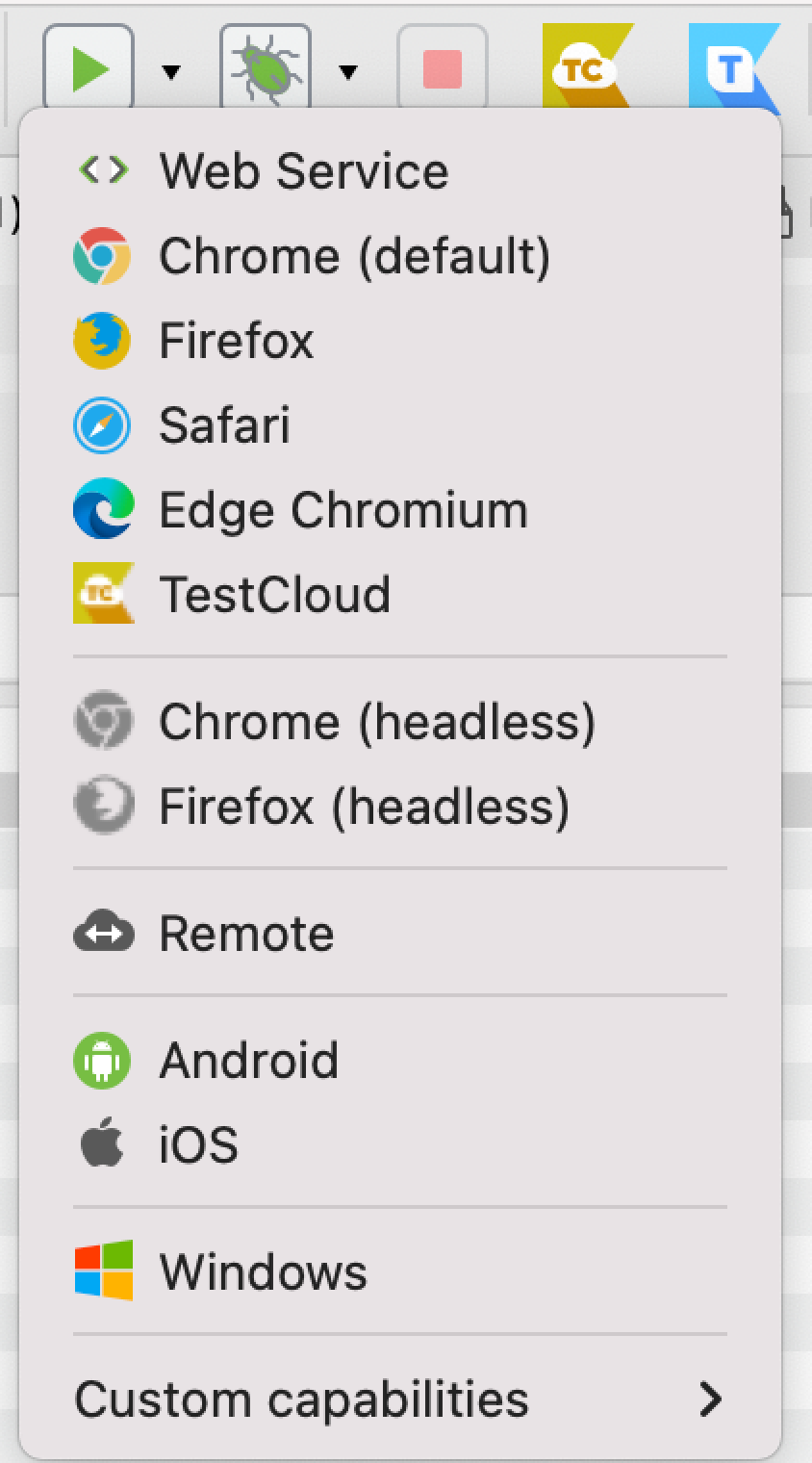
In Katalon, popular test patterns are already implemented, including Object Repositories, BDD, DDT, etc. so you don’t have to redesign them from scratch. Say goodbye to lengthy learning processes and centralize all automation activities in one place.
Start Katalon Free Trial and Witness its Power in Action
2. Cypress

Cypress is a helpful tool for testing websites written in JavaScript. As a Puppeteer alternative, Cypress makes it easy to set up, write, run, and debug web tests with its simple syntax and core features. It's especially useful for testing while developing your application, following a Test-Driven Development (TDD) approach.
Read More: Katalon vs Cypress: A Detailed Comparison
Some features of Cypress that stand out:
- Time Travel: Cypress captures snapshots during test execution, making it easy to review each step.
- Debuggability: Debug directly from familiar tools like Developer Tools, with readable errors and stack traces for efficient debugging.
- Automatic Waiting: Cypress automatically waits for commands and assertions, eliminating the need for manual waits or sleeps.
- Spies, Stubs, and Clocks: Control function behavior, server responses, or timers easily with tools like spies and stubs.
- Network Traffic Control: Manage, stub, and test edge cases related to network traffic preferences.
- Consistent Results: Cypress ensures fast, consistent, and reliable tests without flakiness.
- Screenshots, Videos, and Test Replay: Access automatically captured screenshots and videos for debugging. Record to Cypress Cloud for test replay.
Website: Cypress
GitHub: cypress-io
Read More: A Definitive Guide To Cypress Testing
3. Selenium

Selenium is globally favored by developers for its versatility in web testing. It is compatible with all major browsers, including Chrome, Safari and Firefox, and can be operated on any of the three major operating systems, namely Macintosh, Windows or Linux, so it can be a good Puppeteer alternative if you’re looking for a more comprehensive solution.
Read More: Katalon vs Selenium Comparison
Some key features of Selenium:
- Support multiple browsers
- Support multiple programming languages, such as Java, Python, C#, Ruby, and JavaScript
- Vast community support with a wealth of online resources, forums, and community-driven documentation
- Integrate with popular testing frameworks such as JUnit, TestNG, NUnit, and others
- Support for mobile testing
- CI/CD integration
Website: Selenium
GitHub: SeleniumHQ
4. Appium

Appium differs slightly from Puppeteer in its scope, being an open-source automation framework designed for mobile applications, supporting both Android and iOS platforms. You can write a single test script for both platforms, allowing for efficient development and maintenance.
Read More: Top 10 Appium Alternatives For Mobile Testing
Several strong points of Appium include:
- Support multiple programming languages: Java, Python, Ruby, JavaScript, and C#, allowing developers to choose a language based on their preferences and project requirements
- Support real device/emulator/simulator testing
- Appium integrates well with popular testing frameworks like JUnit, TestNG, and others
- Active and supportive community
- No need to make modifications to the source code of the mobile application
Website: Appium Documentation
GitHub: appium
5. WebDriverIO

WebdriverIO is a next-gen browser and mobile automation test framework for Node.js. It is designed to be extendable, compatible, feature-rich, and based on web standards. WebdriverIO allows for automation of modern web applications, mobile applications, native desktop applications, and unit/component testing of web components in the browser. The framework leverages the WebDriver and WebDriver-BiDi protocols, ensuring true cross-browser testing and compatibility with browser vendors.
Read More: Top Cross-browser Testing Tools For Your QA Team
Some key features of WebDriverIO to consider:
- Supports both WebDriver Protocol for cross-browser testing and Chrome DevTools Protocol for Chromium-based automation using Puppeteer.
- Offers a wide variety of built-in and community plugins for seamless integration and extension of setups.
- Can automate modern web applications (React, Vue, Angular, etc.), hybrid/native mobile applications, native desktop applications (e.g., Electron.js), and unit/component testing of web components.
- Relies on WebDriver and WebDriver-BiDi protocols, ensuring a standardized and tested approach to automation, unlike tools that require modified browser engines or JavaScript injection.
- Operates as a true open source project under the OpenJS Foundation, promoting open governance, collaboration, and independence from monetary interests.
Website: WebDriver IO
GitHub: webdriverio
6. Mocha

Mocha is a popular, feature-rich JavaScript testing framework used for both Node.js and browser-based applications,making asynchronous testing simple and fun. Mocha tests run serially, allowing for flexible and accurate reporting, while mapping uncaught exceptions to the correct test cases. Its syntax is easy to understand, making it accessible for developers of all skill levels.
Key features include:
- Setting up Mocha is straightforward with a simple configuration process
- Mocha itself does not include built-in assertion libraries, but it seamlessly integrates with popular assertion libraries like Chai
- Automatically detects and disables coloring for non-TTY environments
- Identifies and highlights slow-performing tests
- Detects and reports global variable leaks.
- Parallel test execution
- String diff support
- Offers a JavaScript API for running tests programmatically
- Large and active community
Website: MochaJS
GitHub: Mocha
7. Nightmare

Nightmare, developed by Segment, is a high-level browser automation library. Its aim is to provide straightforward methods that emulate user actions, such as 'goto,' 'type,' and 'click.' The API is structured to give a synchronous feel for each scripting block, avoiding deeply nested callbacks. Initially designed for automating tasks on sites lacking APIs, Nightmare is now frequently utilized for UI testing and web crawling.
Note: Nightmare is intended to be run on NodeJS 4.x or higher.
Highlights:
- Nightmare uses Electron as a headless browser.
- It works well for automated UI testing through a simple API
- Simple syntax
GitHub: Nightmare
Conclusion
There are many more Puppeteer alternatives on the market, and the final decision comes down to whether the solution provides enough features for your team current and future needs. When exploring these options, make sure to weigh their pros and cons to find the best fit for your team and improve your web testing and development workflow.
|
FAQs
Why do teams look for Puppeteer alternatives?
The content lists three main reasons: Puppeteer is Chrome/Chromium-focused (limited cross-browser support), it has a high learning curve because it requires solid coding knowledge and familiarity with Chrome DevTools Protocol and automation concepts, and it’s limited mostly to browser testing (less suitable if you need mobile/desktop coverage).
What makes Katalon a Puppeteer alternative?
Katalon is presented as an all-in-one platform built on Selenium that supports no-code (record and playback), low-code (built-in keywords), and scripting mode (Groovy). It also emphasizes easy execution setup, built-in patterns (Object Repository, BDD, DDT), and integrations for sharing results (including Jira and other tools mentioned).
Why is Cypress considered a Puppeteer alternative?
Cypress is described as a JavaScript-focused web testing tool that’s easy to set up, write, run, and debug, and is helpful during development with a TDD approach. The content highlights capabilities like time travel, debugging, automatic waiting, spies/stubs/clocks, network traffic control, and consistent results.
How does Selenium compare as an alternative to Puppeteer?
Selenium is positioned as broadly compatible across major browsers (Chrome, Safari, Firefox) and works across common operating systems (Mac, Windows, Linux). It also supports multiple programming languages and integrates with popular testing frameworks (examples given include JUnit, TestNG, NUnit).
Which alternative is suggested for mobile automation beyond web browser testing?
Appium is described as an open-source framework designed for mobile apps (Android and iOS) that supports writing one script across platforms, with benefits like multi-language support, real-device/emulator coverage, framework integrations, and no need to modify the app source code.

