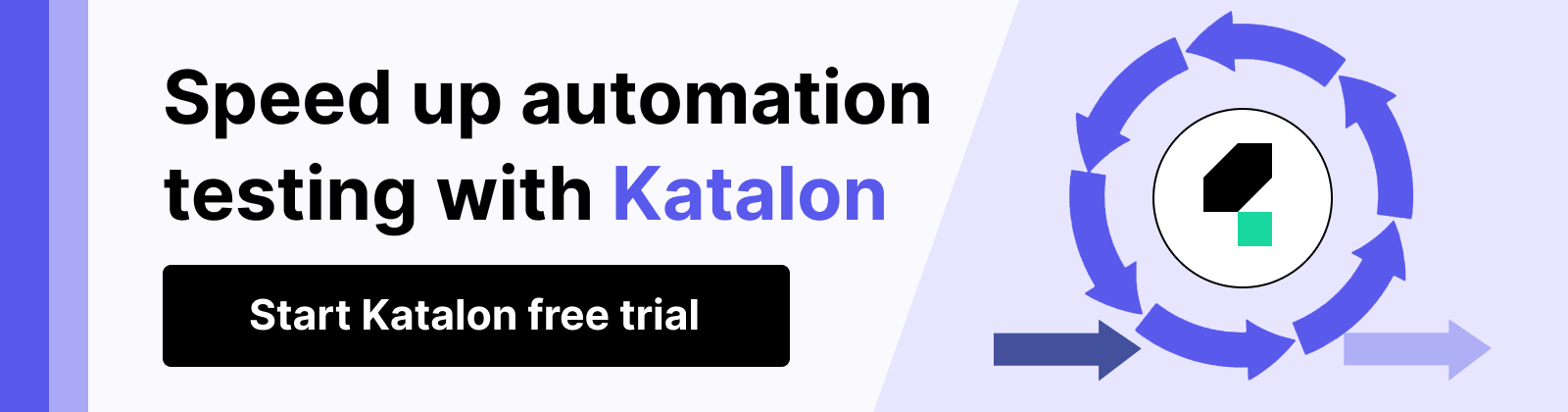Katalon vs Cypress: Which Test Automation Tool Should You Choose?
Learn with AI
When it comes to automation testing, Katalon and Cypress are two of the most widely adopted solutions today. Known for their simplicity, ease of use, and strong capabilities, both tools are excellent choices for teams wanting to improve testing efficiency. However, each has unique strengths that make it suitable for different testing needs.
If you’re evaluating which tool fits your team best, this guide breaks down Katalon vs. Cypress in detail, covering their core features, ideal use cases, and how each aligns with different testing scenarios.
You May Also Like: Top 15 Automation Testing Tools For Your QA Team
What is Katalon? Overview of Key Features

The Katalon Platform is one of the most complete alternatives to ACCELQ, especially if you’re looking for a solution that balances ease of use with deep technical capability. Instead of juggling multiple tools for test creation, execution, analytics, and maintenance, you get a unified ecosystem that handles web, mobile, API, and desktop testing from end to end. It’s built for teams that want to scale automation without losing control or flexibility along the way.
One thing we really appreciate about Katalon is how naturally it adapts to different skill levels. If your testers prefer codeless authoring, Katalon offers intuitive UI-driven workflows. If your engineers prefer scripting, they can write custom logic or blend code with codeless steps in the same project. This balance helps cross-functional teams move faster without compromise.
What you can achieve with Katalon:
- Automate across all major platforms: Web UI, mobile apps, APIs (REST, SOAP, GraphQL), and desktop applications.
- Use built-in testing frameworks: Data-driven testing, BDD, and reusable UI object management via the Object Repository.
- Run tests anywhere: Locally, remotely, on cloud providers, or at scale using TestCloud’s 3,000+ browser/device/OS combinations.
- Scale execution with Katalon Runtime Engine: Run parallel executions and accelerate large regression cycles.
- Integrate cleanly into CI/CD: Connect with GitHub Actions, Jenkins, Bitbucket, Azure DevOps, and other pipelines.
- Analyze results instantly: Access screenshots, videos, logs, and structured reports to speed up root-cause analysis.
AI-powered testing that elevates coverage
Katalon is also one of the first platforms to embed AI directly into the testing lifecycle—offering meaningful, practical benefits, not just buzzwords. The AI-driven capabilities simplify maintenance and expand your coverage without adding more manual work.
- Automatic test maintenance: AI detects locator changes and helps you fix test objects before they break.
- TrueTest for AI-generated regression testing: TrueTest analyzes real user behavior in production and generates regression tests automatically.
- Smart analytics in TestOps: Identify flaky tests, detect hidden risks, and pinpoint failure patterns faster.
TestOps: Visibility and control at enterprise scale
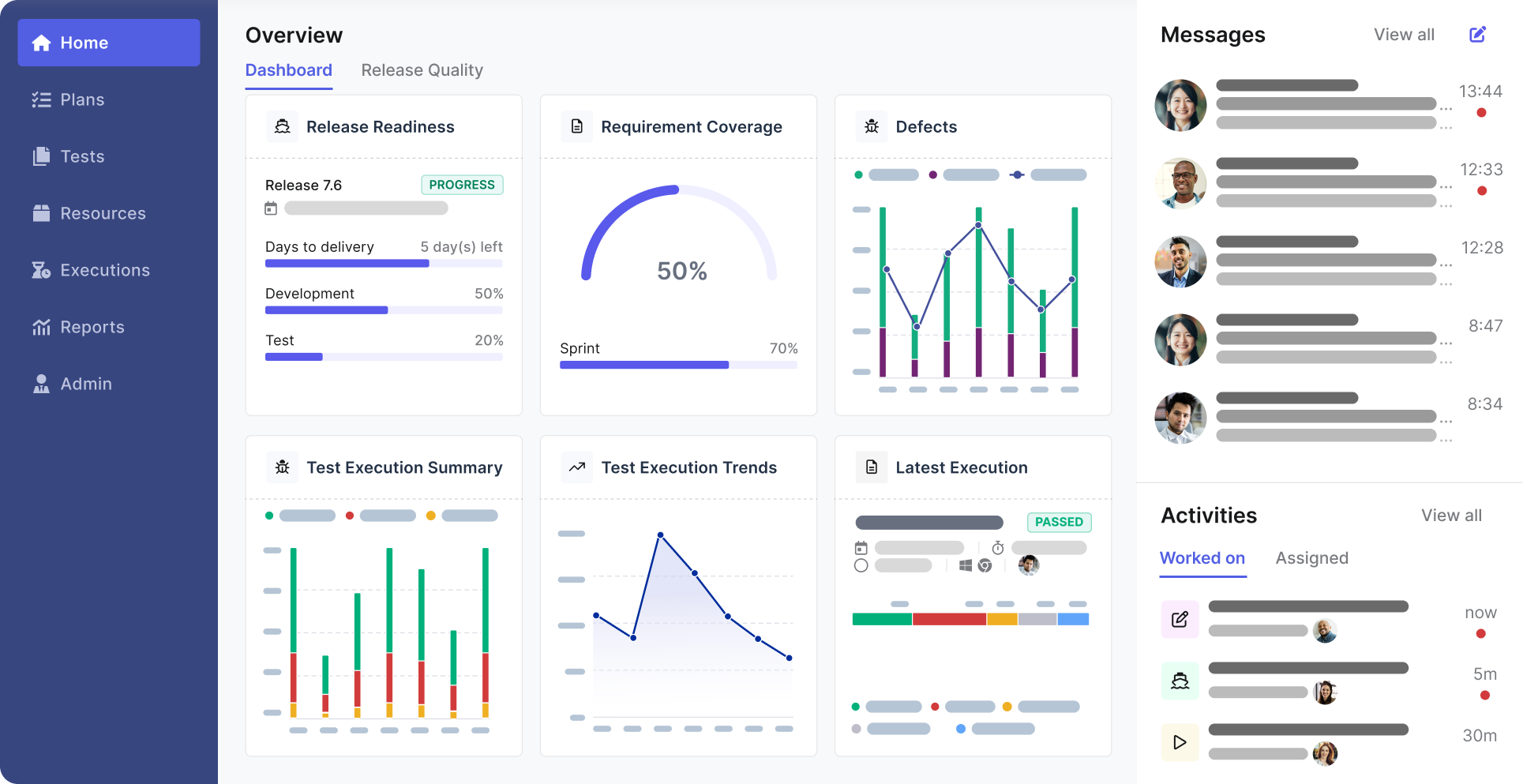
If you’ve ever struggled to keep track of hundreds or thousands of tests, TestOps will feel like a relief. It centralizes your entire testing operation so you can monitor quality trends, orchestrate executions, and maintain traceability across manual, automated, and AI-generated tests.
- End-to-end test management: Store, organize, and track every test case in one place.
- Real-time dashboards: View coverage, pass/fail rates, flaky test analytics, and requirement traceability.
- Execution orchestration: Schedule runs in CI, nightly builds, or custom event triggers.
TestCloud: On-demand execution without infrastructure overhead
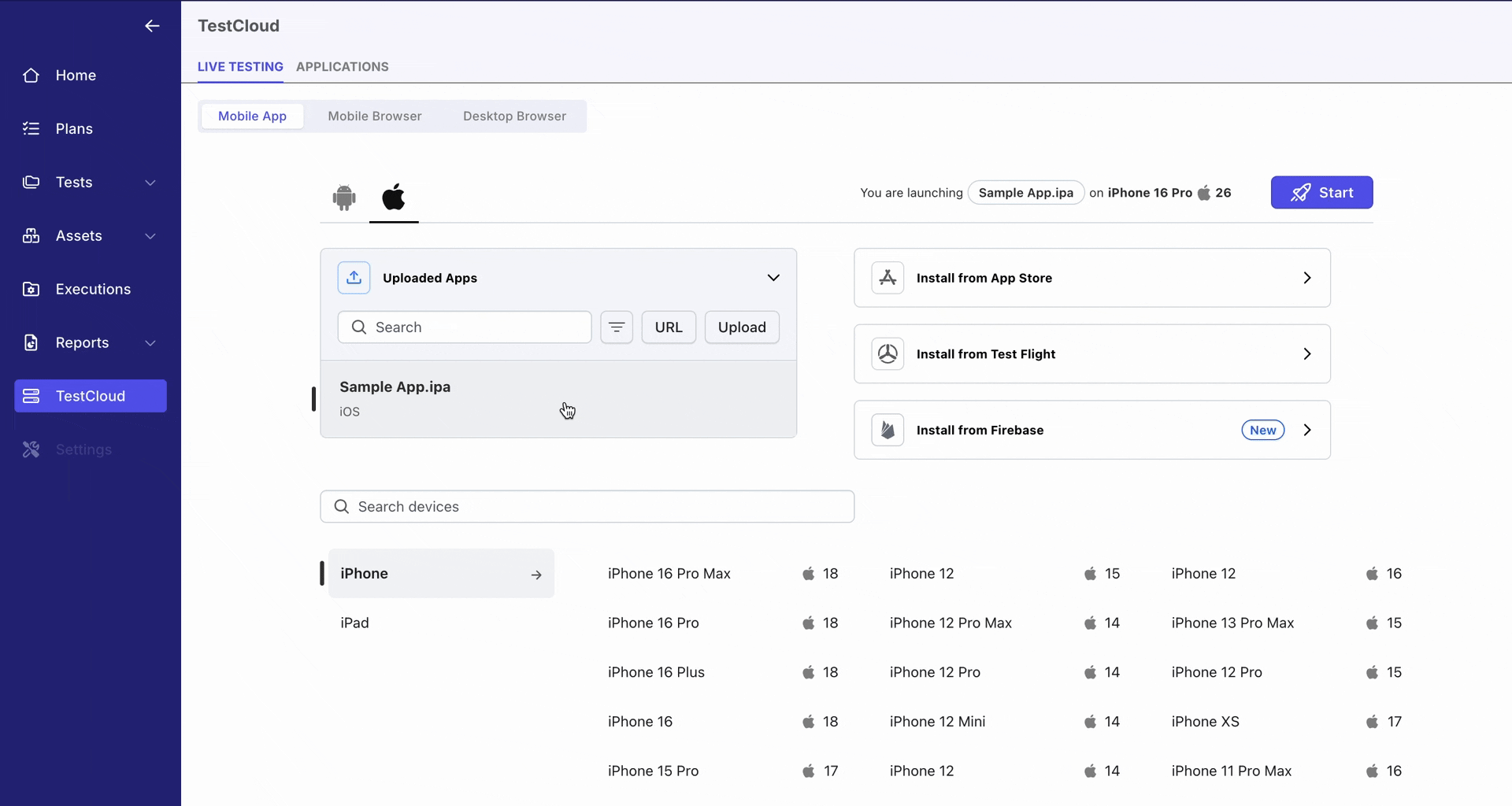
If you’re tired of maintaining device labs, TestCloud gives you instant execution environments. You can run test suites on thousands of browser-device-OS combinations without touching a single VM or emulator.
- 3,000+ real-world environments: From Chrome and Safari to Android and iOS device models.
- Flexible parallel execution: Slash regression runtime even on huge suites.
- Seamless integration: Trigger cloud runs directly from Katalon Studio or TestOps.
Put simply, the Katalon Platform offers one of the broadest and most scalable automation ecosystems available today. Whether you're managing small agile teams or enterprise-wide QA operations, Katalon gives you the tools to accelerate quality without adding complexity.
📝 Ready to see how Katalon fits your testing team? Request a personalized demo and explore the platform in action.
What is Cypress? Overview of Key Features

Cypress is a JavaScript end-to-end testing framework for web applications. It solves many pain points developers and QA engineers face when testing websites. With Cypress, you can set up, write, run, and debug web tests easily thanks to its simple syntax and features that make test writing feel natural.
The mechanism of Cypress differs significantly from Selenium, and this is one of its biggest strengths:
- Selenium follows a client-server model. The test script is the client, while the browser acts as the server. Selenium uses a browser-specific WebDriver to send commands for execution.
- Cypress runs directly inside the browser without needing an external driver. You run Cypress scripts from the CLI or your dev environment. Cypress loads your app in the browser and injects its code directly.
Because Cypress executes inside the browser, it has native access to all objects in your web application, which offers high flexibility and customization.
Cypress excels at end-to-end testing and component testing (or unit testing). It is particularly effective when testing while developing, making it a good choice for those following the TDD approach.
Here are some notable Cypress features:
- Time Travel: View snapshots of test execution by hovering over each command.
- Debuggability: Debug with browser dev tools, readable errors, and stack traces.
- Automatic Waiting: Cypress waits for commands and assertions automatically.
- Spies, Stubs, and Clocks: Control functions, responses, or timers directly.
- Network Traffic Control: Stub and control network calls easily.
- Consistent Results: Less flakiness thanks to Cypress’s architecture.
- Screenshots & Videos: Capture screenshots on failures and record videos in CI.
- Cross Browser Testing: Supports Chrome-family browsers, Firefox, and Electron.
- Smart Orchestration: Parallel execution, test prioritization, auto-cancel on failures.
- Flake Detection: Identify unstable tests through Cypress Cloud.
Katalon vs Cypress: Which is Better?
Katalon is a more comprehensive choice than Cypress. As a low-code tool, it enables non-technical testers to automate web, API, mobile, and desktop tests. Cypress is ideal for developers who want strong customization and enjoy coding their own framework.
Your choice depends on whether you want to build or buy.
- Build: choosing a framework like Cypress means writing everything yourself, requiring strong framework engineering skills.
- Buy: choosing a platform like Katalon means getting ready-made features so you can build tests faster with minimal maintenance.
See the comparison table below:
| Aspect | Build (Cypress) | Buy (Katalon) |
|---|---|---|
| Installation & Setup | Manual setup of libraries, dependencies, and project structure. | Download IDE and begin testing immediately with prebuilt components. |
| Create Tests | Handwritten scripts using JavaScript and chosen tooling. | Low-code creation with record-playback, keyword-driven actions, reusable templates. |
| Run Tests | Requires configuring servers, databases, drivers, and CI integrations. | Run locally or in CI with little-to-no configuration; parallel execution ready out of the box. |
| Reporting & Analytics | Integrate external plugins like Allure or Extent Reports manually. | Built-in reports, dashboards, exports, and integrations with Jira/test management tools. |
| Manage & Maintain | Must implement patterns like POM, data-driven testing, and custom utilities yourself. | Includes ready-made design patterns, object repositories, BDD, and reusable test assets. |
| Extensibility | Full control—can build anything but requires engineering effort. | Prebuilt features with optional extensions depending on plan level. |
| Supported App Types | Primarily web testing; other types require different frameworks. | Unified automation for web, API, mobile, and desktop in one platform. |
Katalon and Cypress Review: Final Decision
With all comparisons considered, the decision becomes straightforward.
|
FAQs on Katalon vs Cypress
How do I install Katalon and what are the available pricing plans?
To install Katalon, simply visit the Download page and choose the suitable version. Regarding the pricing plans, Katalon offers a Free Forever version for you to get started. The Premium plan gives you full access to the Katalon portfolio, and there is also an Ultimate plan for custom pricing and advanced configuration.
What is the difference between Katalon Studio, Katalon TestOps, and Katalon TestCloud?
Katalon Studio is an IDE for test automation designed for both beginners and experienced testers to create and execute automated tests for web, desktop, mobile, API.
Katalon TestOps is a web-based test orchestration and analytics platform designed to help teams manage and monitor their test automation processes centrally.
Katalon TestCloud allows testers to execute Katalon Studio tests on a wide range of devices and browsers in parallel. Read more about Katalon TestCloud.
I want to learn more about how to use the Katalon Platform, especially Katalon Studio. Is there a place to learn about it?
You can easily visit the Katalon Docs to learn everything you need to use the Katalon Platform. If you want to have a more visualized version with step-by-step tutorials, go to Katalon Academy and enroll in some free courses to get started.