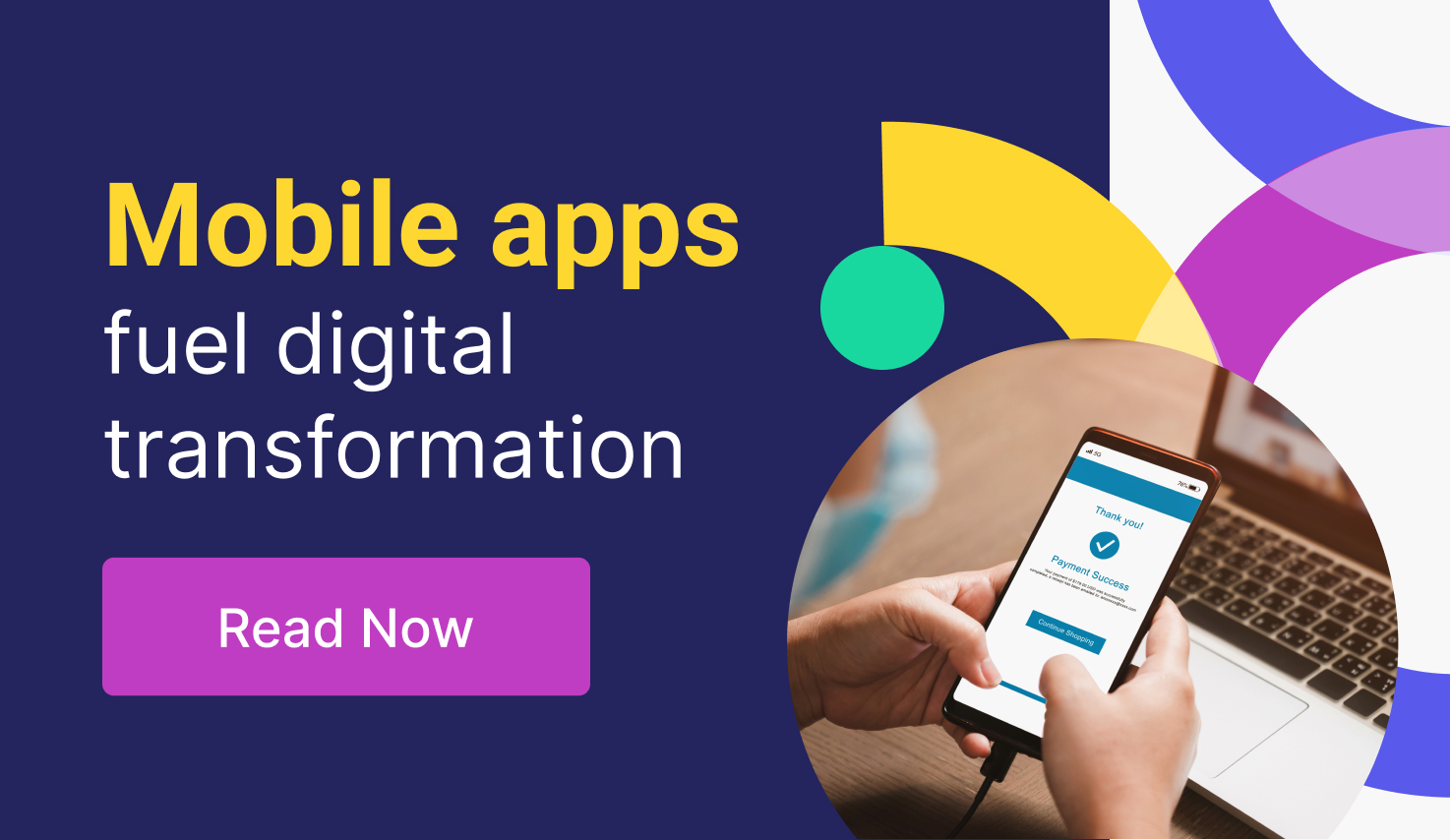How Mobile Apps Drive Digital Transformation & Business Growth (Examples + Strategy)
Learn with AI
Today, the world is much more connected than it was a few years ago. Smartphones have brought an explosion of new technologies and applications that have fundamentally changed our lives.
Why so? It's down to mobile applications. Mobile apps play a vital role in the broader process that advocates for digital transformation. By making it easier for businesses to reach their customers, mobile apps can create a culture of innovation that increases productivity and helps organizations become more efficient.
Read this blog to explore how mobile apps can leverage your business potential and how to deliver a mobile-friendly experience to your customers.
What is digital transformation?
To keep up with the ever-changing demands of both the market and the business world, more and more companies are relying on digital technologies to create and implement innovative business processes, refresh company culture and enhance the customer experience. This is referred to as digital transformation. Although digital transformation may involve digitization initiatives, it extends far beyond the scope of individual projects and has far-reaching consequences for the entire business.
Why is digital transformation important?
The digital transformation movement is only gaining momentum and is expected to continue to accelerate. By 2023, IDC predicts that 53% of all investments in information and communication technology will be in digital transformation initiatives.
When it comes to digital transformation, most companies need to let go of their traditional wisdom and try implementing new practices - which in turn can boost customer service, encourage creative problem-solving among staff, and ultimately lead to substantial growth.
Mobile applications and their role in digital transformation
In today's digital age, the proliferation of mobile apps has radically altered how organizations operate and created countless new opportunities. As customers increasingly rely on mobile devices, businesses can gain an edge by catering to this trend through the development of mobile apps.
A Statista report shows that by 2023, there will be 7.26 billion mobile phone users in the world. On top of that, the number of mobile app downloads is expected to skyrocket to 258 billion by 2023.
In the past year alone, more than $50 billion was invested in mobile app development companies. The industry has seen unprecedented growth over the past few years as more and more organizations recognize the role of mobile apps for their businesses.
How does mobile application act as a key catalyst in digital transformation?
Companies can seize market opportunities, boost customer satisfaction, and improve the quality of their service by developing mobile apps that are tailored to their specific needs and mobile experience.
Expand customer base and promotional channels
Mobile apps have made it possible for people to maintain relationships regardless of their location, which makes them a must-have tool for any business. Businesses can now use mobile apps to expand their customer bases and reach new customers through novel channels. Mobile apps are also being used by businesses to boost productivity, revenue, remote stakeholder collaboration, and communication of policy and strategy shifts.
Real-time interactions for enhanced customer satisfaction
Mobile apps enable businesses to stay connected with customers in real-time. They offer a more convenient way of doing things than going online or calling up a customer service desk. Moreover, mobile apps help increase customer satisfaction and loyalty because they allow customers to access information from anywhere at any time.
How to get started with mobile apps as part of your digital transformation?
Mobile apps are the key to a successful enterprise rollout of digital transformation. Here's how:
When it comes to implementing a digital transformation, there are two prime elements that businesses need to focus on when planning to digitally transform their workflow and workforce: adaptability and portability. These two elements work hand in hand as they strive to hit both targets in one go.
Adaptability refers to how easy it is for employees or teams to change their workflows and communications when required. This can be achieved through mobile apps that allow them to access company data from anywhere, anytime. Mobile apps also help automate processes through APIs (application programming interfaces), which helps make business processes more efficient and cost-effective.
Portability refers to how easily employees can use their own devices (such as smartphones) or cloud storage services like Dropbox or Google Drive while working remotely at home or other places outside office premises.
Bringing these two elements together is what makes mobile apps such an ideal way of digitally transforming your business workflow and workforce.
The importance of mobile application testing
Testing is a crucial step in creating a successful mobile app. Did you know that 80% of customers delete or uninstall an app that doesn’t meet their expectations? A thorough mobile testing strategy allows you to rest easy knowing that your apps will deliver a consistent and reliable user experience across all devices.
Implementing a comprehensive mobile testing strategy is crucial to the success of any digital transformation effort. Using mobile app testing, the appearance, performance, and functionality of a mobile application can be validated across several devices.
Apps should be optimized for the most popular mobile-OS combinations among the target audience in order to deliver a consistent experience across devices and operating systems. This contributes to a reliable and customer-focused experience for first-time consumers. Improved usability increases the likelihood of greater distribution.
Types of testing for mobile applications
|
Types of mobile testing |
The Katalon Platform |
|
Tests UI elements, screen adaptation, core structures, and functions of the app, the installation and update processes, localization settings, compatibility, and accessibility of the application under test (AUT). |
|
|
Operational testing |
Assesses the AUT's response to events and changes in certain devices such as power cycling, data cable connection, Wi-Fi connection; then compares them with the defined requirements. |
|
Interrupt testing |
Imitates all possible interruptions, such as incoming and outgoing calls/SMS/MMS, pop-up notifications/reminders, etc. They ensure the AUT can handle all interruptions by going into a suspended state and restarting afterward. |
|
Security testing |
Ensures the AUT's absolute security over the users’ data to avoid risks such as leakage of sensitive information. |
|
Performance testing |
Determines how the application responds under a particular number of challenges such as low battery power, out-of-coverage network, etc. |
|
Compares the visible output of an application to the expected results of the application's design. |
Without mobile application testing, businesses cannot produce globally accessible and scalable apps for mobile platforms. Testing on different devices makes it possible to compare your app with competitors' offerings by ensuring that your app provides an optimal experience across all device types. This includes ensuring that your app works well on all screen sizes (from small phones to large tablets), even if you're developing an iOS application or an Android application.
Don't miss: How To Improve Mobile App Performance with Automated Testing
The Katalon Platform - Mobile Automated Testing
There are several affordable mobile testing tools to choose from, but the fastest and most effective are automated solutions that can satisfy these requirements:
Direct access to thousands of cloud-based mobile emulators and real devices
For mobile testing, a combination of emulators/simulators and actual devices is recommended. Emulators and simulators are effective for the majority of pipeline tests and increasing test coverage. Real device cloud is an environment for testing mobile applications that enables instant access to thousands of real iOS, Android, and other mobile devices. App developers and QA testers can test on any device/operating system combinations to obtain real-world input and assure optimal customer coverage.
Provide easy access to thousands of variations of mobile browsers
The explosion of mobile device use means that one website must be tailored to work on 9000+ devices - which poses a challenge for developers and testers. With Katalon, teams can choose execution environments for each test suite at orchestration time instead of modifying test project code for each environment, as with third-party providers.
Cover both mobile browser and native mobile app testing
This is useful for hybrid mobile apps, which are a mix of native and web apps. Hybrid apps are those that display the functionality of a website in the form of a mobile app and are wrapped in a native environment using several frameworks, and are built using a standard web stack (HTML, CSS, Javascript).
👉 See the complete list of all supported devices and OS versions, including mobile and tablets!

To ease your way into the digital transformation and help you deliver more quality apps, the Katalon Platform is an ideal option. We make mobile testing more efficient and simpler through a developed infrastructure for multiple domains such as web, API, mobile apps, and desktop testing.
|
Mobile Testing Capability |
The Katalon Platform |
|
Supported OS |
Windows, macOS, Linux |
|
Installation & Use |
Easy to set up and use |
|
Application Under Test |
Native apps, mobile web apps, hybrid apps |
|
Testing Platform |
Android and iOS |
|
Testing Device |
Real devices and emulators |
|
Programming Skill |
Not required |
|
Record & Playback |
Advanced |
|
FAQs
What is digital transformation?
It’s when companies rely on digital technologies to create innovative business processes, refresh culture, and enhance the customer experience—beyond just individual digitization projects.
How do mobile apps support digital transformation?
They help businesses reach customers more easily, enable real-time interactions, and can boost productivity and efficiency by supporting new workflows.
What do “adaptability” and “portability” mean for mobile app strategies?
Adaptability is how easily teams can change workflows and communication (including accessing company data anywhere and automating processes through APIs). Portability is how easily employees can use their own devices or cloud services while working remotely.
Why is mobile app testing important for business success?
Because a thorough testing strategy helps ensure consistent performance and functionality across devices, supporting a reliable user experience and broader adoption.
What types of mobile testing are listed?
Functional, operational, interrupt, security, performance, and visual testing.