Best Automated Mobile Testing Tools in 2026 (Top 10 Compared)
Learn with AI
When choosing a mobile testing tool, consider:
- Is the tool easy to learn and use?
- Does its feature sets cover essential mobile-specific testing tasks?
- Are integrations with CI/CD systems or other platforms native?
- Does this automated mobile testing tool provide scripting and scriptless methods?
- Is the tool suitable for your budget and AUT?
It's about choosing the mobile testing tool that fits. If you're still in consideration stage, we've got you covered. Here is a list of the best automated mobile testing tools and frameworks out there for you to try, with pros and cons listed to help you make informed decisions.
Best Automated Mobile Testing Tools and Frameworks
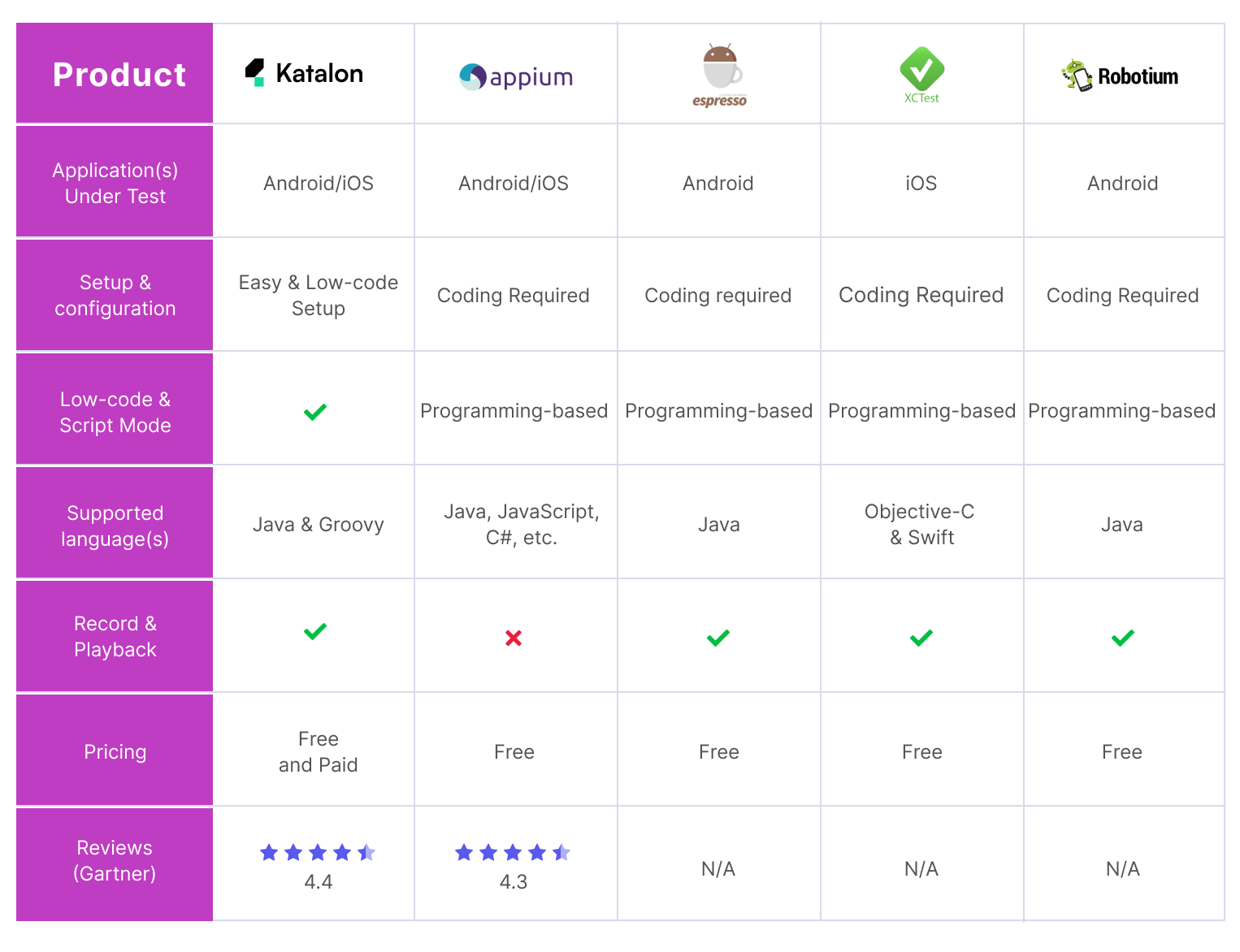
1. Katalon

Katalon is an all-in-one automated mobile testing tool. With Katalon you can:
- Upload your native mobile app and use Katalon TestOps to orchestrate the entire execution process. No local emulator/simulator setup needed.
- Use the Recorder to record in-app mobile actions and turn those manual actions into a test script.
- Do live testing in real-time on a live environment at the highest level of realism. Enjoy camera image injection, biometrics authentication, IP geolocation, GPS location, network throttling, and so much more!
- And you can even connect Katalon with your private testing devices to have even more control over the environment.

As you download Katalon, you get access to hundreds of Mobile Keywords, each of which is a code snippet to automate a certain in-app action. Simply piece the keywords together and you have an automated mobile test script ready to go.
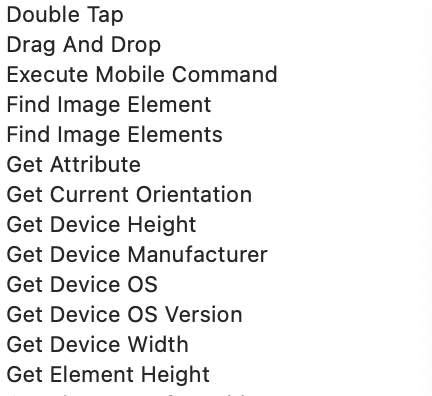 To further support your automated mobile testing effort, Katalon also has:
To further support your automated mobile testing effort, Katalon also has:
- Scheduled test execution with Jira integration
- Parallel test execution from the CLI, virtual devices, and CI/CD pipeline
- In-depth test analytics and reporting
- Built-in API & web testing along with mobile testing for full coverage
Visit Katalon Website | Pricing | G2 Reviews
📝 If you want a more customized mobile testing tool for your team, you can request a demo from Katalon in this form.
2. Appium

Inheriting the popularity of Selenium, Appium is a well-known and globally loved favored mobile test automation framework. Using the WebDriver protocol, Appium allows users to test native, hybrid, and mobile web applications.

Pros:
-
One test script runs across platforms
-
Supports many languages (Java, Python, JS, etc.)
-
No need to modify app or access source code
-
Open-source and widely used
-
Based on WebDriver (familiar for Selenium users)
-
Works with real devices, emulators, and simulators
-
Allows parallel test execution
-
Extensible with drivers and plugins
-
Detailed logging and reporting
Cons:
-
Slower than native frameworks
-
Tests can be flaky and unreliable
-
Complex setup and environment config
-
Limited internal app access (black-box testing)
-
WebView support can be inconsistent
-
Requires platform SDKs and native drivers
Visit Appium Website | G2 Reviews
Price: Open-source
📚Read More: Top 10 Appium Alternatives For Mobile Testing
3. Espresso

For those who have developed native Android applications, Espresso would not be a strange name. Espresso is Google’s official UI testing framework for Android. It’s designed for native mobile apps and works directly within the app codebase, allowing developers and testers to write fast, reliable, and tightly integrated UI tests in Java or Kotlin.

Pros
-
Fast execution compared to Appium
-
Tests live in the same codebase as the app
-
Easy for developers to run and contribute to tests
-
High stability and low flakiness
-
Great integration with CI/CD and Android tooling
-
Supports mocking, dependency injection (e.g. Dagger Hilt)
-
Enables atomic, hermetic tests
-
Supports WebView interactions and intent testing
-
Well-documented and officially supported by Google
Cons
-
Android-only (no cross-platform support)
-
Requires access to app source code
-
Written only in Java/Kotlin
-
No shared codebase with iOS tests
-
Less suitable for teams with non-native tech stacks
Price: Open-source
4. XCUI Test

XCUI Test is a product of Apple for iOS developers to script and run automated mobile tests with Xcode IDE. It’s built into Xcode, written in Swift or Objective-C, and tightly integrated with the native iOS development stack. XCUI Test is an automated mobile testing framework best suited for teams working on native iOS apps with access to the source code.

Pros:
-
Fast and stable test execution
-
Fully integrated into Xcode and the iOS development pipeline
-
Supported and maintained by Apple
-
Tests live in the same codebase as the app
-
Easy to run on simulators and real devices
-
Allows UI tests to be triggered on pull requests
-
Works well with CI/CD workflows (e.g., GitHub Actions, TeamCity)
-
Can use launch arguments or custom AppDelegates for mocking
-
Encourages collaboration between developers and testers
Cons:
-
iOS-only (no cross-platform support)
-
Requires Swift/Objective-C and macOS for development
-
May need workarounds for mocking APIs or testing complex flows
-
Less flexible for black-box testing or when source code access is limited
-
Limited “grey-box” capabilities compared to Espresso
Price: Open-source
5. Robotium

Robotium is a unit testing framework for Android that simulates the Android SDK inside the JVM. It lets you run Android-dependent automated tests quickly on your local machine, without needing an emulator or physical device.

Pros
-
Fast test execution on local JVM (no emulator/device needed)
-
Useful for unit tests involving Android classes like Intent, Bundle, Context, etc.
-
Great for testing presentation and business logic with light Android dependencies
-
Ideal for testing in isolation when full integration isn’t necessary
-
Helps avoid tight coupling to the Android framework in code
Cons
-
Not suitable for full UI or integration testing
-
Simulated Android behavior may differ from real devices
-
Limited support for certain APIs or deeper system behaviors
-
Not a substitute for Espresso or real-device validation
Price: Open-source
6. Flutter

Flutter is a cross-platform UI toolkit from Google that lets you build apps for Android, iOS, web, and desktop from a single codebase using the Dart programming language. It compiles to native code and uses its own rendering engine to create consistent, high-performance UIs.
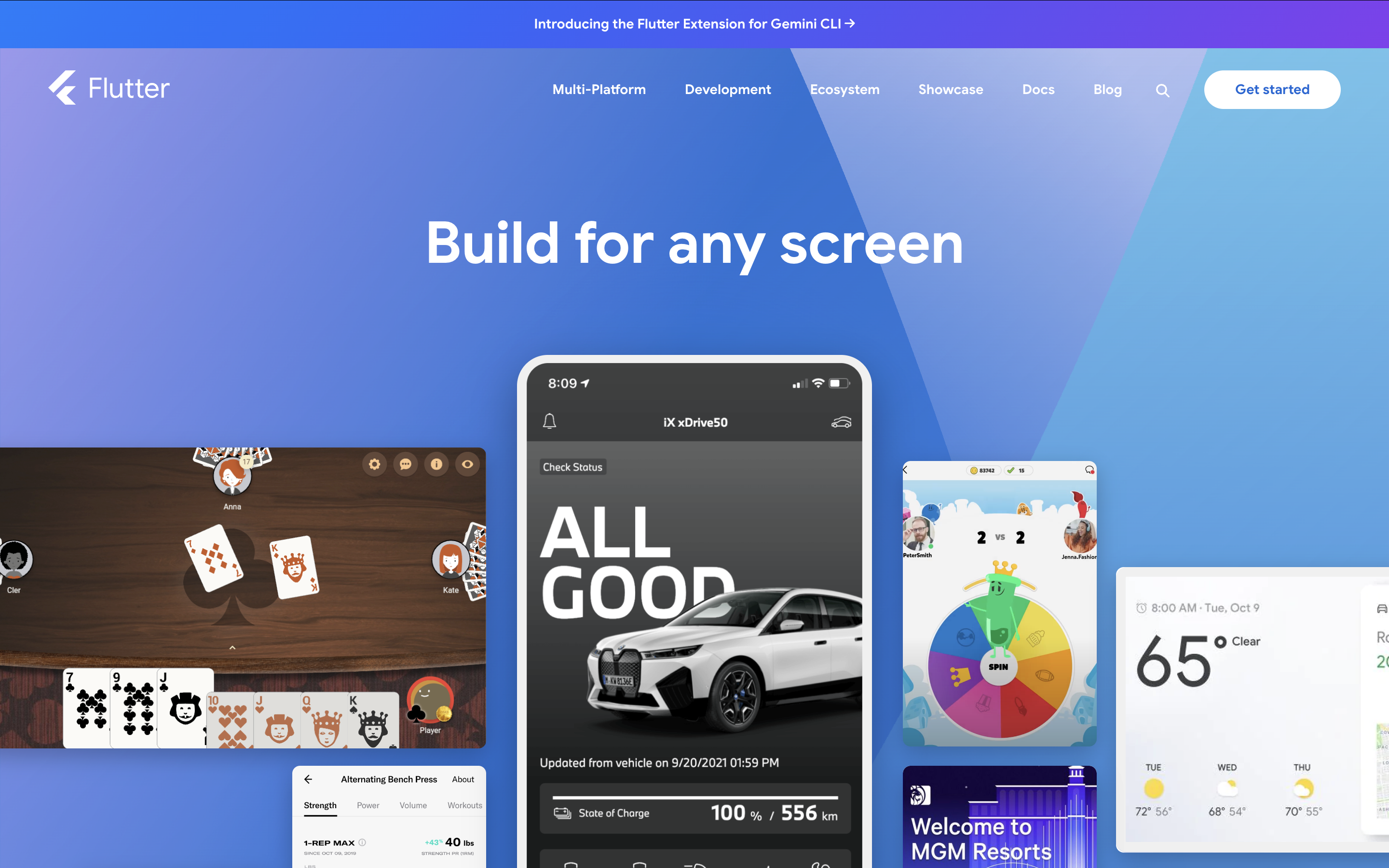
Pros
-
Single codebase for Android, iOS, web, and desktop
-
Hot reload for fast development and iteration
-
Rich, customizable UI with built-in Material and Cupertino widgets
-
High performance (compiled to native ARM code)
-
Strong community with growing ecosystem (pub.dev)
-
Backed by Google with long-term support
-
Great for solo devs or small teams managing multiple apps
-
Easy to build pixel-perfect UIs across platforms
-
Reliable rendering and layout behavior
Cons
-
Dart is less commonly used outside Flutter
-
Web support is still limited and can be inconsistent
-
Accessing native features requires platform channels or plugins
-
Third-party plugin maintenance can be hit or miss
-
Large app size and memory usage, especially on web
-
Some build and dependency issues can be hard to debug
-
Not ideal for apps requiring deep native integration (e.g., custom OS-level features)
Visit Flutter Website | G2 Reviews
7. Robot Framework

Robot Framework is an open-source, keyword-driven automation framework built on Python. Originally developed by Nokia in 2005, it has evolved into a flexible tool used for automating web, mobile, desktop, API, hardware, and even robotic process automation (RPA) testing.

Pros
-
Keyword-driven and highly readable syntax
-
Great logging and detailed HTML reports
-
Works across web, mobile, API, hardware, and desktop
-
Easy for non-developers or junior QAs to pick up
-
Integrates with Selenium, Appium, Playwright, etc.
-
Can build domain-specific languages for tests
-
Open source and actively maintained
-
Good for teams with mixed technical experience
-
Supports parallel execution via Pabot
-
Flexible: you can build custom libraries in Python
Cons
-
Less flexible than raw code frameworks
-
Performance slower compared to direct code-based tools
-
Harder to debug when using wrapped libraries
-
IDE support is basic; external GUIs (RIDE/RED) feel outdated
-
Limited access to advanced features of underlying tools (e.g. Playwright fixtures, recording, mocking)
-
Poor fit for dev-heavy teams who prefer typed, OOP/FOP scripting
-
Can become unmanageable if keyword reuse is not carefully enforced
-
Not ideal for teams already working in JS/TS with headless or grey-box frameworks
Price: Open-source
8. Maestro

Maestro is a lightweight, open-source mobile UI testing framework that’s designed to be simple, human-readable, and beginner-friendly. It helps QA engineers automate end-to-end flows for iOS and Android apps using YAML, without the need for traditional scripting. If you've struggled with clunky setups or brittle tests, Maestro might be the clean slate you've been looking for.
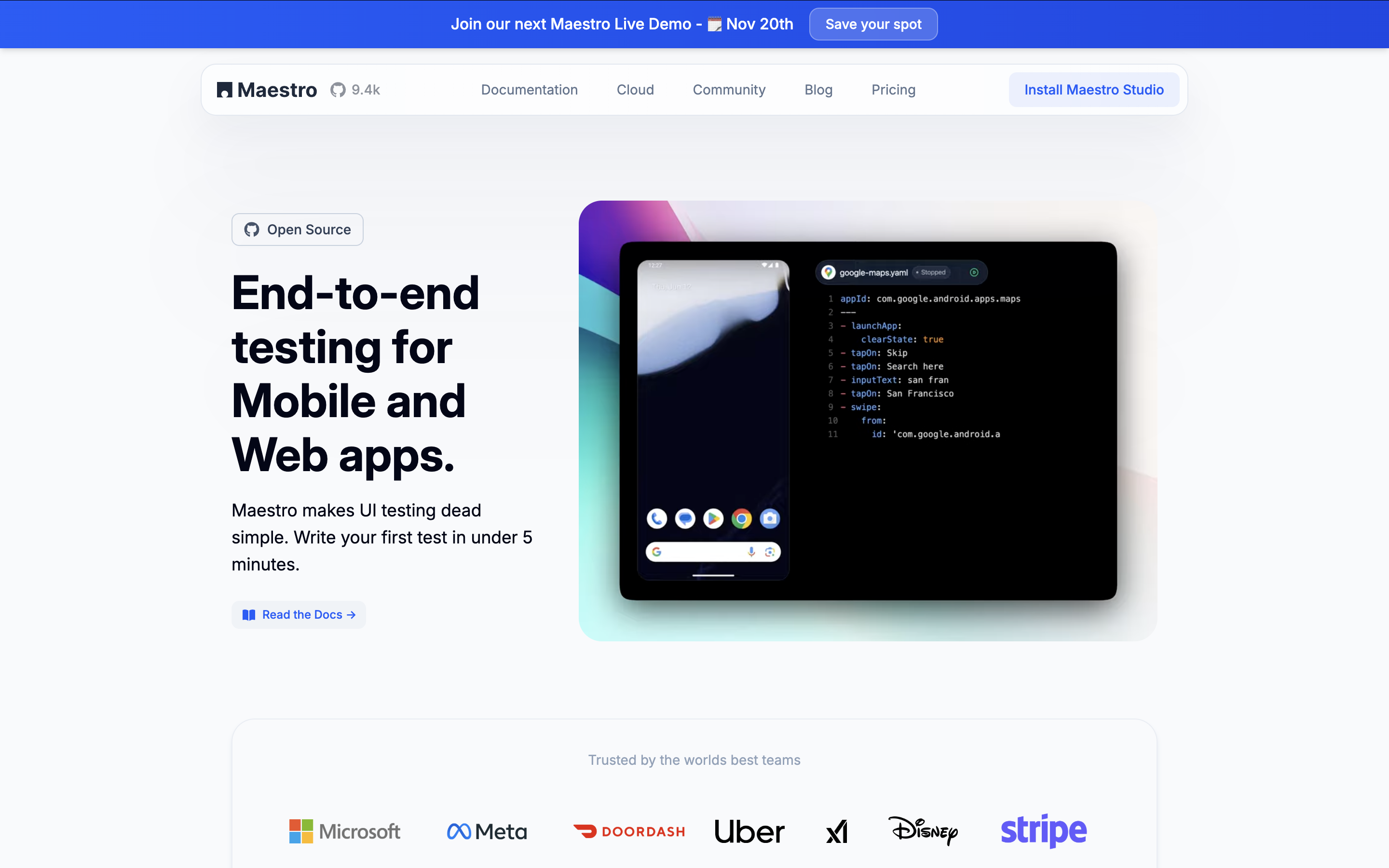
With Maestro you can:
- Run UI test flows on Android emulators, physical devices, and iOS simulators
- Write test steps in plain YAML no Java or Kotlin required
- Interact with app elements by text, ID, or hierarchy using commands like tapOn, inputText, and scrollUntilVisible
- Assert UI content with simple visibility checks like assertVisible: "Welcome to Wikipedia"
- Inject and evaluate JavaScript in test flows or load external JS files
- Control app behavior using HTTP requests, geolocation mocks, and animations waits
Here's an example of Maestro code:
appId: org.wikimedia.wikipedia
---
- launchApp
- tapOn: "Skip"
- tapOn: "Search Wikipedia"
- inputText: "User"
- scrollUntilVisible:
element: "User interface"
direction: DOWN
- tapOn: "User interface"
- assertVisible: "Means by which a user interacts .*"Price: Open-source
9. iOS Driver
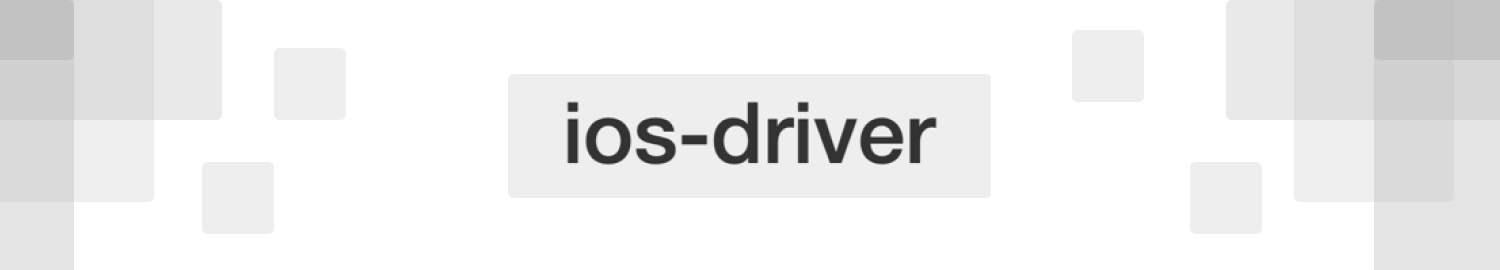
In comparison to real devices, this tool performs better on emulators. Using the Selenium/WebDriver API, iOS Driver can integrate iOS hybrid and native mobile apps with Selenium for testing. Since iOS Driver relies on two separate frameworks from Apple, be sure to verify the system requirements before installing.
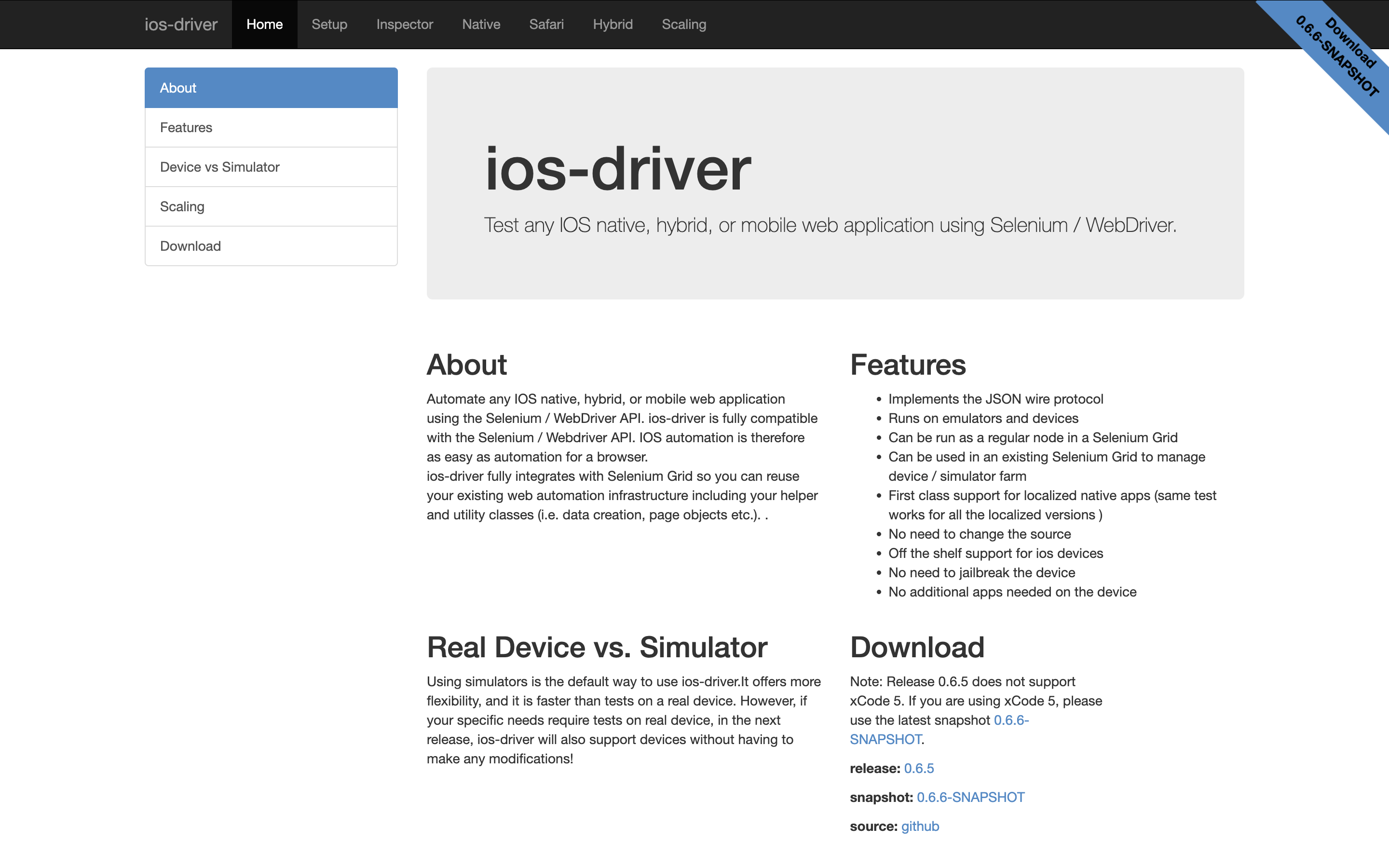
Feature highlights:
- Once compatible, selective features of Apple’s X-code can be used
- No need to jailbreak, alter app code, or load extra agents to test your apps
- Can be used as a Selenium Grid Node, reducing feedback time for GUI testing
Price: Open-source
10. Xamarin.UITest

Xamarin.UITest is a C#-based automated mobile UI acceptance testing framework. It is tightly integrated with Xamarin.Forms apps but can also be used with native apps (iOS/Android) or even some hybrid ones. Tests are written in C# using NUnit, and it works well with Microsoft's App Center and Azure DevOps for CI/CD.
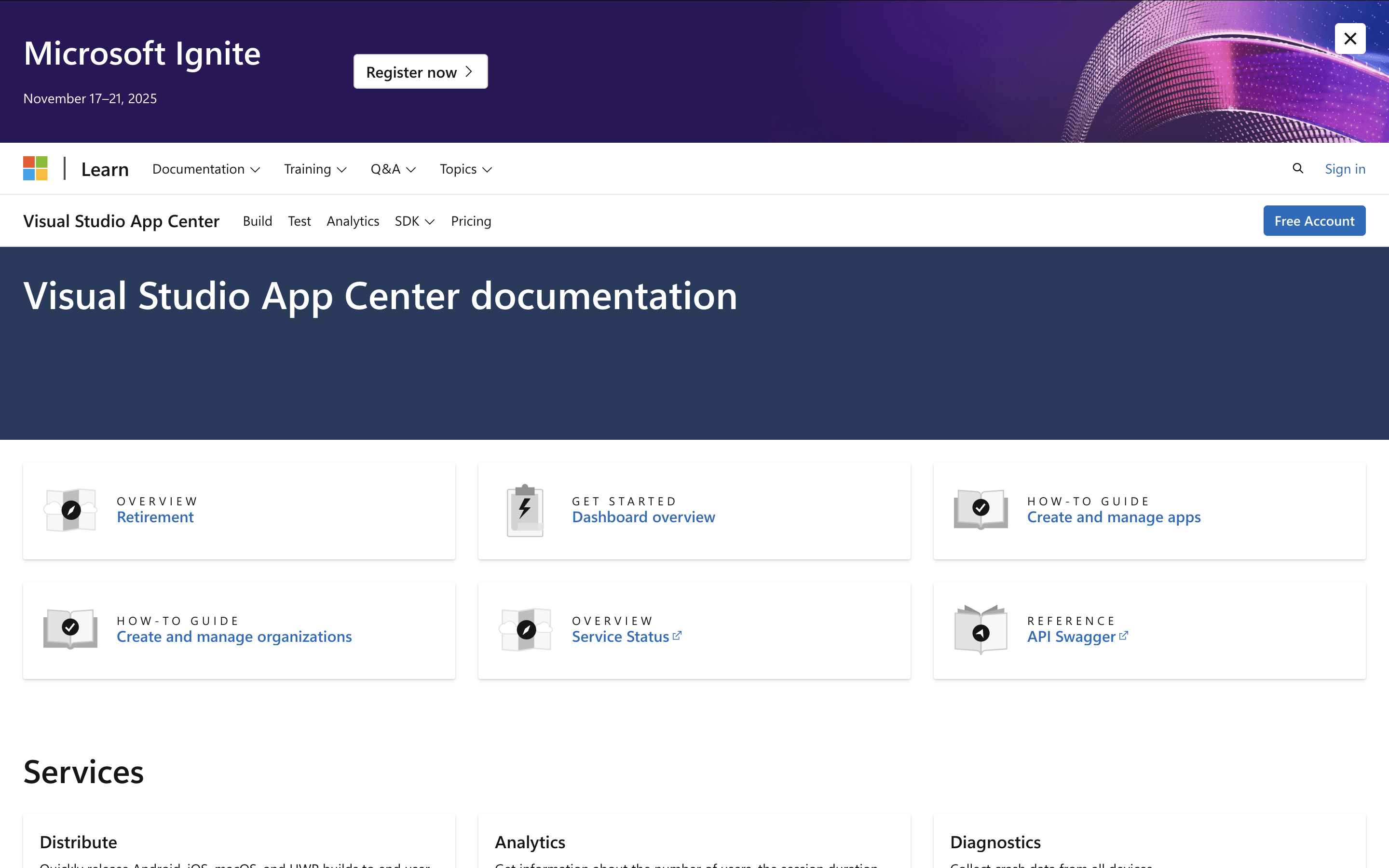
Pros:
-
Deep integration with Xamarin apps
-
Simple syntax for writing tests (e.g., app.Tap, app.EnterText)
-
Works well with App Center and Azure DevOps
-
Can test Xamarin, native, hybrid, and PWA apps
Cons:
-
Brittle for complex or dynamic UI
-
-
Frequent caching issues during development
-
Limited debugging and reporting features
-
Poor support for edge cases and system dialogs
-
Small, inactive community with limited online
-
Price: Open-source
Which automated mobile testing tool is your best fit?
Choosing the right mobile testing solution is about choosing the right fit for your team.
If your team is made up of seasoned developers who love building things from scratch and don’t shy away from complex configurations, then testing framework is your playground. It is:
- Open-source
- Language-agnostic
- Packed with flexibility
- You'll have full control.
Of course, you’ll also be wiring together your own infrastructure, which is a puzzle and a challenge by itself.
On the flip side, if your QA squad includes manual testers moving into automation or engineers with limited coding experience, then an automated mobile testing tool is built for you. It's designed to bridge skill gaps with features like:
- Record & Playback
- Built-in testing frameworks
- Keyword libraries that simplify the automation test creation process
- Thousands of test environments for you to ramp up cross-browser testing
- Debugging features
All without having to write a single line of code. You don’t have to reinvent the wheel to get started. With Katalon, you jump in with a ready-to-go framework, low-code scripting, and cross-platform testing already in place so you can focus on what matters: shipping quality apps, fast.
|
FAQs on Automated Mobile Testing Tools
What factors should I consider when choosing an automated mobile testing tool?
When selecting a mobile testing tool, consider its ease of learning and use, whether its features cover essential mobile-specific testing tasks (like screening, debugging, cross-browser testing, and reporting), if it offers native integrations with CI/CD systems, support for both scripting and scriptless methods (like record & playback), and its suitability for your budget and the complexity of your application under test (AUT).
What is Katalon and what are its key features for mobile testing?
Katalon is an all-in-one automation testing tool designed for web, mobile, and API. For mobile testing, it supports Android and iOS platforms and offers features such as record & playback, built-in keywords, manual and script modes, local, remote, and cross-environment execution on real devices or simulators, image-based testing, Page Object Model design, test artifact sharing, advanced reporting, and integration with common CI/CD systems.
Is Appium an effective tool for mobile test automation?
Appium is a widely recognized and favored open-source mobile test automation framework. Utilizing the WebDriver protocol, it enables users to test native, hybrid, and mobile web applications. It's particularly easy for those with Selenium experience to adopt, supports various scripting languages (Java, Ruby, Python, PHP, JavaScript, C#), and promotes test and code reusability across iOS, Android, and Windows platforms.
What are some open-source mobile testing tools highlighted in the article?
The article mentions several open-source mobile testing tools, including Appium, Espresso (for Android UI tests), XCUI Test (for iOS UI tests), Robotium (for Android v1.6+), Flutter (for cross-platform app development), Robot Framework (keyword-driven for mobile, web, and desktop), Selendroid (for Android native, hybrid, and web apps), and iOS Driver (for iOS native and hybrid apps).
How do teams determine if an open-source or commercial mobile testing solution is best for them?
The choice between open-source and commercial tools largely depends on your team's technical expertise and project requirements. Open-source options like Appium are well-suited for teams with experienced developers who can build and maintain frameworks from scratch. Conversely, for teams with varying skill levels, such as those including manual testers or new QA engineers, platforms like Katalon, which offer low-code capabilities, pre-built frameworks, and comprehensive features, can provide a more accessible and efficient solution.

