Best 16 Postman Alternative for API Testing (2025) [Free Comparison Template]
Learn with AI
Postman is a popular tool for API development, testing, and API management used widely by QA professionals. However, its comprehensive design can feel heavy for teams that need something simpler or more specialized. Below is a list of the 16 best Postman alternatives, along with their standout features and pricing, to help you evaluate the right fit before switching.
16 Best Postman Alternatives (Free & Paid)
Here's the list of the 16 best Postman alternatives we have curated for you:
- Katalon (All-in-one automation platform for API, web, and mobile testing; a robust Postman alternative for scaling QA)
- Bruno (Local-first, Git-friendly API client that stores everything offline for secure Postman-free workflows)
- HTTPie (Developer-friendly CLI and desktop client with clean syntax for fast API debugging)
- cURL (Lightweight command-line tool for making HTTP requests; ideal for scripting and automation)
- Swagger (API design, documentation, and mocking suite built on OpenAPI; strong for collaborative API development)
- Hoppscotch (Open-source, fast API testing tool with a clean UI and support for REST, GraphQL, and WebSockets)
- JMeter (Load and performance testing tool that can also handle functional API tests at scale)
- SoapUI (Enterprise-grade API testing tool for SOAP and REST with extensive validation features)
- TestSigma (No-code test automation platform that supports API, web, and mobile testing in one place)
- ReadyAPI (SmartBear’s advanced API testing suite for functional, performance, and security testing)
- Assertible (Automated API monitoring and testing with CI/CD integrations)
- Paw (Mac-native API client with advanced request building and environment management)
- Karate Labs (Unified API, UI, and performance testing framework using a simple DSL)
- Tricentis Tosca (Enterprise automation suite with strong API test coverage and model-based testing)
- LoadNinja (Cloud-based load testing tool for APIs and web apps with real-browser execution)
- Apigee (Google Cloud’s API management platform with testing, analytics, and security controls)
1. Katalon (All-in-one automation platform for API, web, and mobile testing; a robust Postman alternative for scaling QA)

Katalon is a powerful API automation testing tool that also supports web UI and mobile testing. Here’s how it works as a Postman alternative:
- API test creation: Send all types of API requests and configure headers, query parameters, bodies, authentication, and more without coding. For full control, switch to scripting with Java/Groovy. Data-driven and BDD testing are also supported.
- API test management: Save API requests as test suites or collections, run them on a schedule, or trigger them in your CI/CD pipeline.
- API test execution: In Katalon TestOps, you can manage test cases, schedule test runs, and view dashboards for result analysis. CLI execution is also available.
- API test planning: Integrate with Slack, Microsoft Teams, Jira, and other collaboration platforms for enhanced visibility and communication.
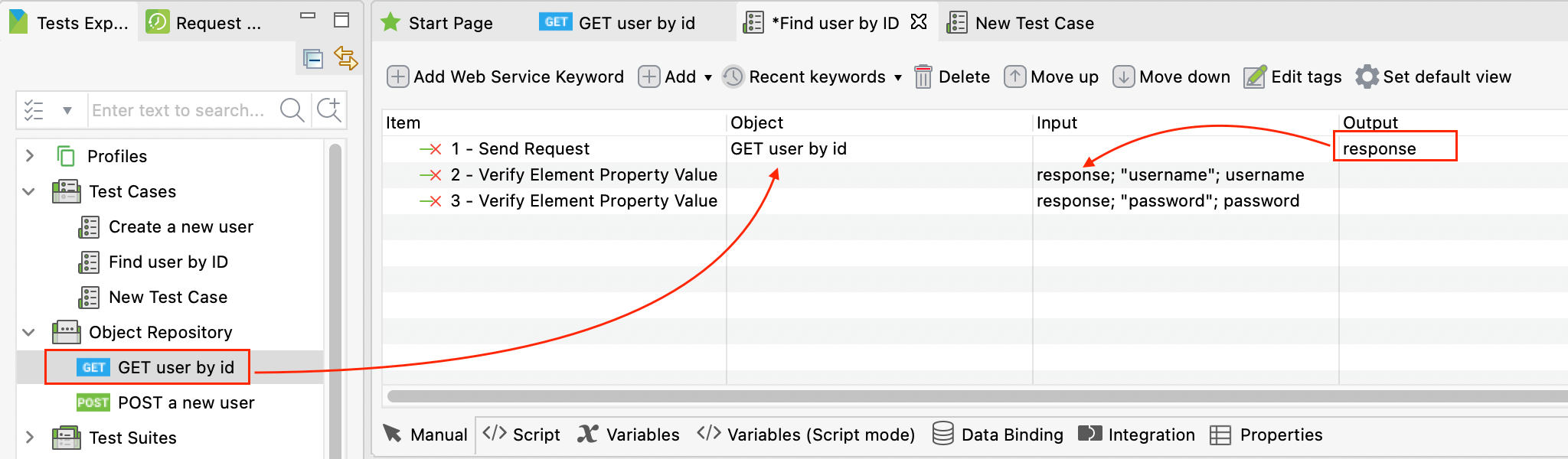
For example, after creating a test project in Katalon Studio, you can add a Web Service Keyword to generate actions like “Send Request” or “Verify Element Property Value.” Drag-and-drop objects from the Object Repository to define each step. This lets you build a complete API test in seconds—no coding required.
The platform continues to expand its integration ecosystem and feature set over time.
If your team needs training, Katalon Academy offers free courses ranging from Basic API Testing to Advanced API Testing.
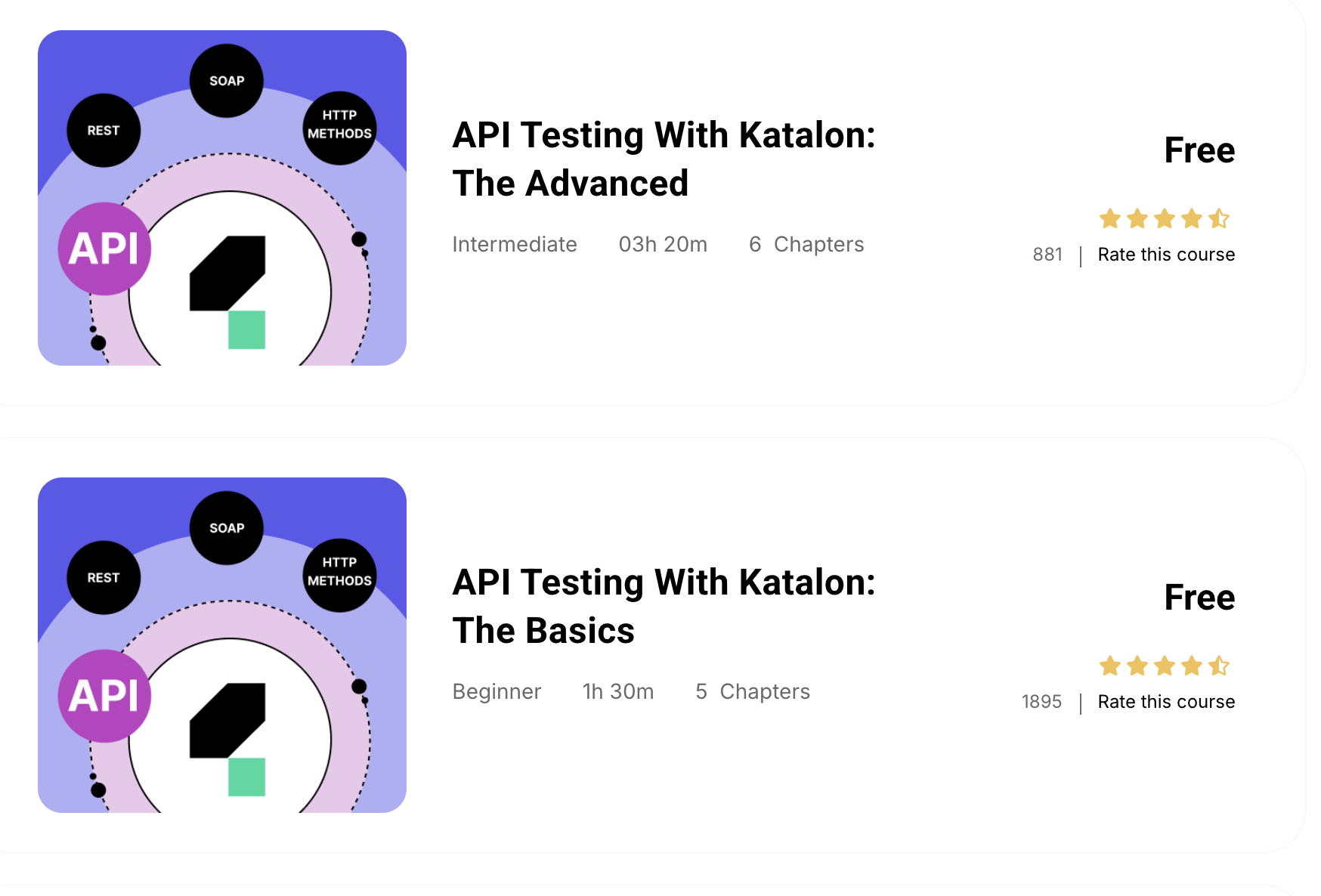
More Features as a Postman Alternative:
- Productive IDE with code assistance, inspection, snippets, debugger, and maintenance features
- Supports SOAP 1.1/1.2, REST, and GraphQL
- Keyword-driven or Page Object Model (POM) testing workflows
- Imports tests from Swagger, WSDL, and Postman
- Rich data-driven testing capabilities
- Reusable test artifacts across projects
- Extensive DevOps and CI/CD ecosystem
- Supports multiple data sources (XLS, CSV, databases) and BDD using Cucumber/Gherkin
- Comprehensive reporting and analytics
2. Bruno (Local-first, Git-friendly API client that stores everything offline for secure Postman-free workflows)

Bruno is a fast, open-source API client that stores API collections locally using a plain-text format called Bru. This makes version control straightforward while keeping everything offline for maximum privacy.
Features:
- Local filesystem storage for collections
- Plain-text Bru format for requests
- Version control–friendly workflows
- Fully open-source and customizable
Pricing: Open-source
Git: Bruno
3. HTTPie (Developer-friendly CLI and desktop client with clean syntax for fast API debugging)

HTTPie is a CLI-based HTTP client known for its simple, readable syntax. Similar to cURL but more intuitive, it’s used for API testing, debugging, web scraping, and interacting with RESTful services.

Features:
- Readable, colorized terminal output
- Built-in JSON support
- Form and file uploads
- Flexible request data handling
- Custom headers
- Persistent sessions
- Wget-like downloads
- Available on Linux, macOS, Windows, and FreeBSD
Pricing: Open-source
4. cURL (Lightweight command-line tool for making HTTP requests; ideal for scripting and automation)

cURL is a command-line tool for transferring data using URLs. It supports multiple protocols and is widely used to send or retrieve data from servers over HTTP, HTTPS, FTP, and more.
Features:
- Command-line interface: Fully scriptable, ideal for automation and integration into CI/CD workflows.
- SSL/TLS verification: Built-in certificate validation ensures secure and authenticated API communication.
- Cross-platform support: Runs on Windows, macOS, Linux, and many other environments.
- Advanced capabilities via libcurl: Offers features like file transfers, proxy support, authentication options, and comprehensive HTTP method handling.
- Flexible integration: Bindings for various programming languages make it easy to embed in development pipelines.
Pricing: Free
Website: cURL
Git: cURL
5. Swagger (API design, documentation, and mocking suite built on OpenAPI; strong for collaborative API development)

Swagger provides a powerful ecosystem for designing, documenting, and testing APIs. Its API Editor includes syntax auto-completion, smart error detection, and validation against OpenAPI standards. Teams can also build shared component libraries to streamline API development.
The Swagger Petstore is a sample RESTful API that demonstrates CRUD operations for pet data using standard HTTP methods like GET, POST, PUT, and DELETE.

Features:
- Robust API design tools
- API mocking to simulate behavior before development
- Seamless CI/CD integration
- Swagger Codegen for generating server stubs and SDKs
- Highly customizable Swagger UI for documentation
- Team collaboration features
- Supports OpenAPI, Swagger 2.0, and RAML
Pricing: Free for individuals; Team plans start at $95/year (3 users)
Website: Swagger
Git: Swagger
6. Hoppscotch (Open-source, fast API testing tool with a clean UI and support for REST, GraphQL, and WebSockets)

Hoppscotch is a lightweight, open-source API development and testing platform with a clean UI and fast performance. It runs as a web app, desktop app, and browser extension, and supports REST, GraphQL, WebSocket, and more.
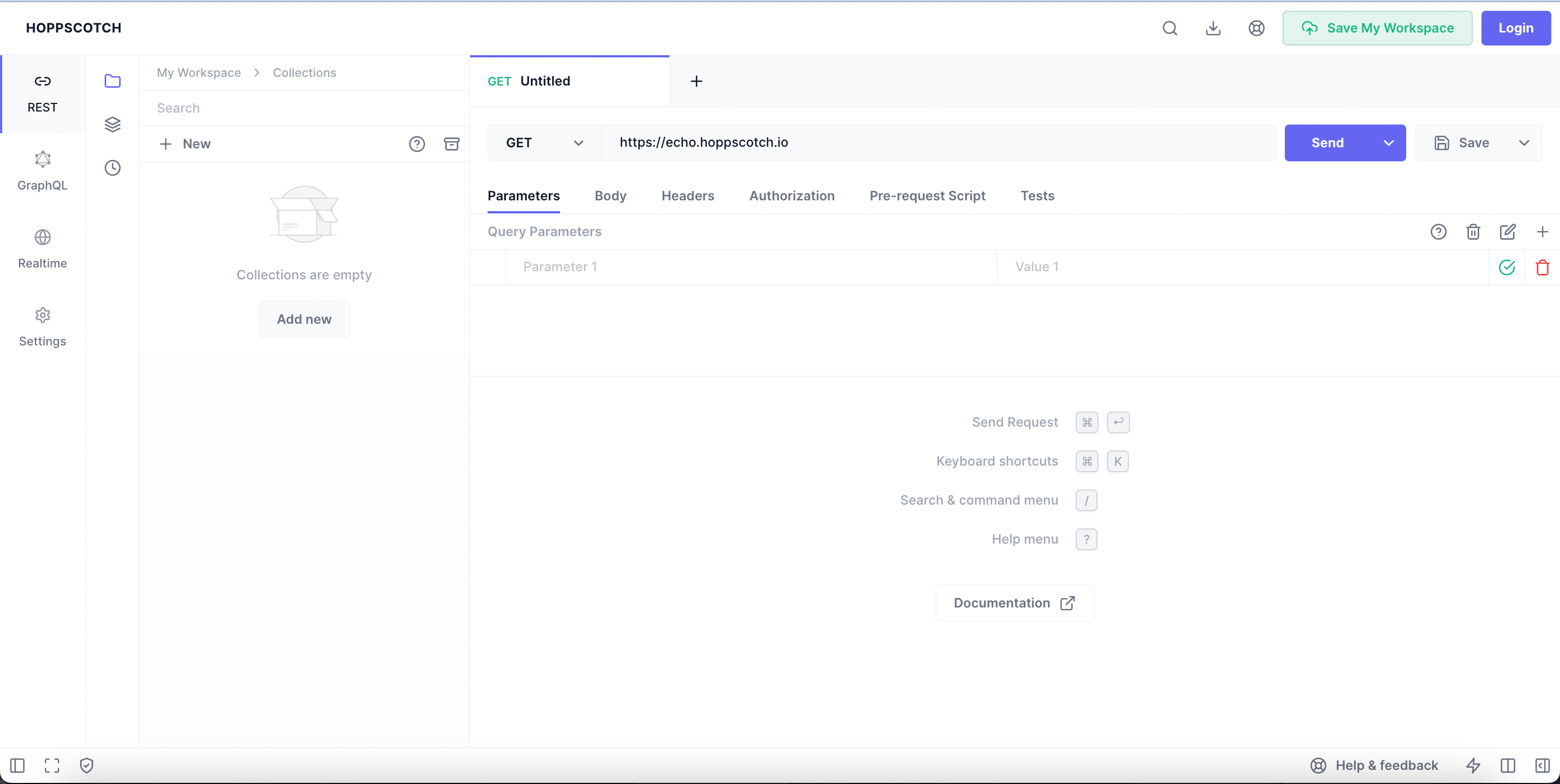
Features:
- Free, lightweight, and accessible without an account
- Clean UI for fast testing and debugging
- Real-time request/response view
- Supports GET, POST, PUT, DELETE, PATCH, OPTIONS
- Customizable headers and parameters
- JSON and form-data support
- Automatic validation for expected status codes and formats
- Organize requests into collections
- Code snippet generation
- Import/export functionality
- Actively developed and maintained
Pricing: Free
Website: Hoppscotch
Git: Hoppscotch
7. JMeter (Load and performance testing tool that can also handle functional API tests at scale)

JMeter was an open-source performance testing tool primarily used to test web apps, APIs, and other network protocols (FTP, SMTP, etc). Most notably, it provides a wide range of functionalities tailored for API testing, such as HTTP requests, parsing responses, and asserting response data.
To test APIs using JMeter, you need to set up a Test Plan in JMeter. This involves adding a Thread Group, which determines the number of virtual users and how they are distributed over time, and an HTTP Request, which specifies the details of the API request such as the server, path, method, parameters, and headers. Optional assertions can be added to validate the response.
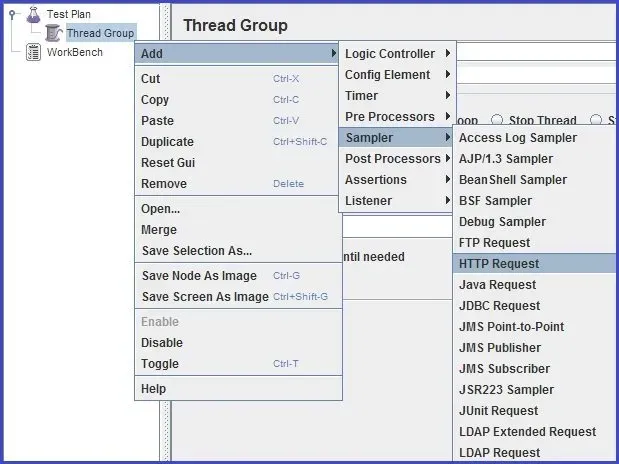
Once the Test Plan is configured, you can run the test and monitor the results using JMeter's listeners. By adding multiple Thread Groups and HTTP Requests, you can create more complex test scenarios. Remember to save your Test Plan and ensure that you have the necessary dependencies and plugins for your API protocols and authentication mechanisms.
Features:
- Full-featured IDE allowing teams to record interactions with web browsers and/or native apps using the HTTP(S) Test Script Recorder
- Effortlessly build, customize, and debug test plan on a well-designed UI
- Offers a Command Line Interface (CLI) allowing testers to run automated API tests in a headless mode
- Automatically identifies and extracts dynamic values from many data formats (HTML, JSON, XML, and stores them in variables
- Dashboard for visualization, aggregate and raw data report generation
Pricing: JMeter is open-source and free.
Website: Apache JMeter
Git: Apache JMeter
8. SoapUI (Enterprise-grade API testing tool for SOAP and REST with extensive validation features)

SoapUI is an API testing tool for both SOAP and REST testing. It covers the creation and execution of automated functional, regression, compliance, and load tests on Web API. Apart from functional testing features, SoapUI also offers security and load testing features. Users can leverage SoapUI’s easy scripting features: drag and drop or point and click.
With a simple and easy-to-use interface, testing with SoapUI is not too much of a challenge for users without a technical background. Testers and businesses can choose to work with the open-source or the paid version depending on their needs.
In comparison with Postman, SoapUI provides a wider range of features for API testing needs, such as SOAP testing, API discovery, automated assertion creation, templated data insertion, and open-source standards. Postman also lacks load testing and security testing capabilities that are available when testing with SoapUI.
Features:
- Support a wider range of protocols, including HTTP, HTTPS, JMS, AMF, JDBC, and more
- Provides data-driven testing, which is not supported by Postman
- Detailed reporting and analytics capabilities in various formats
- Support the creation of automated functional tests to validate the behavior of SOAP, REST, and other web services
- Support command line interface
- Scripts can be reused across projects
- SOAPUI allows for the creation of mock services that simulate the behavior of a real service, allowing for testing in isolation.
Pricing: SoapUI is a free open-source tool
Website: SoapUI
9. TestSigma (No-code test automation platform that supports API, web, and mobile testing in one place)

TestSigma is an interesting Postman alternative. It requires no coding and no setup to get started. TestSigma gives a high level of customization to API call sequences, matching the application workflow. API dataset can be stored as “parameters”, which can be populated across many tests, so testers don’t have to modify test scripts every time they run.
Test Sigma also offers different comparison modes that allow developers to choose the level of rigidity (Strict, Lenient, Non-extensible, Strict Order, etc.) for their requirements and validate API responses with varying degrees of comparison.

Features:
- Codeless API test creation
- End-to-end test automation for both API and UI testing
- Easy integration with Dev and QA toolchain
Pricing: TestSigma offers three packages: community, cloud, and enterprise. Community is open-source and free to use, while cloud and enterprise packages are paid.
Website: TestSigma
10. ReadyAPI (SmartBear’s advanced API testing suite for functional, performance, and security testing)

ReadyAPI is a comprehensive API testing tool developed by SmartBear that allows testers and developers to perform functional, performance, and security testing of APIs. It provides a user-friendly interface for designing, testing, and generating reports on API tests. ReadyAPI is designed to support both RESTful and SOAP APIs and can be used to test APIs developed in various programming languages.
Features:
- Low-code API functional, security, and performance testing
- Support a wide range of API type, including SOAP, REST, and cutting-edge use cases levering MQTT
- Point-and-click assertion logic insertion
- Diverse integrations for continuous integration and deployment
- Comprehensive reporting and analytics with up-to-date testing metrics, exportable as JUnit-style HTML reports, CSV, and more
Pricing: ReadyAPI for API Testing is available from $895/license, billed annually. The API Performance Module starts at $7308/license and API Virtualization Model at $1374/license.
Website: ReadyAPI
11. Assertible (Automated API monitoring and testing with CI/CD integrations)

Assertible is a cloud-based testing and monitoring tool designed to help developers and QA teams automate API testing and monitoring. The tool provides a range of features that help teams ensure their APIs are functional, secure, and reliable.
As a Postman alternative, Assertible offers advanced test automation features, including support for JSON Schema validation, parameterized testing, and assertion chaining for wider test coverage.

Features:
- Support dynamic variables, conditional logic, and webhooks, making it easy to test complex API workflows
- Run automated tests as part of your continuous integration and delivery pipeline
- Codeless API monitoring allows testers with minimal coding experience to test APIs, manage schedules, and check up on web service failures
- Real-time alerts via emails, SMS, or Slack when your API fails
- Collaborated API testing and monitoring
- Comprehensive reporting on API performance, response rate, error time, and more
- Integration with GitHub, Slack, Zapier, and more
- OpenAPI support
Pricing: Assertible offers a free plan with basic features, and its paid plans start at $50/month.
Website: Assertible
Git: Assertible
12. Paw (Mac-native API client with advanced request building and environment management)

Paw is a macOS native application for API testing and development. It allows users to easily make HTTP requests, create and share API documentation, and mock APIs. Paw supports a wide range of HTTP protocols and authentication methods, as well as allowing users to write custom scripts and plugins to extend its functionality.
Paw promotes teamwork. It allows developers, testers, and other stakeholders to contribute to the API testing activities with real-time updates on the status.
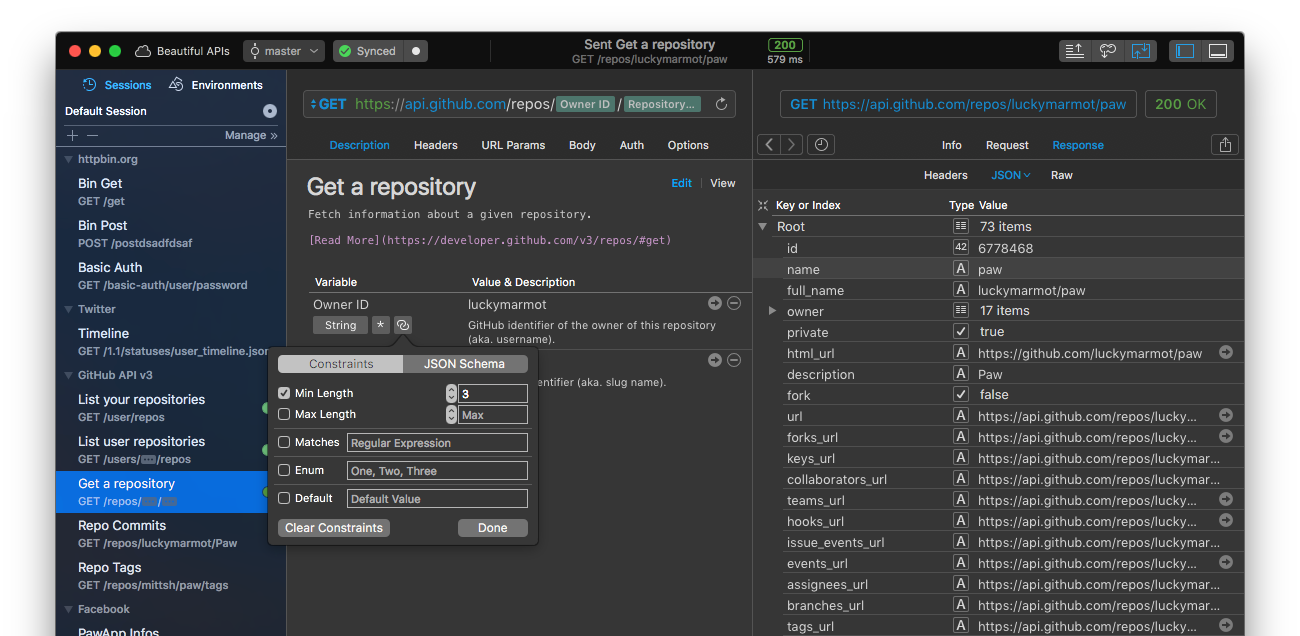
Features:
- Highly compatible with macOS
- Full-featured visual editor and HTTP toolset
- Support JSON schema and is fully compliant with Swagger and RAML descriptions
- Support both OAuth 1.0 and 2.0
- Built-in mock server
- Code generation for a variety of languages, including Objective-C, Swift, and JavaScript
- Automatically generate API documentation from API requests
Pricing: There is a Free for Personal and Professional use, then its paid plan starts at $60/month for 6 users
Website: Paw
13. Karate Labs (Unified API, UI, and performance testing framework using a simple DSL)

Karate is an automation testing framework written in Java that supports API automation, API mocking, performance testing, and UI testing. Karate’s syntax is easy to understand for non-programmers or testers who are new to API testing. It generates HTML-based test reports that provide a comprehensive view of test results, including detailed information about test steps, HTTP requests and responses, and assertion failures.
Features to Highlight:
- Low learning curve
- Native support for Gherkin syntax
- Built-in HTTP client that can be used to make REST API requests without the need for additional libraries or tools
- Highly extensible with custom Java code
Pricing: Free open-source framework
Website: Karate
Git: Karate
14. Tricentis Tosca (Enterprise automation suite with strong API test coverage and model-based testing)

Tricentis Tosca is an enterprise-level software testing tool designed to automate end-to-end functional testing, integration testing, and regression testing of applications.
Tosca offers a model-based approach to testing, which allows users to create and maintain test cases at a higher level of abstraction, using visual representations of the application's business processes.
For API testing specifically, Tricentis offers the Tosca API Scan Module. It allows users to create test cases using simple drag-and-drop actions, making it easy to design complex test scenarios without writing a single line of code. API and UI tests can be combined to create truly automated end-to-end test scenarios spanning across web, mobile, SAP, and more.
Features:
- End-to-end API testing across a wide range of environments
- Automatically generate test cases from API documentation
- Scriptless test creation for reduced learning curve, higher clarity, transparency, and enhance collaboration
- Extensive API testing capabilities, supporting popular protocols and formats
- Scalable along with your API testing projects
- Automatically analyzes the captured requests and responses, extracts the relevant data, and converts them into business-readable test cases that accurately represent the API's behavior
Pricing: Being an enterprise-level tool, its pricing is only available upon request.
Website: Tricentis
15. LoadNinja (Cloud-based load testing tool for APIs and web apps with real-browser execution)

LoadNinja is a cloud-based load testing tool that helps testing web applications by generating virtual user traffic. Testers can simulate user traffic from different geographical locations, browsers, and devices to identify potential bottlenecks and performance issues in the application.
LoadNinja provides a user-friendly web-based interface for creating complex API test scenarios. You can easily generate an authentication request and re-use the token for subsequent requests without having to write any scripts. You can even customize the think time and other parameters to create highly realistic tests.
There is also a machine learning assistant that can detect anomalies automatically. The test results page displays essential statistics such as navigation timings and transactions per second.
Features:
- InstaPlay Recorder to easily create web and API load tests in minutes, no coding required
- Browser-based UI for building complex API scenarios for accurate results
- Cloud-based API Load Testing
- Integrated performance metrics for actionable insights and root cause analysis
- Integration into any CI/CD pipeline
Pricing: There is an on-demand plan. The Subscription-based plan starts at $105/month billed annually.
Website: LoadNinja
16. Apigee (Google Cloud’s API management platform with testing, analytics, and security controls)

Apigee is an excellent Postman alternative. It is Google Cloud’s native API management tool to build, manage, and secure APIs across a wide range of environments, use cases, and scale.
Apigee Edge Platform is the core component of Apigee, providing a range of tools and services for managing the entire lifecycle of an API. There is also a set of policies and access controls to secure the API, a traffic management system to control and optimize API traffic, and a set of analytics and monitoring tools to track API usage, performance, and other key metrics.
Another key component of Apigee is the Developer Portal, which enables organizations to publish and manage their APIs, providing documentation, SDKs, and other resources to help developers easily discover and use the APIs.
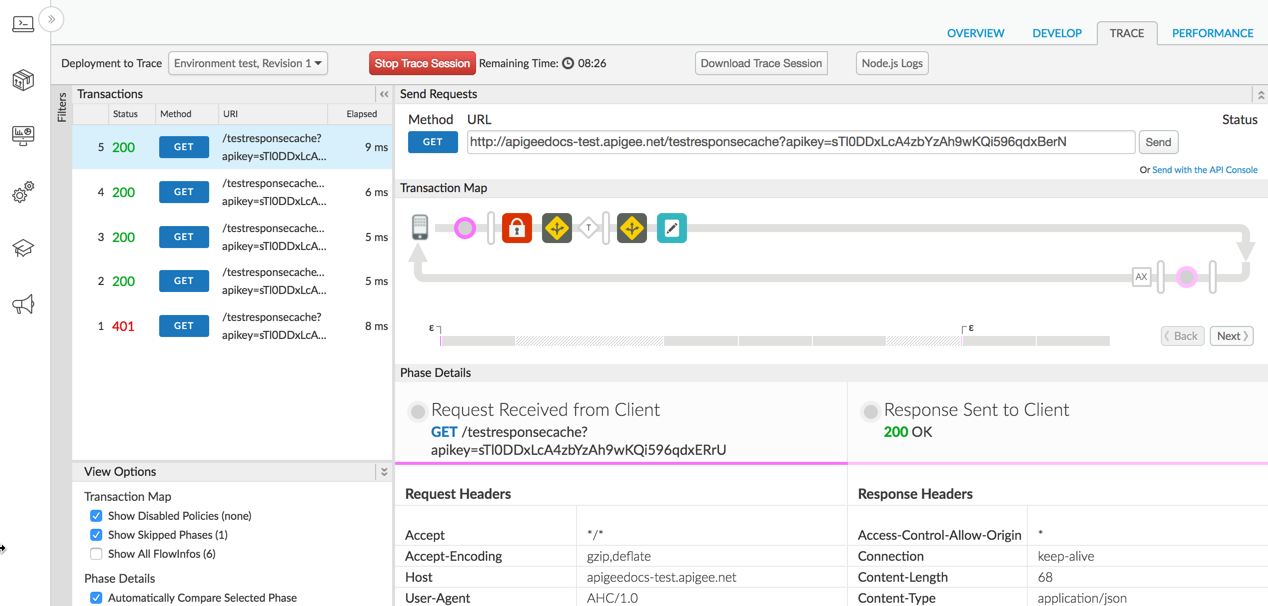
Features:
- Support multiple programming languages and frameworks to perform API testing
- Security and access control to protect sensitive data from unauthorized access.
- Real-time analytics
- Third-party tool integrations
- Automatic scaling, load balancing, and failover, ensuring that APIs are always available and responsive.
Pricing: You must contact Apigee for a quote, but they do offer a free trial.
Website: Apigee
Git: Apigee


How To Select The Right Postman Alternative

When selecting the right alternative to Postman, there are a few factors to consider.
- You need to carefully evaluate the specific needs of your API testing and development workflow to determine if you require features like automated testing, collaboration capabilities, CI/CD integration, or advanced reporting.
- Consider the ease of use and learning curve associated with the alternative tool.
- Look for a tool that offers a user-friendly interface and intuitive navigation.
- Compatibility with various platforms, operating systems, and API protocols is also extremely crucial for seamless integration into your existing tech stack.
Most importantly, it is about understanding the strong and weak points of Postman, then compare them with your tool of consideration.
Postman works on all major platforms, including Windows, macOS, and Linux. Individual developers can use Postman’s free version for their basic and simple requirements, and businesses can look for more in their commercial versions. Now identified as a collaboration platform for API development, the tool aims to simplify building an API and streamline team collaboration to make APIs creation better and faster.
The Advantages of Postman
- Ease of use: A new user to Postman only has to sign up, download the tool, and log in to their account to get started
- Simplified API: Postman users can begin their API journey quickly and effectively using Postman’s comprehensive platform and wide support for all possible HTTP methods.
- Robust testing capabilities: Postman supports multiple testing environments, test checkpoints, and scheduling options.
- Integration and collaboration: Postman Workspace is dedicated to real-time collaboration between teams with built-in version control. The tool integration ecosystem is growing, with major names constantly being added.
The Limitations of Postman
Although Postman has proven its capabilities in providing a holistic experience for developers to perform testing with their web services, it still falls short in several criteria. Most significantly, Postman is ideal for manual testing needs while the world is turning its focus more toward continuous testing toolsd.
Here’s a closer look at Postman’s limitations for automated testing demands:
- Postman is not built for automated test validation, making it hard to ensure stability in performance.
- Reporting is only available in Enterprise plan
- Low script reusability leading to duplicate effort for any new API testing project
- Lack of test maintenance features
- It lacks support for CI/CD integrations and shift-left or Agile processes to meet QA teams’ demand since it was originally designed as a standalone tool for developers and testers, rather than as part of a larger DevOps toolchain
Indeed Postman is a popular tool for API testing and development, but there are many Postman alternatives available that better suit your needs depending on your specific use case. When exploring these options, make sure to weigh their pros and cons to find the best fit for your team and improve your API testing and development workflow.
FAQs on Postman Alternatives for API Test
Why might someone look for an alternative to Postman?
While Postman is popular for API development and testing, it may not fit teams with more specific needs, particularly for advanced automated test validation, detailed reporting (only in Enterprise plans), script reusability, test maintenance features, and robust CI/CD integrations for DevOps.
What is Katalon's key advantage as a Postman alternative?
Katalon offers an all-in-one testing solution for web, mobile, API, and desktop applications, featuring codeless test authoring, comprehensive API test creation, organization, execution across multiple environments, and detailed test analysis, making it suitable for teams of all sizes and expertise.
Which Postman alternatives are open-source and free?
Bruno, HTTPie, cURL, Hoppscotch, JMeter, and SoapUI are all open-source and free alternatives to Postman for API testing.
What factors should be considered when choosing a Postman alternative?
When selecting a Postman alternative, consider your specific API testing and development workflow needs (e.g., automation, collaboration, CI/CD integration, advanced reporting), ease of use, learning curve, and compatibility with your existing tech stack, platforms, operating systems, and API protocols.
|

