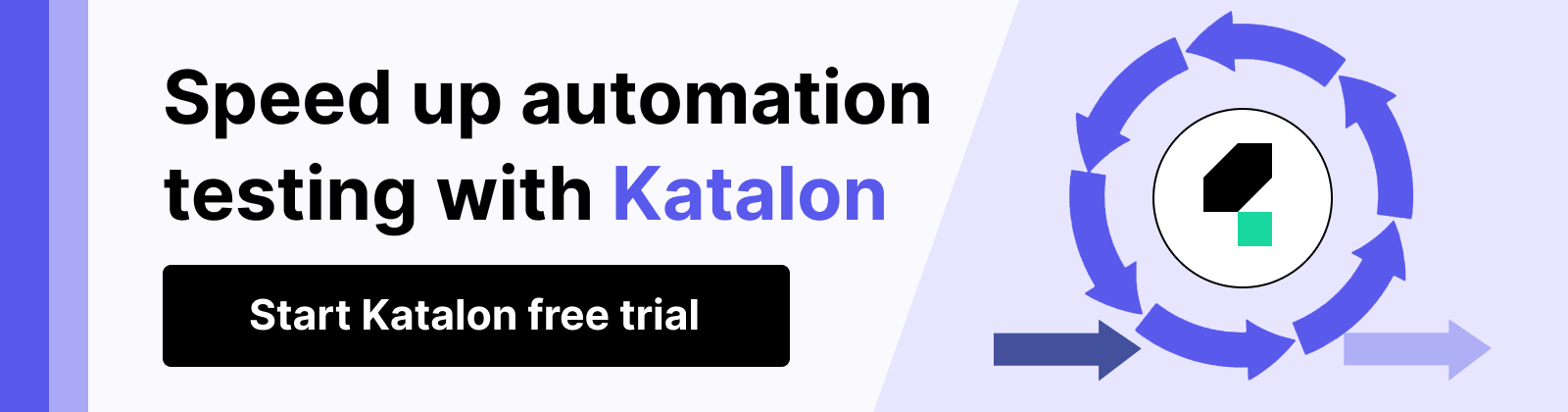Best Automation Testing Tools for 2026: Top 16 Compared
Learn with AI
Automation testing can significantly improve your QA workflow when used effectively. According to the State of Software Quality Report, 51% of QA practitioners and leaders observed higher software quality after adopting automation, while 49% were able to test more frequently and thoroughly.
An automation testing tool helps QA teams achieve these benefits faster and more cost-effectively.
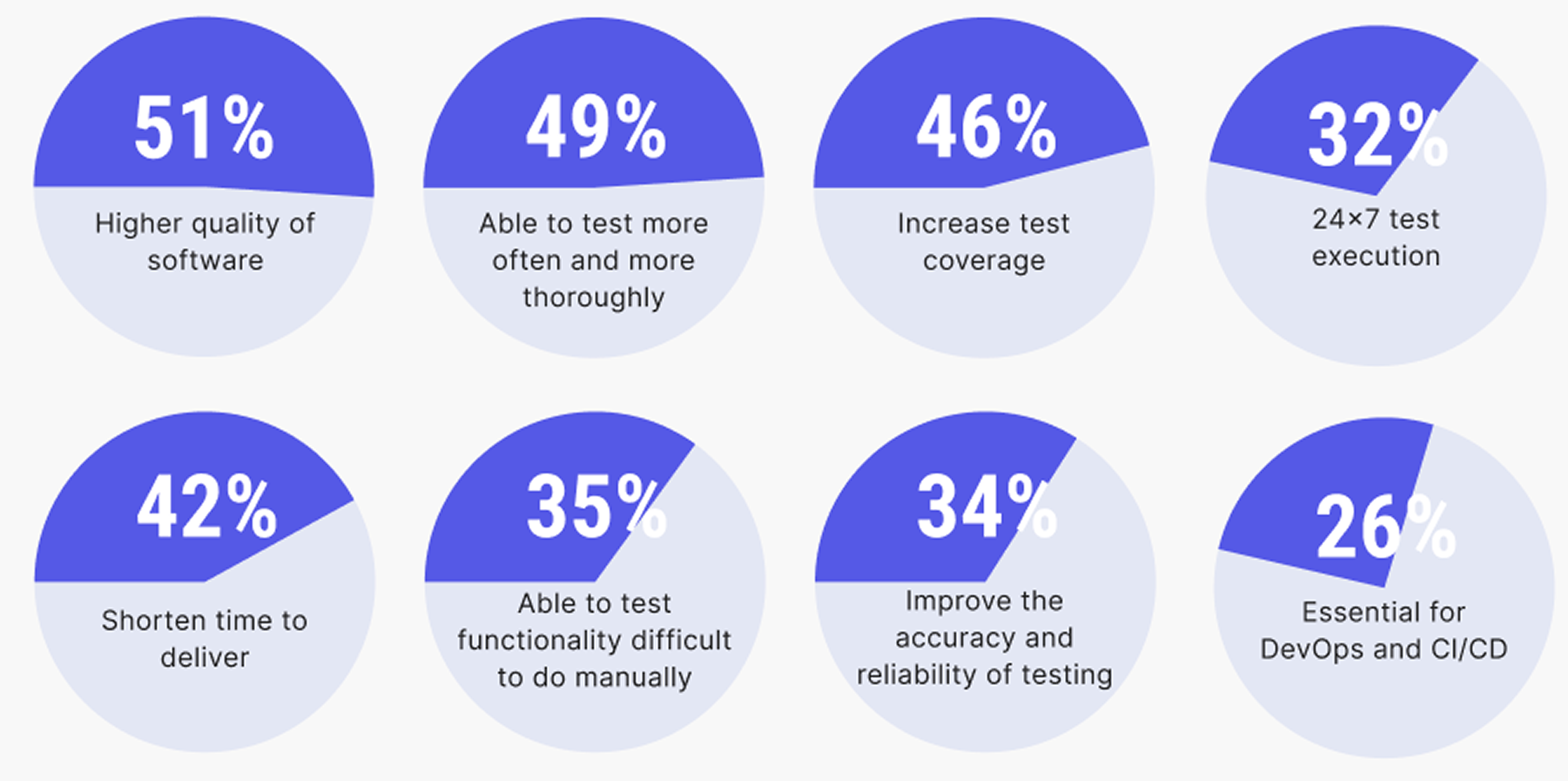
However, with so many automation testing tools available today, choosing the right one can feel overwhelming. To help you make an informed decision, we’ve compiled a comprehensive list of the top 16 automation testing tools for 2026, tailored to different project needs.
How to Choose an Automation Testing Tool?
When selecting an automation tool, consider the following criteria:
- Application Type Support – Does the tool support testing for web, mobile, desktop, or APIs?
- Language Compatibility – Does it work with the programming languages your team uses?
- Ease of Use – Is it beginner-friendly, or does it require advanced technical skills?
- Cross-Browser & Cross-Platform Testing – Can it run tests on multiple browsers, devices, and operating systems?
- Integration – Does it integrate with CI/CD pipelines, version control systems, and test management tools?
- Reporting – Does it provide clear, detailed, and actionable test reports?
- Community & Support – Is there good documentation, community support, or vendor assistance?
- Scalability – Can it handle large test suites, parallel testing, or distributed execution?
- Cost – Is it open-source or commercial? Does the pricing fit your budget?
- Test Maintenance – How easy is it to update and maintain tests when the application changes?
Let's meet @Coty Rosenblath, ex-Mailchimp Director of Data Systems, who's going to share his thoughts on the trade-offs between using open-source tools and a commercial solutions:
In this guide, we review sixteen of the top automation testing tools, so you can compare each tool's capabilities against the ten key considerations we’ve outlined above.
Automation Testing Tools or Open-source Testing Frameworks?
If you’re a developer or QA engineer who knows an open-source testing framework and one of its supported languages, you can automate a wide range of test cases (including pretty complex ones).
Code gives you a ton of flexibility, which makes code-based scripting powerful. And since these frameworks are open, you’ll find plenty of plugins from third-party developers to extend what they can do.
Tools like Selenium and Cypress aren’t limited to end-to-end testing either. You can use them for unit tests as well.
However, it is undeniable that there are some challenges to using automation testing frameworks:
1. Technical barriers
All open-source frameworks require coding skills and familiarity with the framework itself. Only people who can read and write test code (usually QA engineers or front-end developers) can build or maintain the test suite.
If you don’t have (or can’t spare) that kind of talent, these tools quickly become a bottleneck rather than a solution.
2. Limited cost-effectiveness
Open source is “free” only until you need everything that makes testing practical.
Selenium, for example, only automates browsers. For reporting, test management, visual regression testing, or other essentials, you’ll need plugins, many of which cost money. Want parallel execution? You’ll need to spin up your own machines or pay for a hosted grid like BrowserStack or SauceLabs.
And the biggest cost isn’t the tooling, it’s the people required to operate it.
3. Expensive, specialized headcount
QA engineers and developers are pricey. And even if you rely on existing developers instead of a dedicated QA team, you’re trading off their time: hours spent maintaining tests instead of shipping products.
4. Bottlenecks and product-quality risks
Code-based test scripts are powerful but slow to update. Any change to your app, intentional or not, can break tests. Someone has to dive into the code, find the failing selectors or logic, update everything, and understand the expected app behavior. That’s assuming someone with the right skill set is even available.
Top Automation Testing Tools For 2025 (updated)
1. Katalon Platform

One thing we really appreciate about Katalon is how naturally it adapts to different skill levels. If your testers prefer codeless authoring, Katalon offers intuitive UI-driven workflows. If your engineers prefer scripting, they can write custom logic or blend code with codeless steps in the same project. This balance helps cross-functional teams move faster without compromise.
What you can achieve with Katalon:
- Automate across all major platforms: Web UI, mobile apps, APIs (REST, SOAP, GraphQL), and desktop applications.
- Use built-in testing frameworks: Data-driven testing, BDD, and reusable UI object management via the Object Repository.
- Run tests anywhere: Locally, remotely, on cloud providers, or at scale using TestCloud’s 3,000+ browser/device/OS combinations.
- Scale execution with Katalon Runtime Engine: Run parallel executions and accelerate large regression cycles.
- Integrate cleanly into CI/CD: Connect with GitHub Actions, Jenkins, Bitbucket, Azure DevOps, and other pipelines.
- Analyze results instantly: Access screenshots, videos, logs, and structured reports to speed up root-cause analysis.
AI-powered testing that elevates coverage
Katalon is also one of the first platforms to embed AI directly into the testing lifecycle—offering meaningful, practical benefits, not just buzzwords. The AI-driven capabilities simplify maintenance and expand your coverage without adding more manual work.
- Automatic test maintenance: AI detects locator changes and helps you fix test objects before they break.
- TrueTest for AI-generated regression testing: TrueTest analyzes real user behavior in production and generates regression tests automatically.
- Smart analytics in TestOps: Identify flaky tests, detect hidden risks, and pinpoint failure patterns faster.
TestOps: Visibility and control at enterprise scale
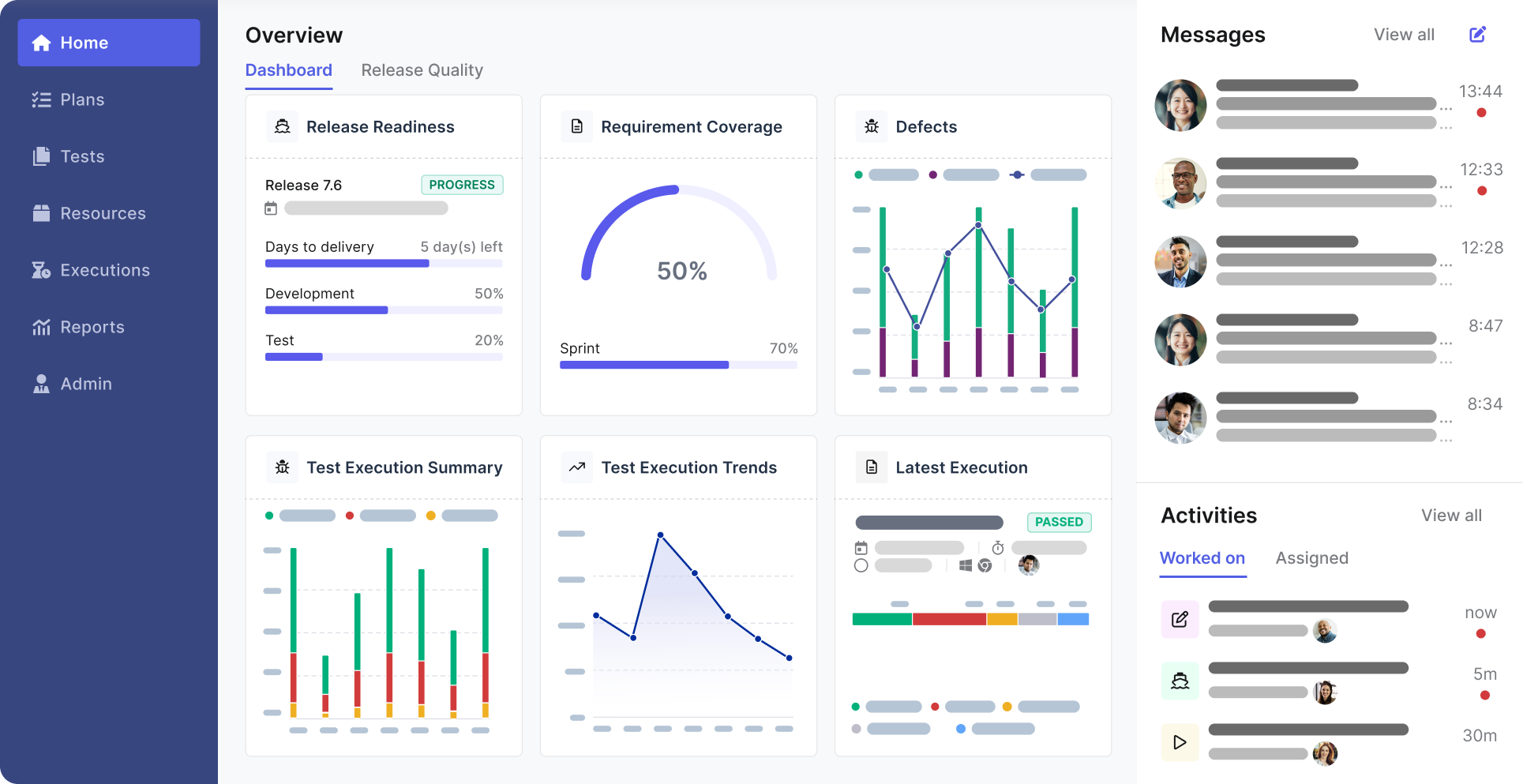
If you’ve ever struggled to keep track of hundreds or thousands of tests, TestOps will feel like a relief. It centralizes your entire testing operation so you can monitor quality trends, orchestrate executions, and maintain traceability across manual, automated, and AI-generated tests.
- End-to-end test management: Store, organize, and track every test case in one place.
- Real-time dashboards: View coverage, pass/fail rates, flaky test analytics, and requirement traceability.
- Execution orchestration: Schedule runs in CI, nightly builds, or custom event triggers.
TestCloud: On-demand execution without infrastructure overhead
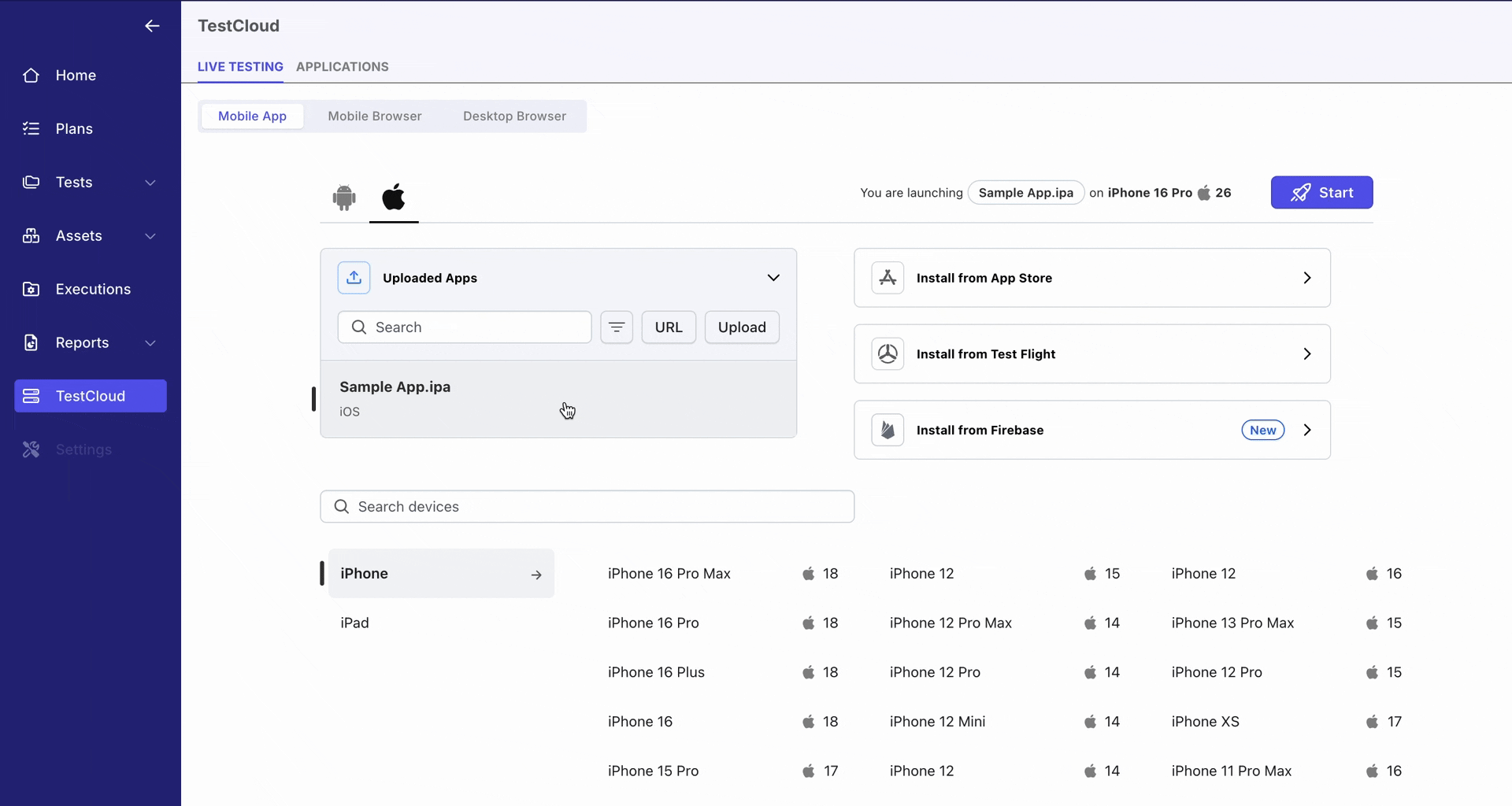
If you’re tired of maintaining device labs, TestCloud gives you instant execution environments. You can run test suites on thousands of browser-device-OS combinations without touching a single VM or emulator.
- 3,000+ real-world environments: From Chrome and Safari to Android and iOS device models.
- Flexible parallel execution: Slash regression runtime even on huge suites.
- Seamless integration: Trigger cloud runs directly from Katalon Studio or TestOps.
Put simply, the Katalon Platform offers one of the broadest and most scalable automation ecosystems available today. Whether you're managing small agile teams or enterprise-wide QA operations, Katalon gives you the tools to accelerate quality without adding complexity.
📝 Ready to see how Katalon fits your testing team? Request a personalized demo and explore the platform in action.
2. Selenium
Type: Open-source automation testing framework

Selenium is one of the most established open-source web automation frameworks, originally released in 2004. It remains a foundational tool in UI testing, supporting a wide range of browsers, platforms, and programming languages.
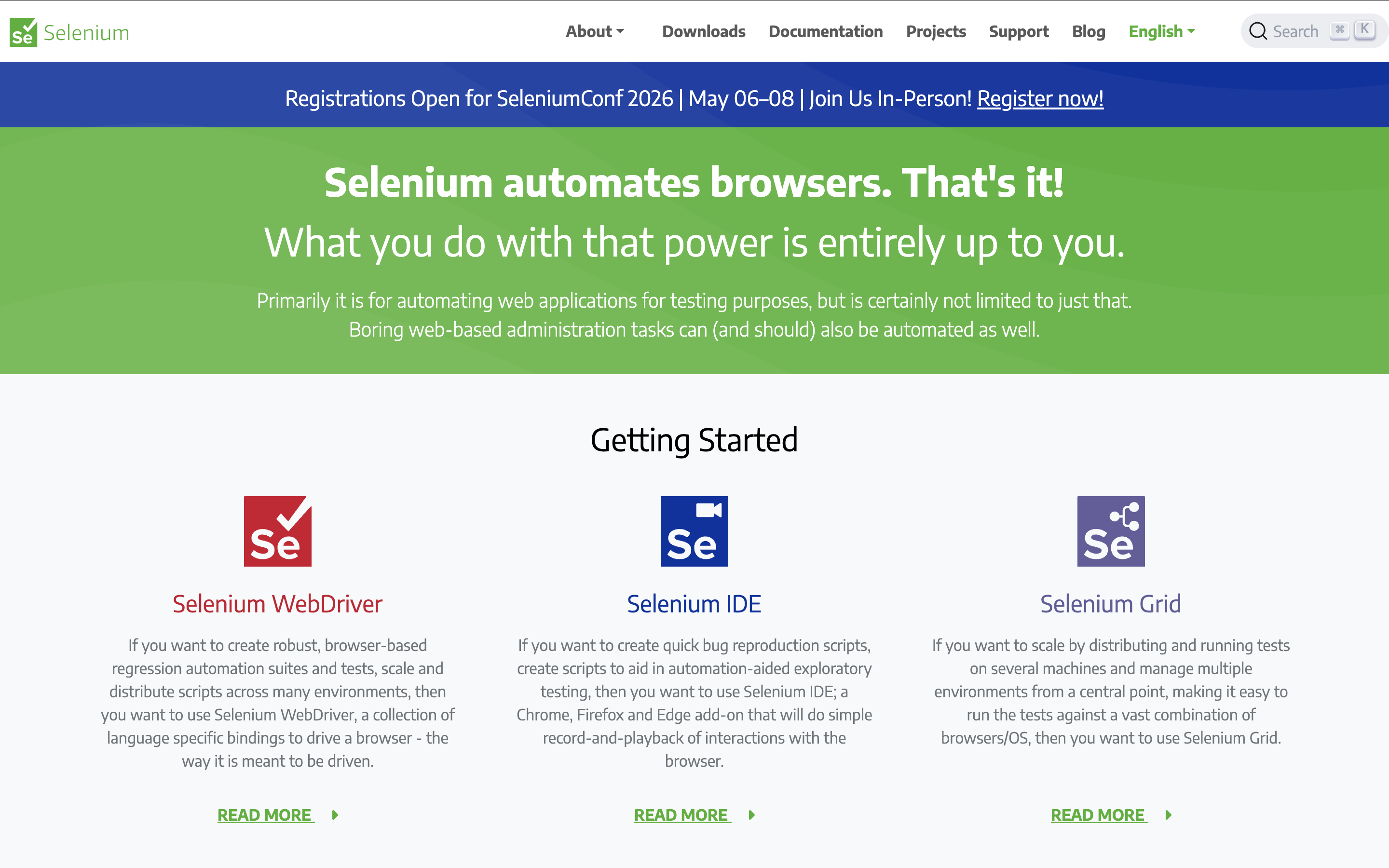
The Selenium suite includes three main components:
- Selenium WebDriver: the core scripting-based automation engine
- Selenium Grid: distributed parallel execution across browsers and machines
- Selenium IDE: record-and-playback extension for rapid prototyping
Selenium supports:
- Programming languages including Java, C#, Python, JavaScript, Ruby, PHP
- Browsers like Chrome, Firefox, Microsoft Edge, Opera, Safari
- Local or remote execution using the Selenium server
- Parallel and cross-browser tests to reduce execution time
- Integrations with frameworks like TestNG and CI/CD tools
Visit Selenium Website | G2 Reviews
3. Appium

Type: Open-source mobile automation testing framework
Like Selenium, Appium is an open-source automation tool designed specifically for mobile applications. It supports native, web, and hybrid apps across iOS and Android using the mobile JSON Wire Protocol.
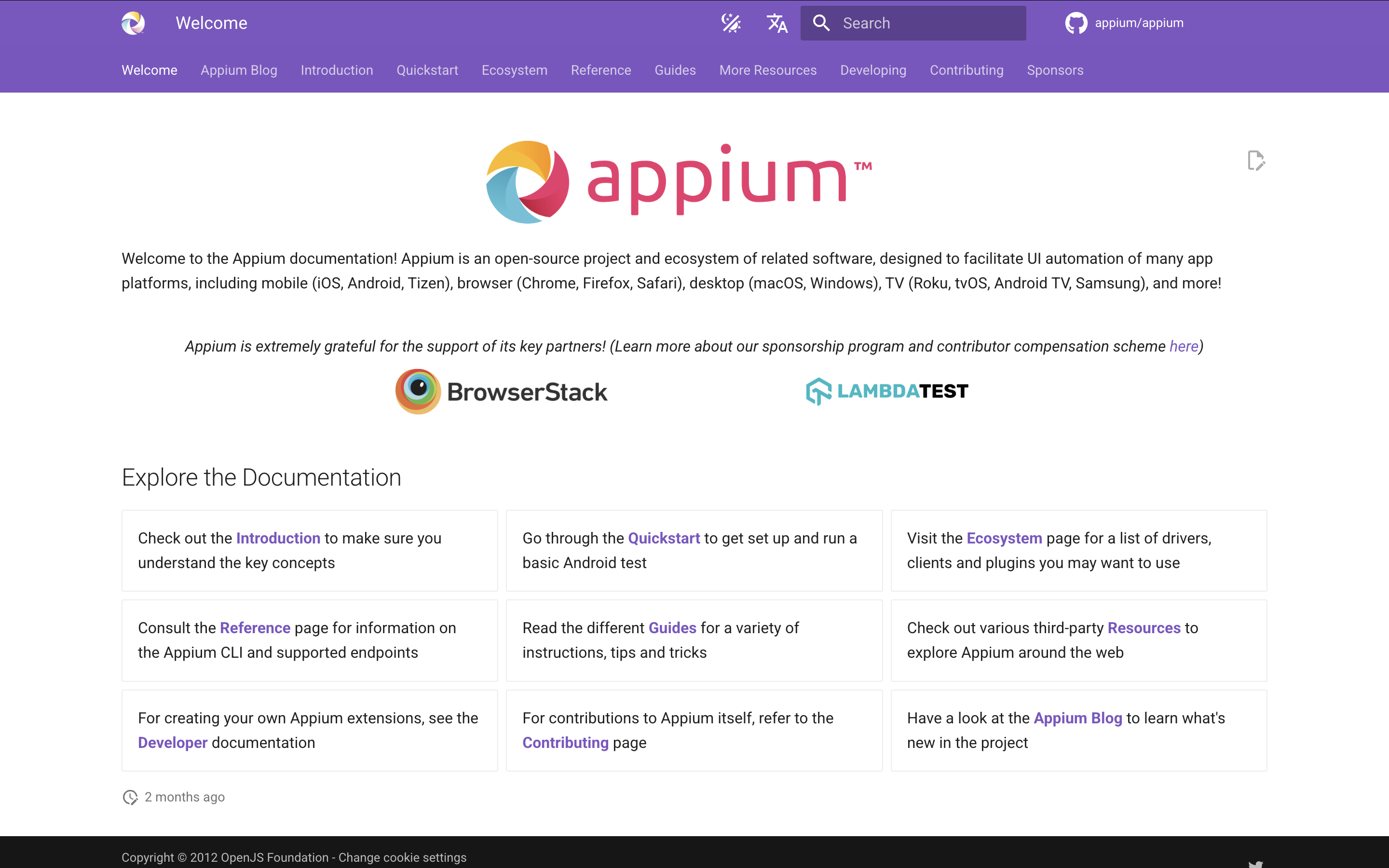
Feature highlights:
- Supports Java, C#, Python, JavaScript, Ruby, PHP, and Perl
- Reusable test scripts across platforms with unified APIs
- Runs on real devices, simulators, and emulators
- Integrates with CI/CD pipelines and major testing frameworks
4. BugBug

Type: Commercial low-code automation testing tool
BugBug is a no-code automation platform for testing web apps and websites. It’s built for both technical and non-technical users, offering an intuitive interface to create, edit, and run automated tests without requiring coding skills.
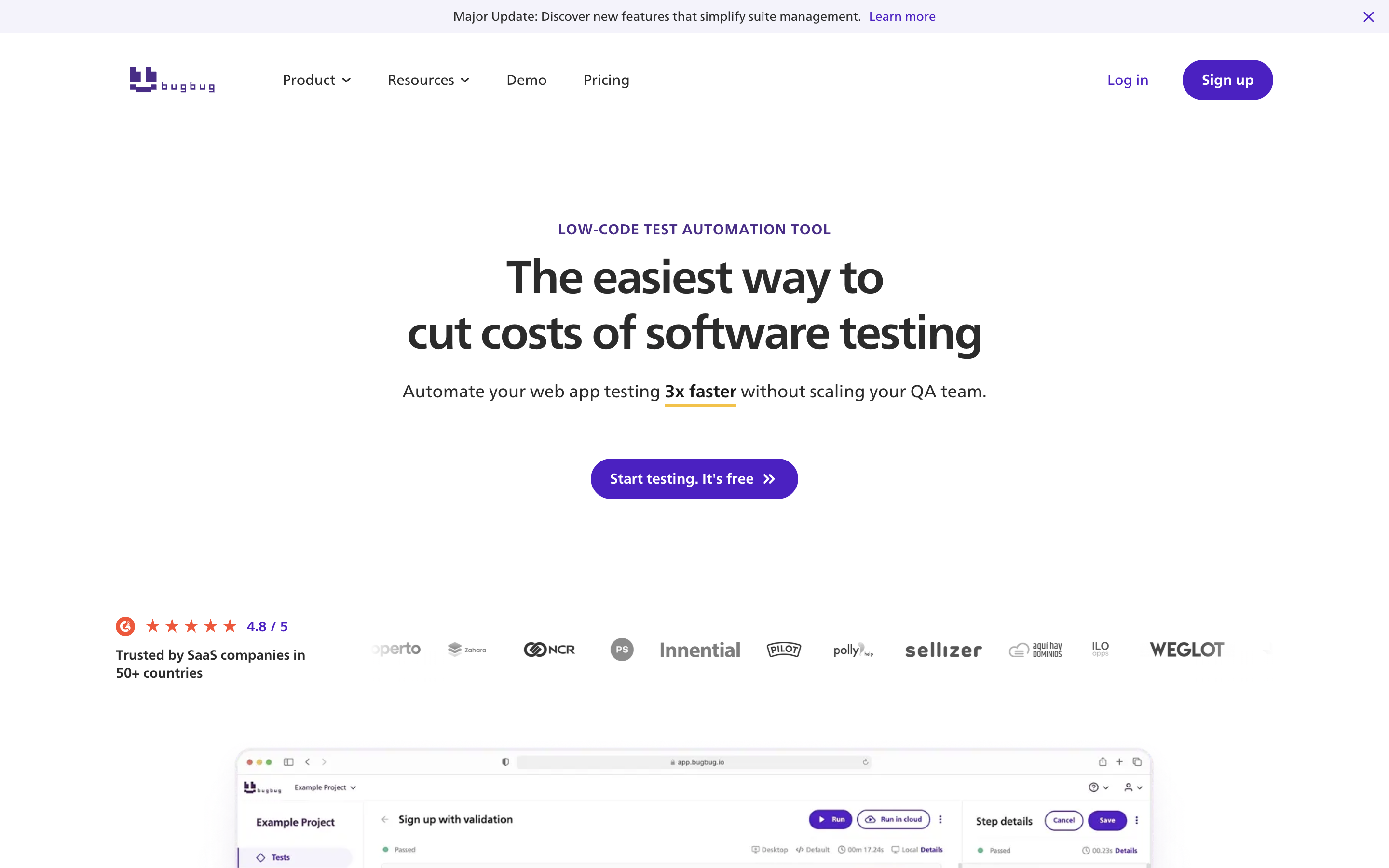
One of BugBug’s standout capabilities is its test recorder—letting users automate test flows simply by interacting with the app.
Feature highlights:
- Intuitive Record & Playback: captures user interactions as test steps, enabling quick playback to spot issues and confirm functionality.
- Easy Test Maintenance: supports reusable components, custom variables, and quick re-recording of steps.
- Automatic Selector Validation: automatically checks selectors and allows simple corrections or re-recording when needed.
- Smart Waiting: uses active waiting conditions to ensure elements are ready before executing the next step, cutting down flaky tests.
- Cloud & Local Execution: run tests locally or use BugBug’s cloud platform for parallel execution across environments.
- Collaboration & Integrations: unlimited team members on the free plan, plus CI/CD integration for continuous testing.
Visit BugBug Website | G2 Reviews
Price: Free, or from $99/month for the Cloud Testing Plan
5. TestComplete

Type: Commercial functional automation testing tool
TestComplete automates functional UI testing for desktop, mobile, and web applications. It supports 500+ controls and third-party frameworks, making it capable of identifying dynamic UI elements across most technologies.
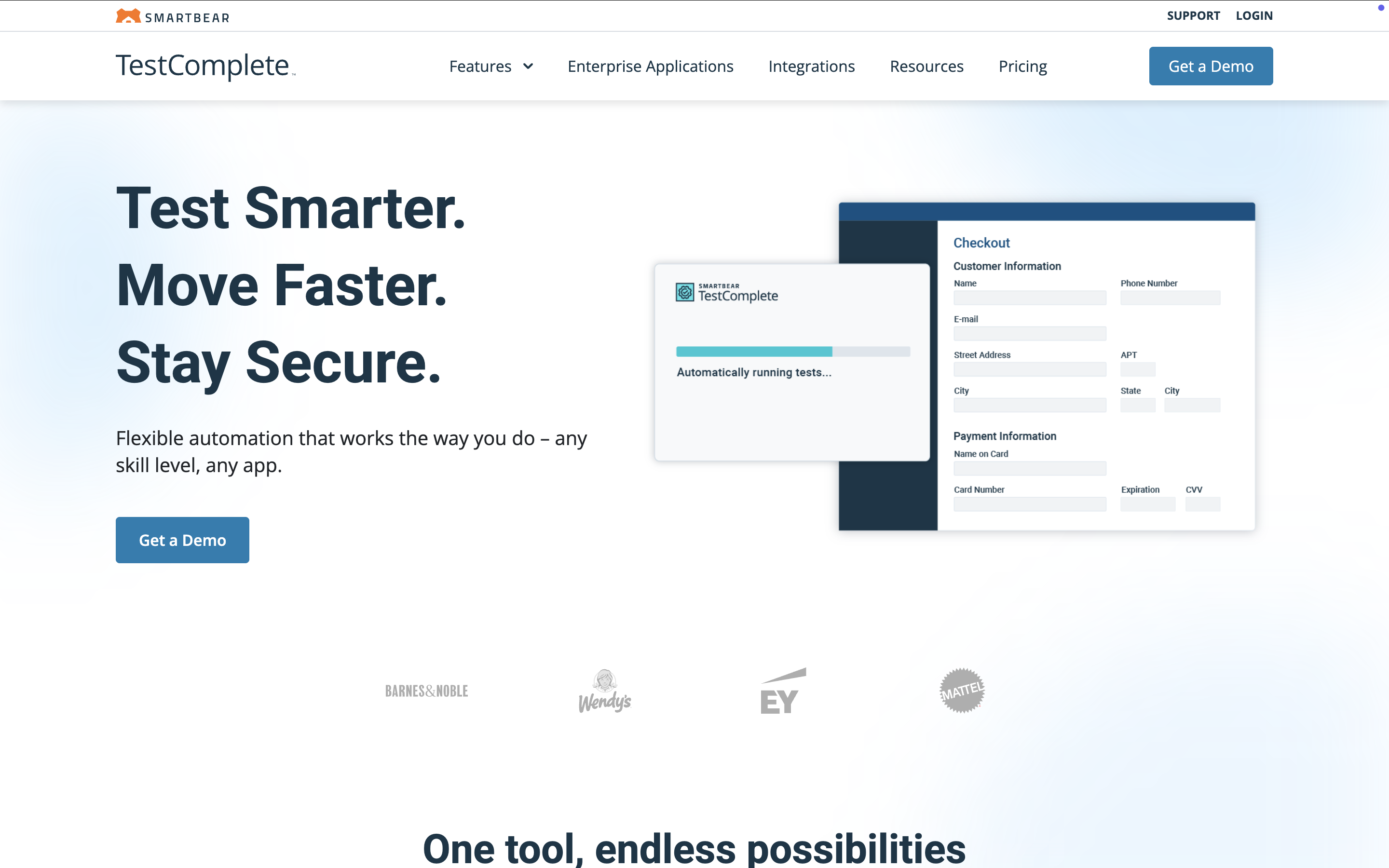
Feature highlights:
- Supports JavaScript, Python, VBScript, JScript, Delphi, C++, C#
- Flexible test design: record & playback, manual mode, scripting, and keyword-driven testing
- Object identification using property-based and AI visual recognition
- Parallel, cross-browser, and cross-device execution
- Integrates with CI/CD tools, testing frameworks, and the SmartBear ecosystem
Visit TestComplete Website | G2 Reviews
Pricing tiers: TestComplete Base, TestComplete Pro, Custom Pricing
6. Cypress

Type: Modern open-source automation testing framework
Built exclusively for JavaScript, Cypress is a developer-friendly end-to-end testing tool for web applications. Its architecture lets tests run in the same event loop as the application, enabling fast execution and native access to elements.
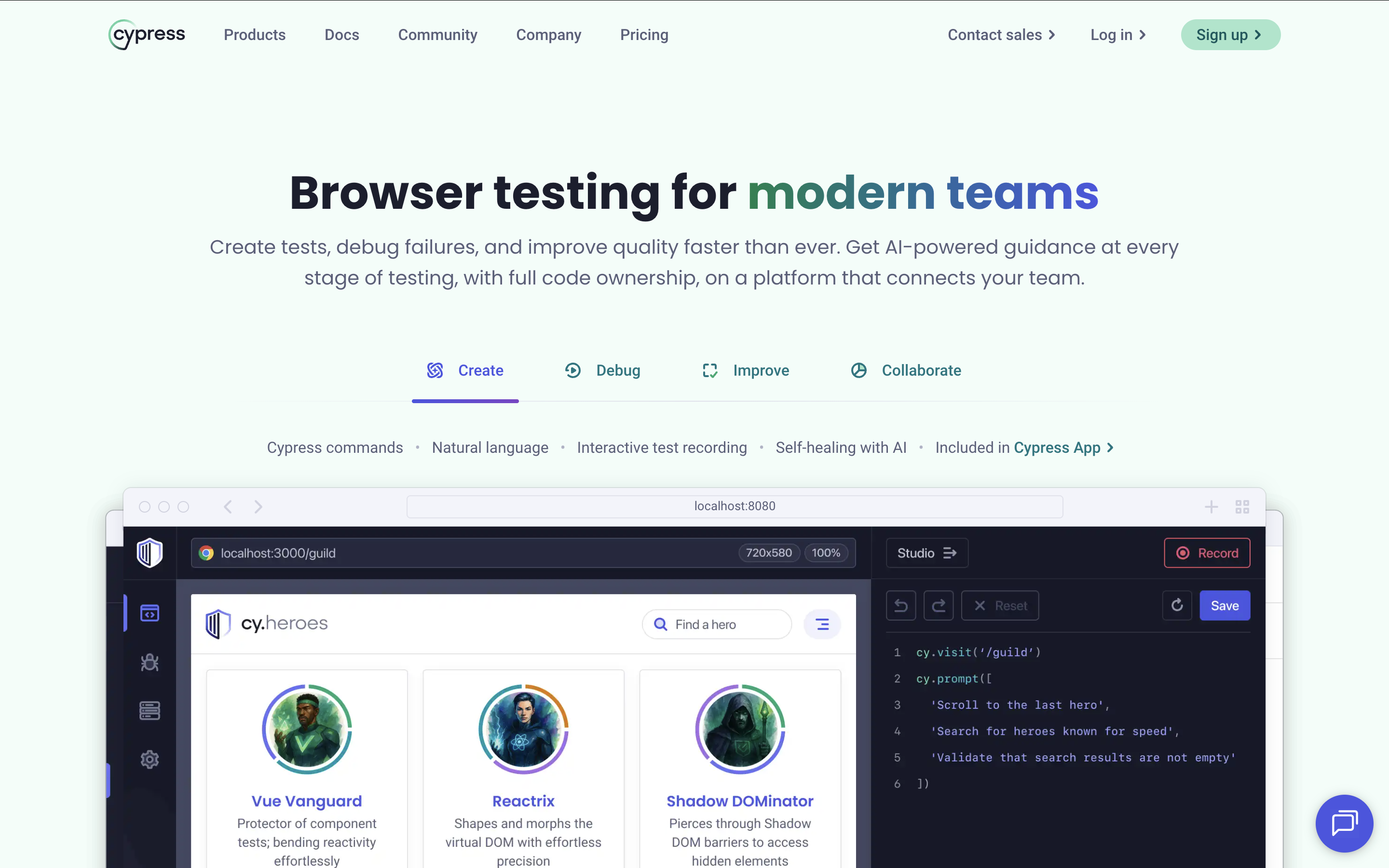
Feature highlights:
- Supported language: JavaScript
- Real-time reloading and automatic waits
- Built-in debugging tools
- Network traffic control and stubbing
- Rich dashboard service for parallelization and analytics
- Snapshots of test step execution and debugging using familiar developer tools
- Control over function behavior, server responses, timers, and network traffic
- Connection to Cypress Cloud for performance insights and optimization
- Integrations with popular CI/CD tools
Visit Cypress Website | G2 Reviews
7. Ranorex Studio

Type: GUI-based automation testing tool
Ranorex Studio supports GUI automation for web, mobile, and desktop applications. With both low-code features and a full IDE, it’s approachable for beginners and powerful for experienced testers.

Feature highlights:
- Supports VB.NET and C#
- Automation for web, mobile, and desktop technologies
- Ranorex Spy and RanoreXPath for reliable element recognition
- Record & playback or full scripting modes
- Distributed or parallel execution via Selenium Grid
- Integrations with testing frameworks and CI/CD tools
Visit Ranorex Studio Website | G2 Reviews
8. Perfecto

Type: Cloud-based automated testing platform
Perfecto is a cloud-based testing platform for web and mobile apps. It offers cross-environment execution, custom capabilities, robust analytics, and extensive integrations—making it well-suited for DevOps teams practicing continuous testing.

Feature highlights:
- Scriptless test creation for UI web applications
- Real-user simulation for mobile testing (network visualization and environment conditions)
- Parallel and cross-platform executions
- Advanced test analytics with a centralized dashboard and AI-based noise filtering
- Integrations with testing frameworks and CI/CD tools
9. LambdaTest

Type: Cloud-based automated test execution platform
LambdaTest provides cloud-based automated testing, enabling teams to scale coverage with fast parallel, cross-browser, and cross-device executions.
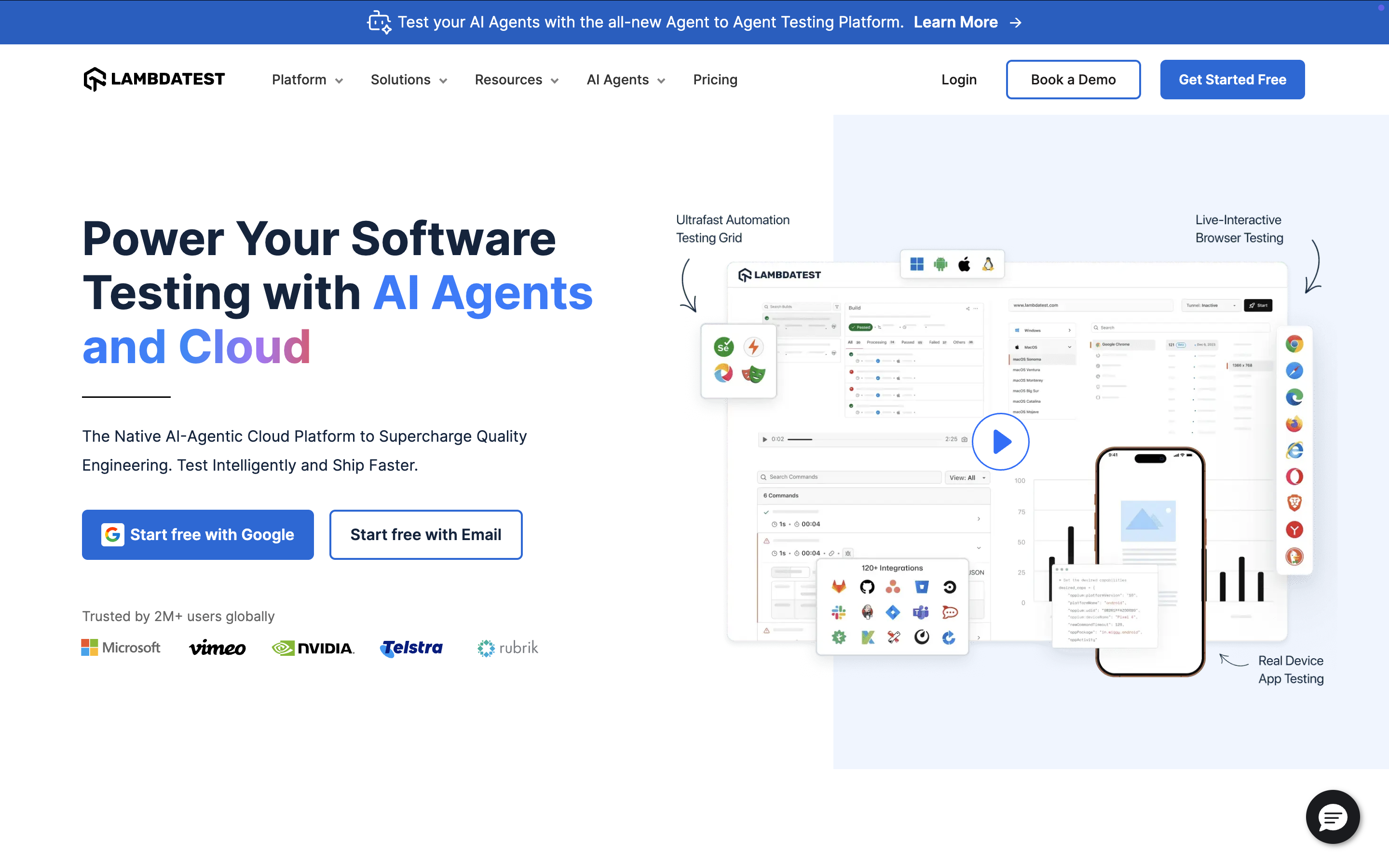
Feature highlights:
- Online Selenium Grid with 2,000+ devices, browsers, and operating systems
- Support for Cypress test scripts with parallel and cross-browser execution
- Geolocation testing across 27+ countries
- Integrations with other testing frameworks and CI/CD tools
10. Postman

Type: All-in-one API test automation platform
Postman is one of the most widely used API testing tools. It supports functional, integration, and regression testing, and can run tests automatically in CI/CD pipelines via the command line.
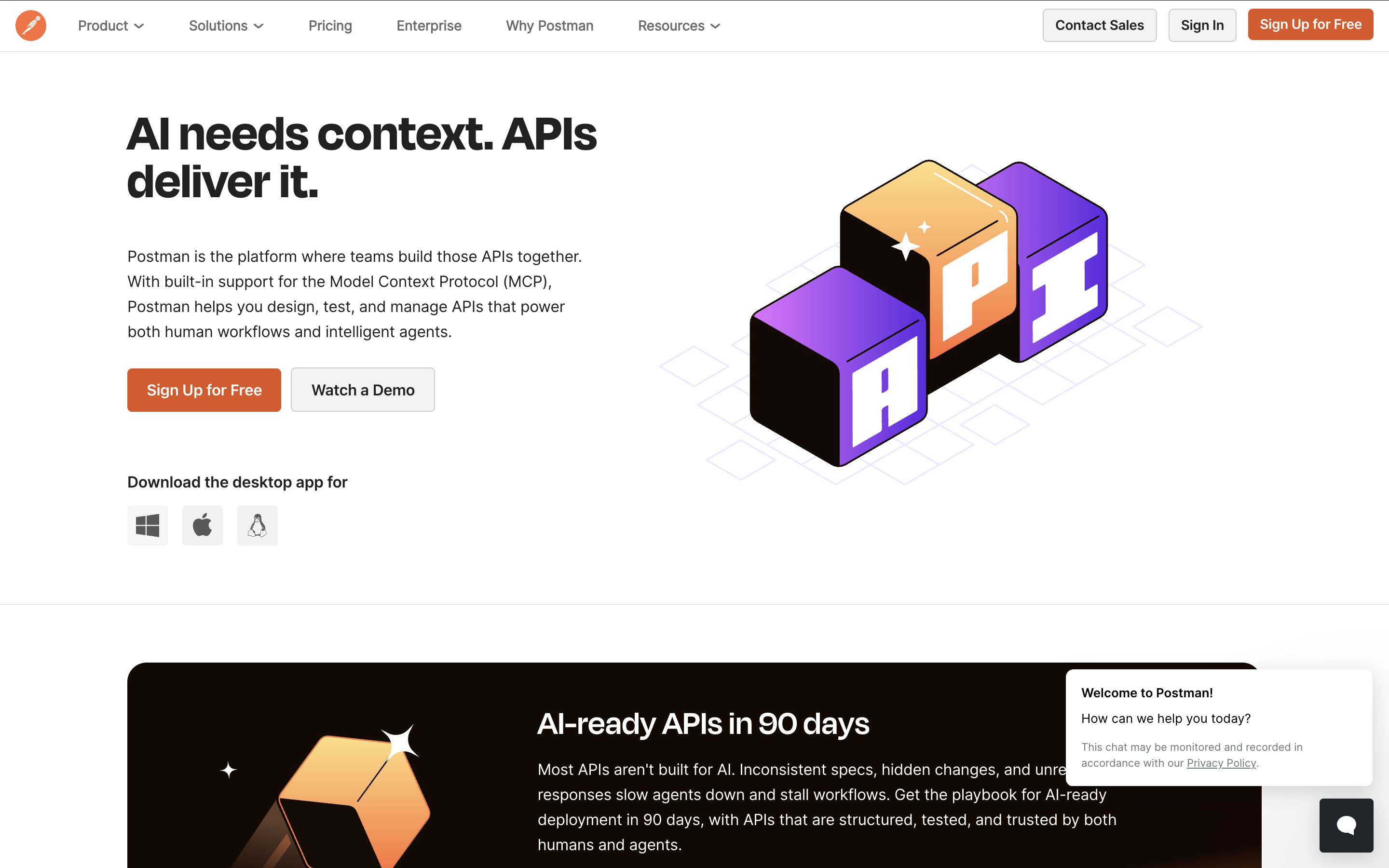
Feature highlights:
- Friendly, easy-to-use interface with code snippets
- Support for multiple HTTP methods, Swagger, and RAML formats
- API schema support for generating collections and API elements
- Test suite creation, parameterized executions, and debugging
- Integrations with popular CI/CD tools
Visit Postman Website | G2 Reviews
Price: Free or from $12/user/month
11. SoapUI

Type: Open-source web services testing tool
SoapUI is an open-source API testing tool built for REST and SOAP web services. It supports automated functional, regression, performance, and security testing.
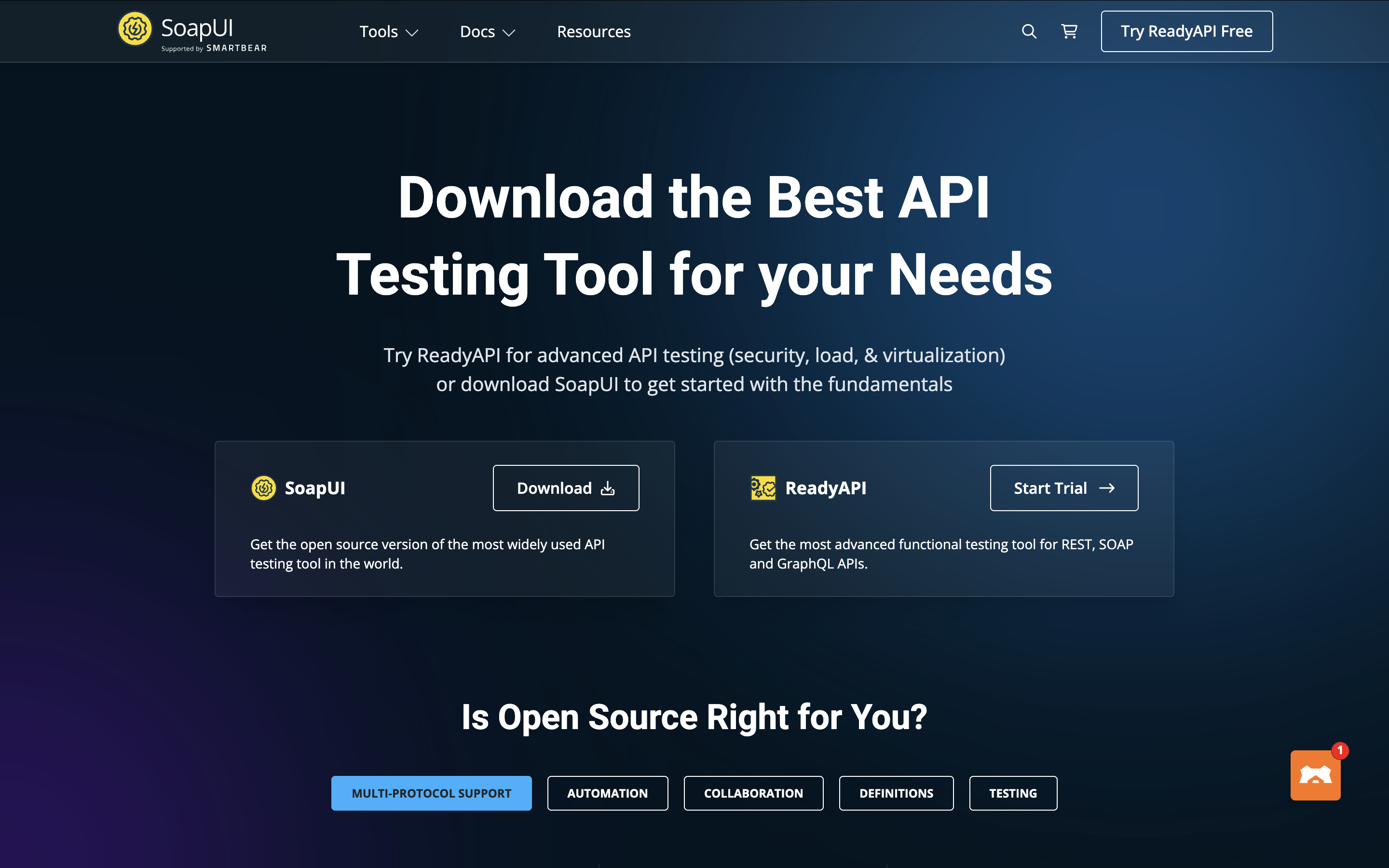
Users can also upgrade to the commercial version, ReadyAPI (formerly SoapUI Pro), for expanded capabilities.
Feature highlights:
- Drag-and-drop test creation, even for complex scenarios
- Service simulation to avoid building full production systems
- Reusable test scripts for faster test development
- Additional protocol support and CI/CD integrations via ReadyAPI
Visit SoapUI Website | G2 Reviews
Price: Free, or from $749/year for ReadyAPI
12. Keysight Eggplant

Type: Black-box GUI test automation tool
Eggplant Functional is part of the Keysight Eggplant ecosystem — a GUI automation testing tool for desktop, mobile, and web applications. Using image-based automation, a single script can drive tests across different platforms and technologies.

Feature highlights:
- Flexible test design: recording, manual mode, and assisted scripting
- SenseTalk — a natural, English-like scripting language
- Deep integration with the Eggplant ecosystem for monitoring and analytics
- Support for popular CI/CD pipelines
Visit Keysight Eggplant Website | G2 Reviews
Price: Contact sales
14. Apache JMeter

Type: Automated performance testing tool
Apache JMeter is an open-source tool designed for automated performance testing, especially for web applications. It can simulate heavy user loads to analyze performance and stability, and it also supports functional API testing.
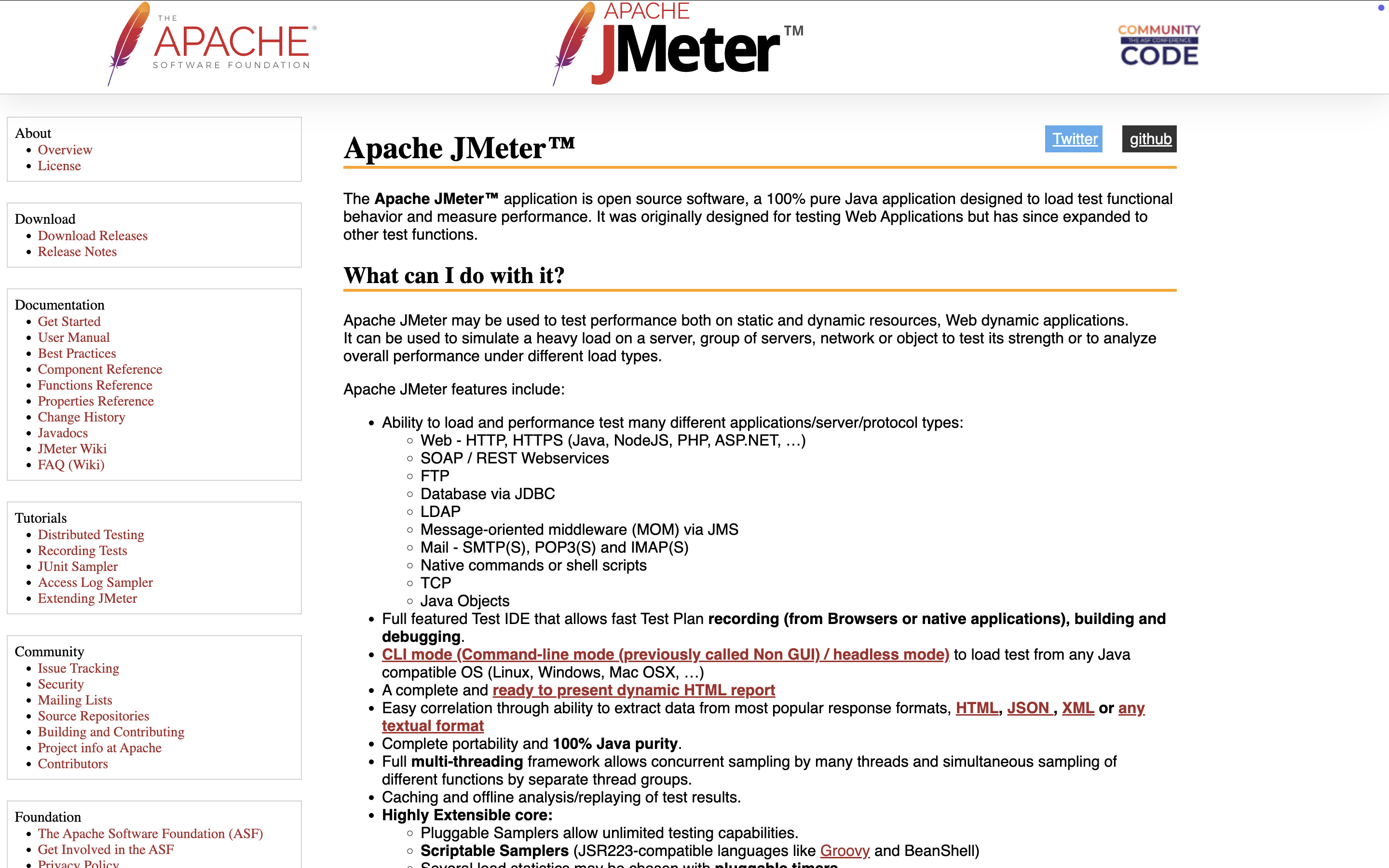
Feature highlights:
- User-friendly interface
- Recording feature for fast test plan creation
- Execution in both GUI and CLI modes
- Support for a wide range of servers, applications, and protocols
- Integrations with major CI/CD tools
15. Robot Framework

Type: Open-source framework for test automation
Robot Framework is a general-purpose open-source automation framework widely used for acceptance testing and ATDD. Its keyword-driven approach makes it beginner-friendly, while its extensive library ecosystem makes it powerful and scalable.

Feature highlights:
- Easy test creation with tabular, readable syntax
- Supports keyword-driven and data-driven testing
- Environment-specific variables for flexible testing
- Rich ecosystem of external libraries and integrations
16. Applitools

Type: Visual regression test automation tool
Applitools is a leading automated visual testing platform for web and mobile apps. It specializes in detecting UI regressions by comparing visual elements across browsers, devices, and environments with AI-driven precision.

Feature highlights:
- Smart Bug Detection: AI identifies precise visual differences and UI issues.
- Cross-platform Visual Testing: Validate consistent appearance across browsers and devices.
- Dynamic Content Handling: Reduces false positives with intelligent comparison logic.
- Visual Analytics: In-depth reporting to track visual changes over time.
- Automated Issue Resolution: Detects root causes of visual differences automatically.
Visit Applitools Website | G2 Reviews
Pricing: Three tiers available — Starter, Eyes, and Ultrafast Test Cloud.
|
FAQs on Automation Testing Tools
How do I choose the right automation testing tool for my team in 2026?
Use the criteria your article lists: application type support (web/mobile/desktop/API), language compatibility, ease of use, cross-browser & cross-platform, CI/CD integrations, reporting, community/vendor support, scalability (parallel/distributed runs), cost, and test maintenance effort. The “right” tool is the one that fits your stack + team skills + release cadence, not the most popular one.
Should I pick an open-source framework (Selenium/Appium/Cypress) or an all-in-one platform?
Your content frames it like this:
-
Open-source frameworks = maximum flexibility, but you need coding skills and you often assemble missing pieces (reporting, grids, management, visual testing) via plugins/services.
-
All-in-one platforms (e.g., Katalon) = faster time-to-value with built-in workflows (create/organize/execute/report) and fewer integration headaches, especially for teams that can’t afford heavy engineering overhead.
Why does “test maintenance” matter so much when evaluating tools?
Because UI changes break tests. Your article calls out that code-based scripts can become a bottleneck: someone must diagnose failures, update selectors/logic, and keep suites stable. Tools that reduce flakiness (smart waits, selector validation) or offer capabilities like self-healing / automatic maintenance can reduce long-term cost.
Which tool is best for which testing type (UI web vs mobile vs API vs visual)?
Your list suggests a “horses for courses” approach:
-
Web UI: Selenium, Cypress (different trade-offs—ecosystem vs JS-first speed)
-
Mobile: Appium
-
API: Postman, SoapUI
-
Visual regression: Applitools
-
Performance: Apache JMeter
So the best tool depends on what you test most and where your biggest risk is.
What does “scalability” mean in real automation terms?
In your content, scalability shows up as the ability to:
-
Run large suites
-
Execute in parallel
-
Use cloud/device labs or distributed grids
-
Keep reporting centralized and actionable
Examples mentioned include parallel execution via grids/cloud platforms and CI/CD-triggered runs.
How do CI/CD integrations influence tool selection?
Because automation is most valuable when it runs continuously. Your article emphasizes choosing tools that plug into CI/CD pipelines, version control, and test management, so tests can auto-trigger on merges/builds and provide fast feedback with reliable reports.
What should I look for in reporting and analytics?
Your criteria calls for reports that are clear, detailed, actionable. In the tool descriptions, “better reporting” often includes centralized dashboards, screenshots/videos, analytics/noise filtering, and logs that speed up debugging, so teams can fix issues faster, not just see “pass/fail.”