Automation Test Execution & Reporting: Beginner Guide
Learn with AI
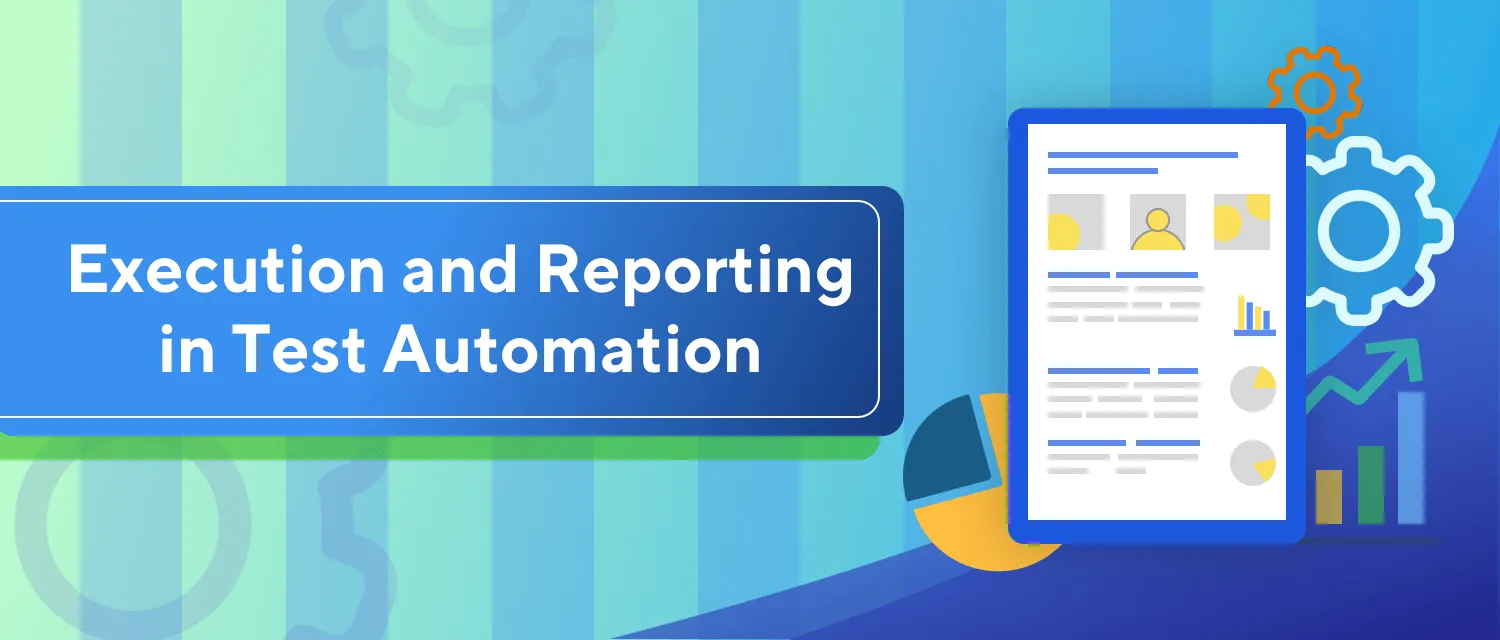
Automation Testing Introduction
Automation testing has become a recognized domain in the world of software testing. As the name implies, automation testing involves the use of automated tools to carry out test cases with minimal human intervention, then comparing various outcomes and generating test reports.
Automated testing is a crucial part of every Agile team to keep up with the demands for fast but high-quality software projects. By leveraging automation, teams can enhance result efficiency, improve bug detection, and much more.
Thanks to advances in this field, testers and QA engineers save tremendous time and effort on initial testing and projects requiring repeated executions of the same test.
4 Steps to Start Automation Testing from Scratch

There are four steps to start your automation testing journey. These are:
- Defining the scope of automation
- Selecting an automation testing tool
- Planning, designing, and development
- Executing test cases and build your reports
Check out the article “Tester’s Checklist” for more information.
Defining the scope of automation
It is vital to have a walkthrough of your team’s test state, the amount of test data, and the execution environment. This step will help you determine the software’s general area in which your test is being carried out. It can be defined based on:
- Your team’s technical feasibility
- The complexity of your test cases
- The most important features and functions being executed
- The extent to which test components are reused
Selecting an automation testing tool
Despite the advantages mentioned above, test automation does not work the same for every project. While many QA teams have benefited greatly from automation, other companies have also wasted time, efforts, and financial resources implementing automation tools.
The process of choosing the right tool may take significant time and effort at first but is essential for effective automation testing in the long run. Please check our guide on how to select the right automation testing tool.
Planning, designing, and development
When creating and planning an automation testing strategy, you have to consider the goals of the testing process, your framework designs, and features, as well as the timeline for scripting and executing test cases.
Executing test cases and building your reports
This step deals with the execution of automation test scripts, which are scripts that run with the help of input test data. Test Execution can be performed using the automation testing tool directly or through the management tool, which will then invoke the automation tool.
Once this process finishes, the test report provides a consolidated summary of the testing performed so far for the project.
Automation Testing Execution For Beginners
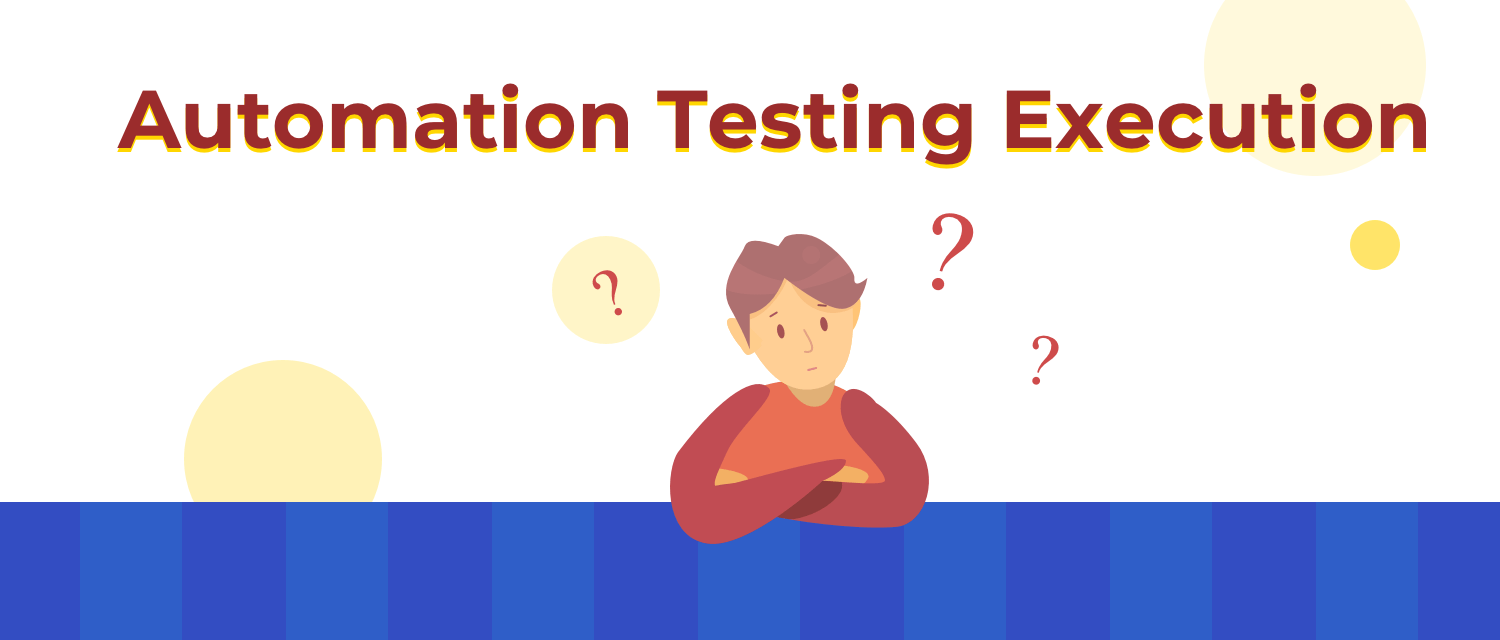
The success of automation testing primarily lies in the execution strategy and how the QA team implements it. Before writing the first script in automation testing, here is what every automation testing beginner should know:
Determine the execution environment
So, what is an execution environment? It is the most crucial question that should be answered before creating the first test case. The term “execution environment” refers to all of the components working in conjunction with the application’s code to make a complete and functioning system: the processors, networks, operating systems, and so on.
The execution environment is the most crucial aspect of the testing process. Specifically, it includes hardware and software configuration, operating system settings, test terminals, and other support to perform the test.
Integrate tools within the automated test framework
Before moving forward, it is worth noting that ensuring your tools integrated with the test framework is necessary. Your tools of choice from previous stages should already be part of the framework.
Consider whether there are compatibility issues or ineffective linking among your tools. For instance, make sure the open-source tools work effectively with commercial parent tools.
Develop and refine automation scripts
Some test engineers prefer to make draft automation scripts that can be applied for most test cases at the beginning of the test process. Then, in the execution phase, the scripts are finalized through an iterative process in a highly collaborative setting hosted on the cloud.
Execute the automation
At the early stage of the journey, it would be prudent to focus on the quality over the quantity of the test automation created. Create a smaller number of functioning automated test cases rather than a large number that has to be thrown away or reworked later on.
Build your Automation Test Report
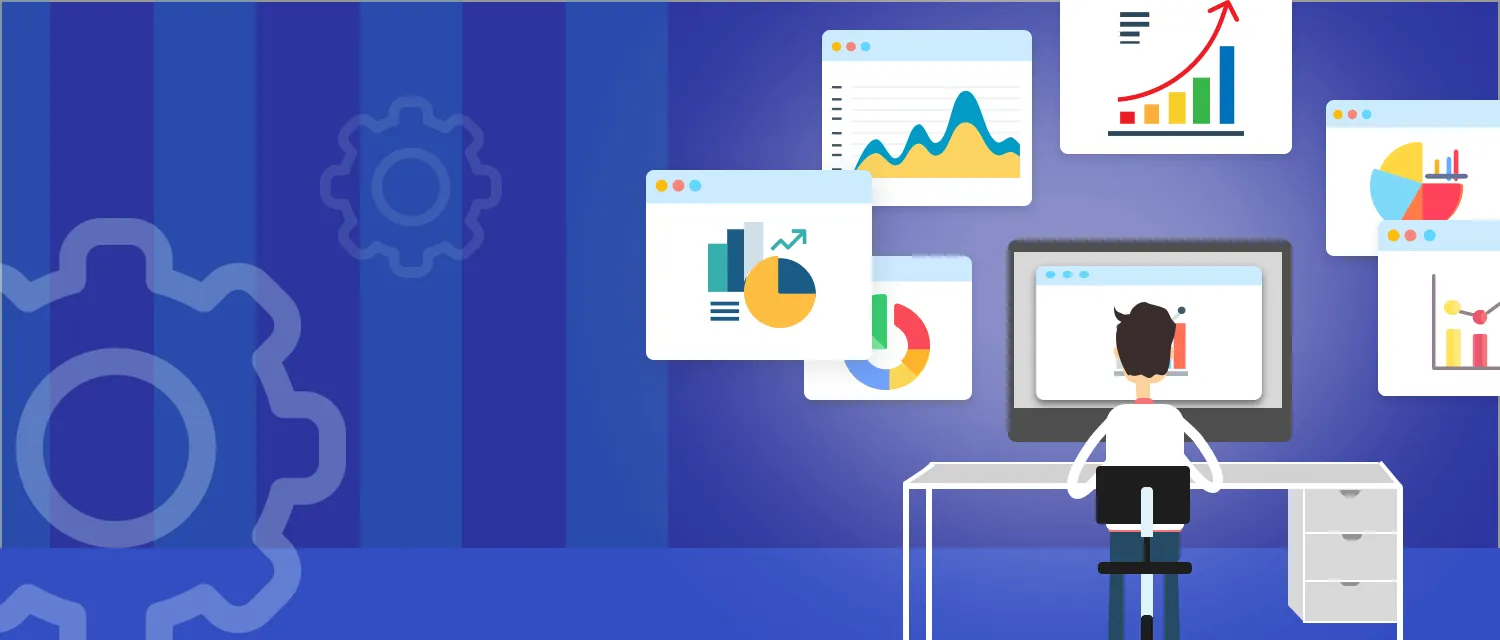
What is an automation test report?
Reporting, following the test execution, is about documenting the previous process. This report combines a summary report for management and stakeholders and a detailed report stored and given to developers as feedback.
The significance of the automation testing report
Test automation reporting is a crucial component in an automation framework. When your automated test suites are executed, the results will be the only artifacts for which you could analyze their failures. They guide you through whether or not to release a product.
How to report test execution effectively
We all know that a clear and comprehensive report can help us reach meaningful conclusions relevant to product development. So, how could we report our test effectively?
Reporting formats are different in each tool; however, some metrics are must-haves regardless of format:
- Total Number of scripts.
- List of all test cases in tabular form
- Test Result (Passed/Failed status of every test case)
- Duration
- Machine/Environment Name
Katalon Studio & Katalon TestOps: Best Combination for Executing Test & Reporting

For beginners, the number of test automation tools available is quite often overwhelming, but naturally, they will gravitate towards simpler, codeless solutions like Katalon Studio.
Katalon Studio is great for beginners. It simplifies open-source test automation frameworks such as Selenium and Appium, while also improving and optimizing them.
Test execution in Katalon Studio
- Step 1: Create a test case in your execution environment
- Firstly, open a test case/test suite
- Select the environment to run the test case from the Run command of the main toolbar

To make sure which execution environment Katalon Studio supports, you can reference the list below:
-
- Browsers: Chrome, Firefox, IE, Safari, Edge
- Mobile Browsers: Android, iOS
- Mobile: Before executing your test, check if you have set up the mobile testing environment for Windows or macOS. Select your device among those listed in Katalon Studio
- Step 2: Check your test progress
To keep track of the progress, you can automatically trigger the Job Progress while your test case/test suite is being executed.
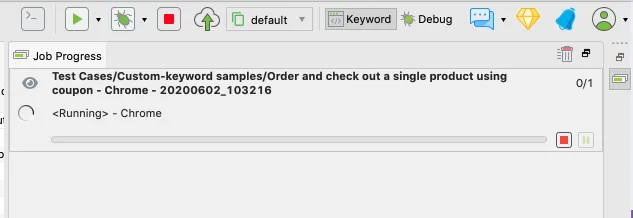
Reporting with Katalon TestOps
After conducting a test case using Katalon Studio, you can monitor your project results with an in-depth report through Katalon TestOps. As a part of Katalon’s all-in-one solution, Katalon TestOps is a set of cloud-based services to help you streamline software quality by continuous test execution and intelligent analytics
Katalon TestOps offers a wide range of report types that your team can leverage to reach meaningful conclusions about the product development life cycle:
- Test Run Performance
- Test Case Performance
- Execution Time Analysis
- Platform Overview
- Requirements Test Run Coverage
Katalon Studio’s test results can be automatically uploaded on Katalon TestOps after the configuration process. To be more specific, you can have a look at these following steps:
Step 1: In Katalon Studio, go to Project > Settings > Katalon TestOps.
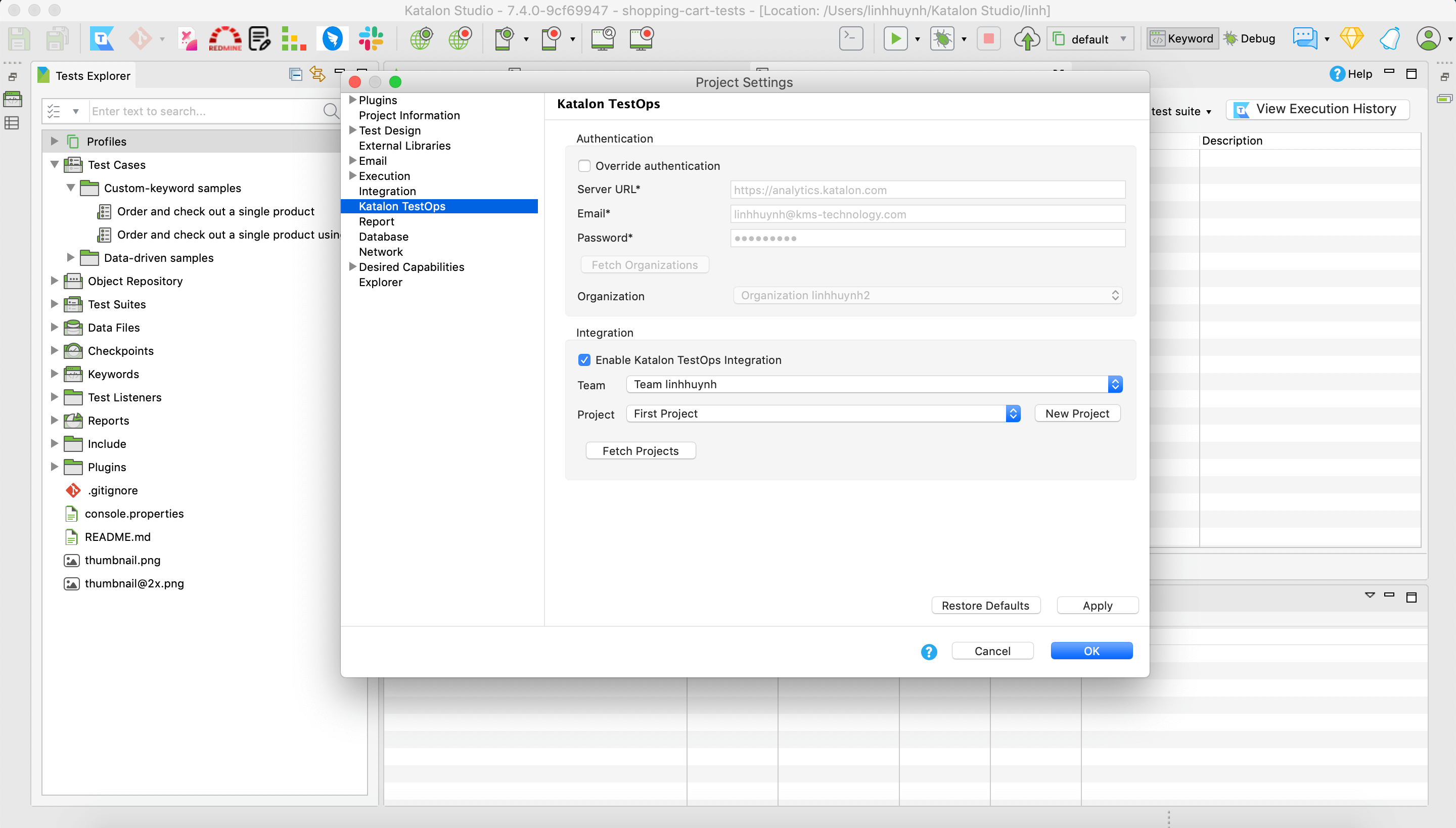
Step 2: Enable Katalon TestOps Integration to submit test execution reports to Katalon TestOps.
Step 3: After configuring TestOps settings in Katalon Studio, you can start running a test suite. Your test results will be automatically uploaded to TestOps Center

By monitoring how the automated test was executed on the reports, the QA teams can identify exactly where the test failed. In this way, the teams can save their tremendous time and effort, thus accelerating product delivery.
Looking for an in-depth course on creating and executing test cases? This free course is for you!
Conclusion
Having a comprehensive understanding of automation execution and test reports will allow you to take essential steps to improve your quality and effectiveness.
In summary, executing automated test cases and managing test reports are not as painful as most novices may think. Utilizing a well-thought-out testing strategy and a variety of supporting tools is required to maximize the ROI of Test Execution or Automation Testing Reports in your testing.Trigger modal
|
FAQs
What are the core steps to start automation testing from scratch?
The guide outlines 4 steps: define automation scope → select a tool → plan/design/develop → execute test cases and build reports.
How do I define the scope of automation testing?
Review your current testing state, test data, and execution environment, then decide scope based on technical feasibility, test case complexity, feature criticality, and reusability of test components.
What is an “execution environment” in automation testing?
It’s the full setup your tests run on—hardware + software such as processors, networks, operating systems, configurations, test terminals, and supporting components required to execute tests.
Why is tool integration inside the automation framework important?
Because tools must work together reliably. The guide stresses checking compatibility issues (especially when mixing open-source tools with commercial “parent” tools) and ensuring tools are effectively linked within the framework.
Should beginners focus on writing many scripts quickly?
No—focus on quality over quantity. Start with a smaller number of stable, working automated test cases rather than producing many that require major rework later.
What is an automation test report and why does it matter?
It documents execution results: a summary for stakeholders and detailed feedback for developers. Reports are the key artifacts for analyzing failures and deciding release readiness.
What metrics should a good automation report always include?
Must-haves include: total scripts, a tabular test case list, pass/fail status per test case, duration, and machine/environment name.

