Top 12 Tricentis Alternatives For Enterprise Testing
Learn with AI
Tricentis Tosca is a low-code test automation platform aimed at enterprise teams looking to streamline both functional and test data automation. It has good ease of use, strong reusability, and model-based testing, allowing users to create and maintain tests without writing code. Tosca supports UI, API, and data layer validation, making it suitable for large organizations with standardized software environments.
TestComplete is a good tool, and it works perfectly fine. But a lot of teams seek TestComplete alternatives because it's not always ideal due to its limitations:
-
High licensing and infrastructure cost, especially at scale
-
Requires strict adherence to Tricentis workflows and patterns
-
Heavyweight to integrate into modern CI/CD pipelines
-
Not ideal for projects with legacy systems or highly custom implementations
-
Vendor lock-in, since it's hard to migrate test assets away from Tosca once adopted
How to choose a Tricentis alternative
When evaluating Tricentis Tosca alternatives, you should focus on platform coverage, test flexibility, and integration depth. The ideal replacement must align with your QA team’s technical expertise, testing maturity, and enterprise workflows, especially if you're transitioning from a model-based, no-code solution.
Key criteria to assess:
- Platform scope: Does the tool support all environments Tosca covers—web, desktop, API, and enterprise systems like SAP?
- Scalability: Can it maintain performance with large test suites, heavy test data, and complex orchestration in CI/CD?
- Test flexibility: Does it allow both business testers (via no-code or visual flows) and technical testers (via code or CLI automation) to collaborate effectively?
- Ecosystem fit: Will it integrate easily with tools like Jira, Jenkins, Git, Azure DevOps, or any existing Tricentis-compatible systems?
Top 12 Tricentis alternatives for 2026
Here are 12 Tricentis alternatives that we're going to introduce in this article:
| Tool | Scope | Control | Best use |
|---|---|---|---|
| Katalon Platform | Web, API, Desktop, Mobile | Low-code + scripting | Unified all-in-one automation |
| LambdaTest | Web (cross-browser cloud) | No-code + integrations | Parallel cloud browser testing |
| UiPath Test Suite | RPA, Web, Desktop | No-code + workflows | End-to-end RPA + QA automation |
| Leapwork | Web, Desktop, Legacy | Visual no-code flows | Non-technical teams |
| Eggplant | Cross-platform (image-based) | AI + model-based testing | Visual/UI automation with AI |
| Panaya | ERP, SAP | Change risk analysis | Enterprise change intelligence |
| Ranorex Studio | Web, Desktop, Mobile | Record + script | Windows desktop automation |
| Cypress | Modern web (JavaScript) | Code-first | Frontend dev testing |
| Provar | Salesforce | Metadata-driven no-code | Salesforce test automation |
| Testim | Web UI | Low-code + JS extensibility | AI-based web automation |
| Postman | APIs (REST, GraphQL) | Request scripting | API test & automation |
| Mabl | Web + Mobile Web | Low-code + AI | CI/CD test pipeline automation |
Let's dive right in!
1. Katalon platform

Katalon platform is a unified low-code test automation solution that supports web, API, mobile, and desktop testing in a single environment. It combines record-and-playback features with advanced scripting and integrates AI-based enhancements to optimize test creation, execution, and maintenance.
Key features:
-
All-in-one IDE for multi-platform testing (web, mobile, API, desktop)
-
StudioAssist for guided scripting and test suggestions
-
Visual testing with image-based UI validation
-
Built-in support for BDD, data-driven testing, and test suite reuse
-
Seamless integration with Jira, CI/CD pipelines, TestOps, and test management tools
-
AI-powered TrueTest to identify and auto-generate critical user flows
-
Parallel test execution across browsers and devices
TrueTest is one of the most fascinating parts of Katalon Platform. It can analyze your production environment, pick out the most critical flows, and generate automated tests for it.
Pros:
-
Great balance of codeless and advanced scripting features
-
Wide protocol and platform coverage (including Windows desktop apps)
-
Intuitive UI makes onboarding faster for non-developers
-
Strong ecosystem with Katalon TestOps, analytics, and execution control
-
Active community and documentation support
Cons:
-
Desktop testing limited to Windows environments
-
Enterprise-tier features gated behind higher pricing plans
Pricing: Free tier available with limited features. Paid plans start at $84/user/month. Enterprise pricing is custom.
2. Playwright

Playwright is a modern, open-source automation framework designed for fast, reliable end-to-end testing across web platforms. Compared to Tricentis Tosca, which is a commercial, enterprise-grade solution focused on model-based and no-code testing, Playwright has a radically different value proposition for teams.
Here are some key advantages of Playwright over Tricentis Tosca:
- Tricentis Tosca is powerful, but it's largely Windows-based and focused on desktop-heavy enterprise ecosystems. Playwright, by contrast, is cross-platform and supports Chromium, Firefox, and WebKit out of the box with multi-tab, multi-origin, and iframe scenarios that Tosca struggles to simulate in modern web environments. Playwright runs tests outside the browser context, which means cleaner process isolation and more reliable memory handling for CI/CD pipelines.
- Tosca’s test suite scaling often requires substantial infrastructure planning and licensing. Playwright handles parallel execution and test sharding natively via its CLI, so you can easily distribute tests across CPUs/containers with minimal setup. It scales horizontally without needing a paid dashboard or vendor lock-in.
Here's an example of Playwright test:
The code below shows a working example.
from playwright.sync_api import sync_playwright
with sync_playwright() as p:
browser = p.chromium.launch(headless=False)
context = browser.new_context()
page = context.new_page()
page.goto("https://katalon.com")
print("Page title:", page.title())
# Take a screenshot of the homepage
page.screenshot(path="katalon_home.png")
browser.close()You can also use headless=True in launch() to run Playwright tests in a headless environment, perfect for CI pipelines or server-side executions.
3. LambdaTest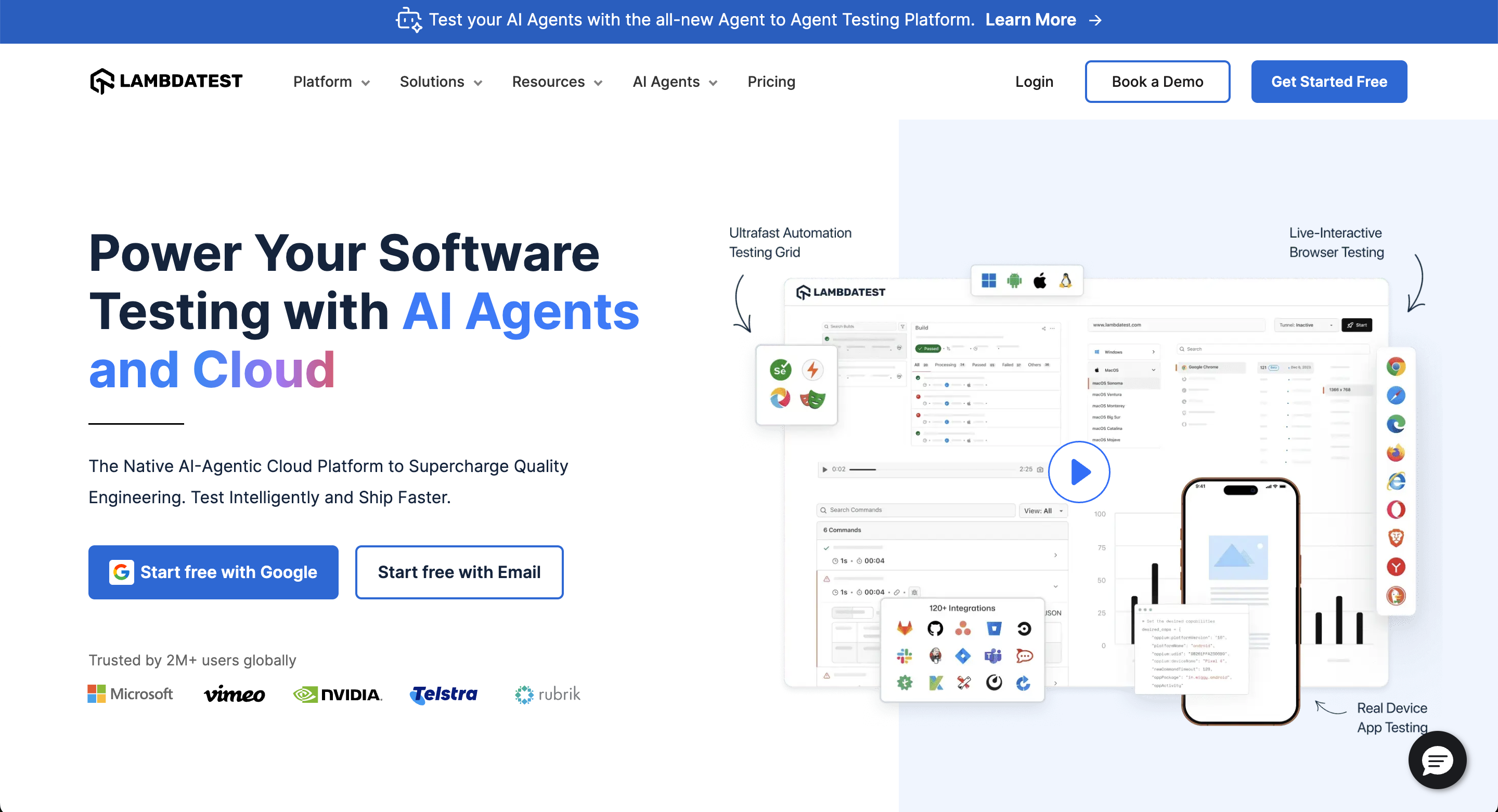
LambdaTest is a cloud-based testing platform focused on scalable cross-browser and cross-device test execution. It supports both manual and automated testing across thousands of real browser and OS combinations, making it a robust solution for UI testing and cross-environment compatibility.
Key features:
-
Real-time and automated testing on 3000+ browser, OS, and device combinations
-
Support for Selenium, Cypress, Playwright, Puppeteer, Appium, and more
-
Visual regression testing via SmartUI, with screenshot and video capture
-
Built-in debugging tools: logs, console output, network capture
-
Seamless integrations with CI/CD tools like Jenkins, CircleCI, GitHub Actions, Azure DevOps
Pros:
-
Scales UI testing rapidly without local infrastructure
-
Reliable cross-browser coverage on real environments (not emulators)
-
Compatible with major automation frameworks and pipelines
-
Supports both manual and automation use cases from a single dashboard
Cons:
-
Performance depends on network latency to cloud grid
-
Debugging can be slower than local sessions in some cases
-
High concurrency plans can be expensive for smaller teams
Pricing:
Free tier available for basic use. Paid plans scale by number of parallel tests, integrations, and enterprise features. Custom pricing available for high concurrency or advanced support.
4. Ui Path test suite
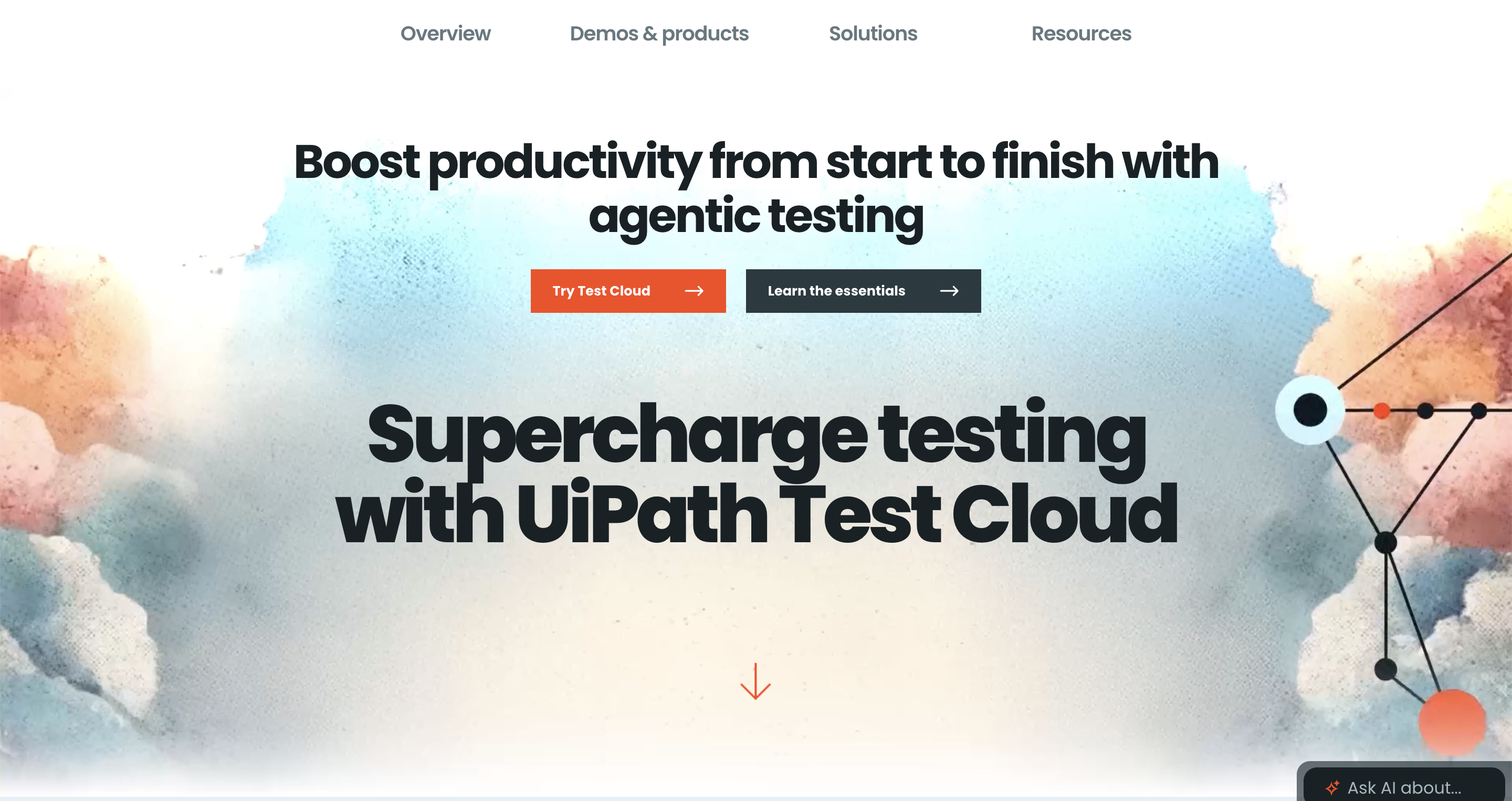
UiPath Test Suite is a good alternative to Tricentis. It is a no-code platform integrating RPA and test automation, ideal for enterprise QA teams working across web and desktop environments. It allows reuse of RPA components for test cases and supports CI/CD pipelines.
Key features:
-
Unified RPA + testing platform
-
No-code workflow design for automation
-
Deep integration with orchestrators and version control
-
Desktop automation and legacy system support
Pros:
-
Accelerates test creation through reusable RPA assets
-
Easy onboarding for business users with visual workflows
-
Designed for scale and enterprise-level governance
Cons:
-
More RPA-focused; testing features may lag behind test-first platforms
-
Heavy setup for small teams not needing RPA
-
Higher TCO due to licensing and infrastructure needs
Best use: End-to-end RPA + QA automation in enterprises with large legacy systems.
5. Leapwork

Leapwork is a visual no-code automation platform focused on making automation accessible to non-developers. It supports test and process automation for web, desktop, and legacy systems.
Key features:
-
Flowchart-based no-code editor
-
Reusable sub-flows with live debug and test analytics
-
Desktop, SAP, and legacy system compatibility
-
Enterprise-ready dashboards and governance
Pros:
-
Gentle learning curve for non-technical teams
-
Suited for organizations with high test coverage but limited dev capacity
-
Good support for non-browser workflows
Cons:
-
Limited flexibility vs. script-based frameworks
-
Less control for advanced use cases
-
Windows-centric; limited mobile/web-specific optimization
Best use: Non-technical teams automating desktop or legacy applications.
6. Eggplant
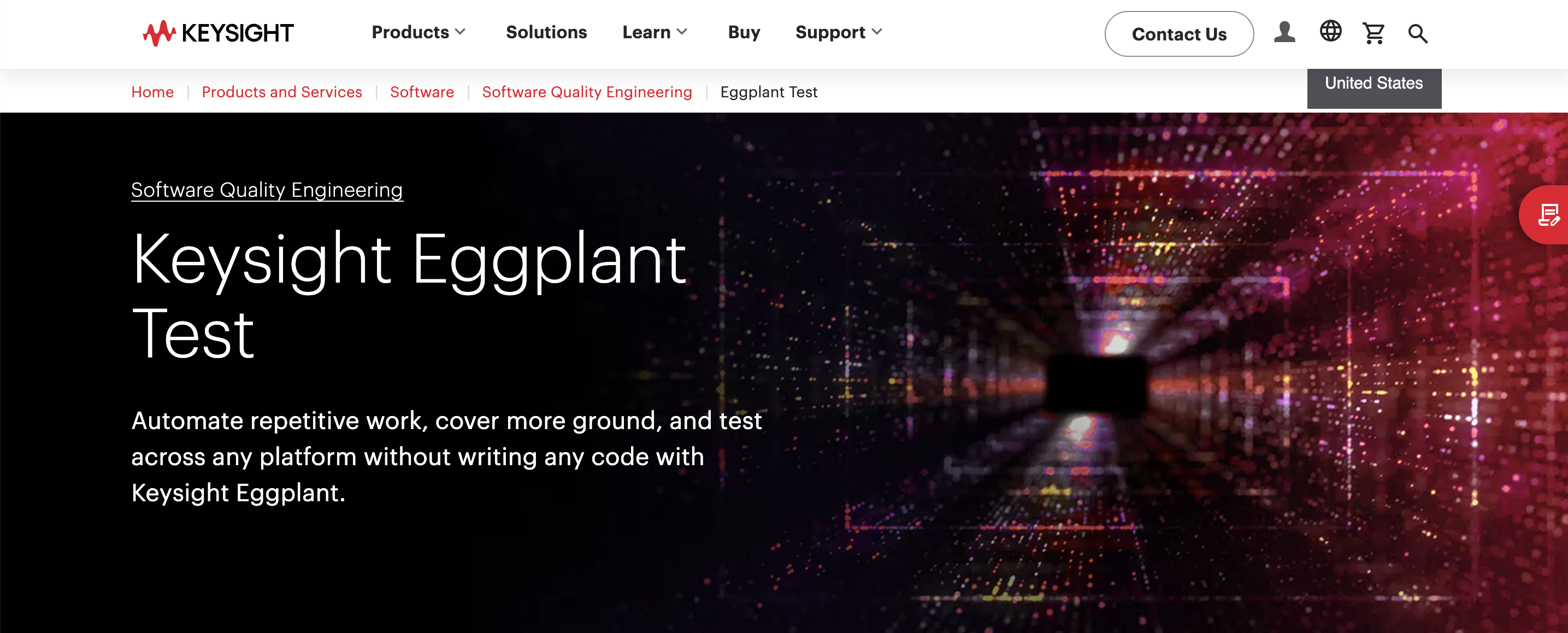
Eggplant uses image-based and model-driven testing to automate across platforms, enabling UI testing beyond DOM inspection. It’s well suited for complex, dynamic UIs or embedded systems.
Key features:
-
AI-assisted image-based testing
-
Model-based test generation and maintenance
-
Full cross-platform/device automation
-
Smart object recognition without DOM reliance
Pros:
-
Great for graphics-heavy or canvas-based apps
-
Tests align more with user experience than DOM logic
-
Model-driven updates reduce test maintenance effort
Cons:
-
Complex to set up for basic apps
-
Not code-friendly, less developer flexibility
-
Cost and proprietary approach may be a blocker for lean teams
Best use: Visual/UI automation for highly dynamic or embedded systems
7. Panaya
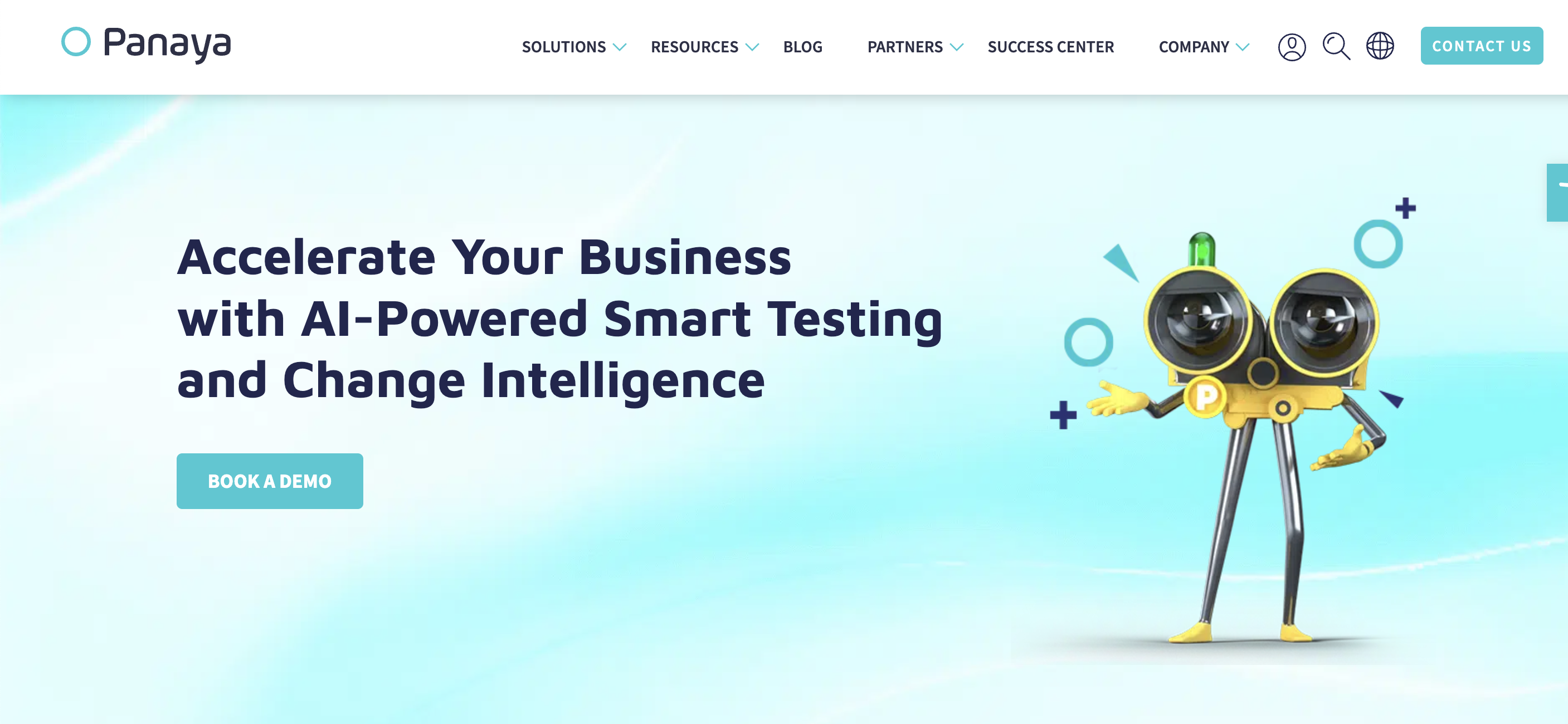
Panaya focuses on test impact analysis and automation for SAP and ERP upgrades. It’s designed to reduce change risk in business-critical platforms.
Key features:
-
Change risk analysis engine for ERP/SAP
-
Smart test planning based on change data
-
Pre-built testing assets and guided test creation
-
End-to-end release orchestration
Pros:
-
Purpose-built for ERP landscapes
-
Cuts regression testing effort and time
-
No-code testing support for business users
Cons:
-
Narrow scope: only for SAP/ERP ecosystems
-
Limited outside enterprise IT environments
-
Pricing tailored to large orgs
Best use: Enterprise SAP/ERP change intelligence and testing.
8. Ranorex Studio
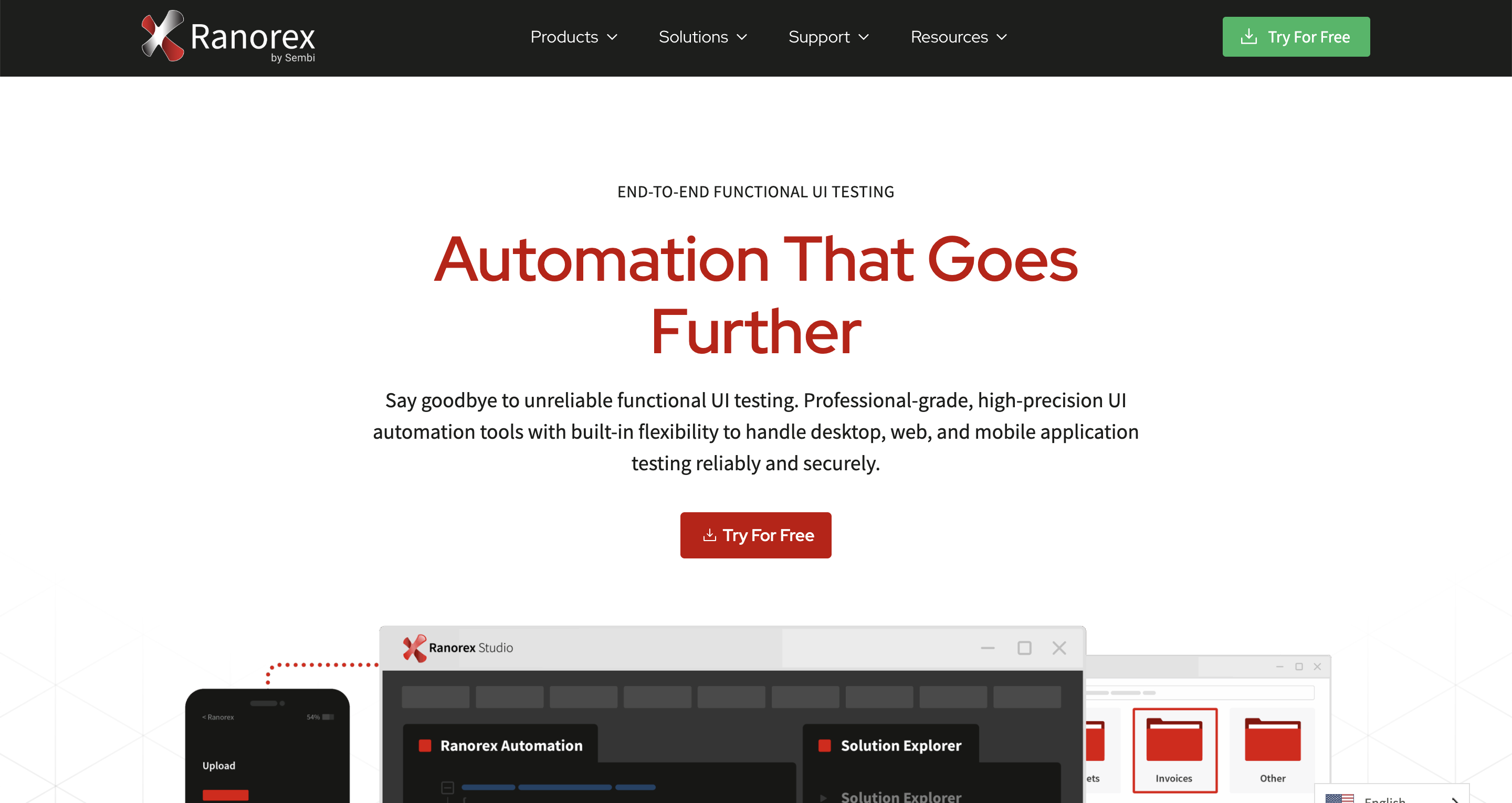
Ranorex is a test automation tool supporting web, desktop, and mobile with a mix of codeless and script-based options. It’s popular for its record-and-playback approach and Windows desktop testing.
Key features:
-
Test recording and scripting hybrid model
-
Cross-browser and mobile support
-
Powerful desktop automation (especially Windows)
-
Robust object repository with XPath support
Pros:
-
Smooth transition from no-code to scripting
-
Strong desktop UI automation support
-
Easy onboarding with record/playback UI
Cons:
-
Windows-first; less optimized for Mac/Linux
-
Less modern ecosystem vs. newer frameworks
-
Heavier installation and setup
Best use: Windows desktop automation in hybrid teams.
9. Cypress 
Cypress is a developer-first JavaScript testing framework optimized for modern web apps. It offers fast test runs, great debuggability, and deep integration with the browser.
Key features:
-
Real-time browser execution and DOM control
-
Built-in retry logic and test runner UI
-
Time-travel debugger and visual test log
-
Plugin ecosystem and strong CI support
Pros:
-
Great DX (developer experience)
-
Native async/await and browser handling
-
Fast feedback loops in dev workflows
Cons:
-
Chromium-only (Firefox support is limited, Safari not supported)
-
No multi-tab or cross-origin testing
-
Limited native parallelism unless using paid cloud
Best use: Frontend testing in modern JavaScript projects.
10. Provar
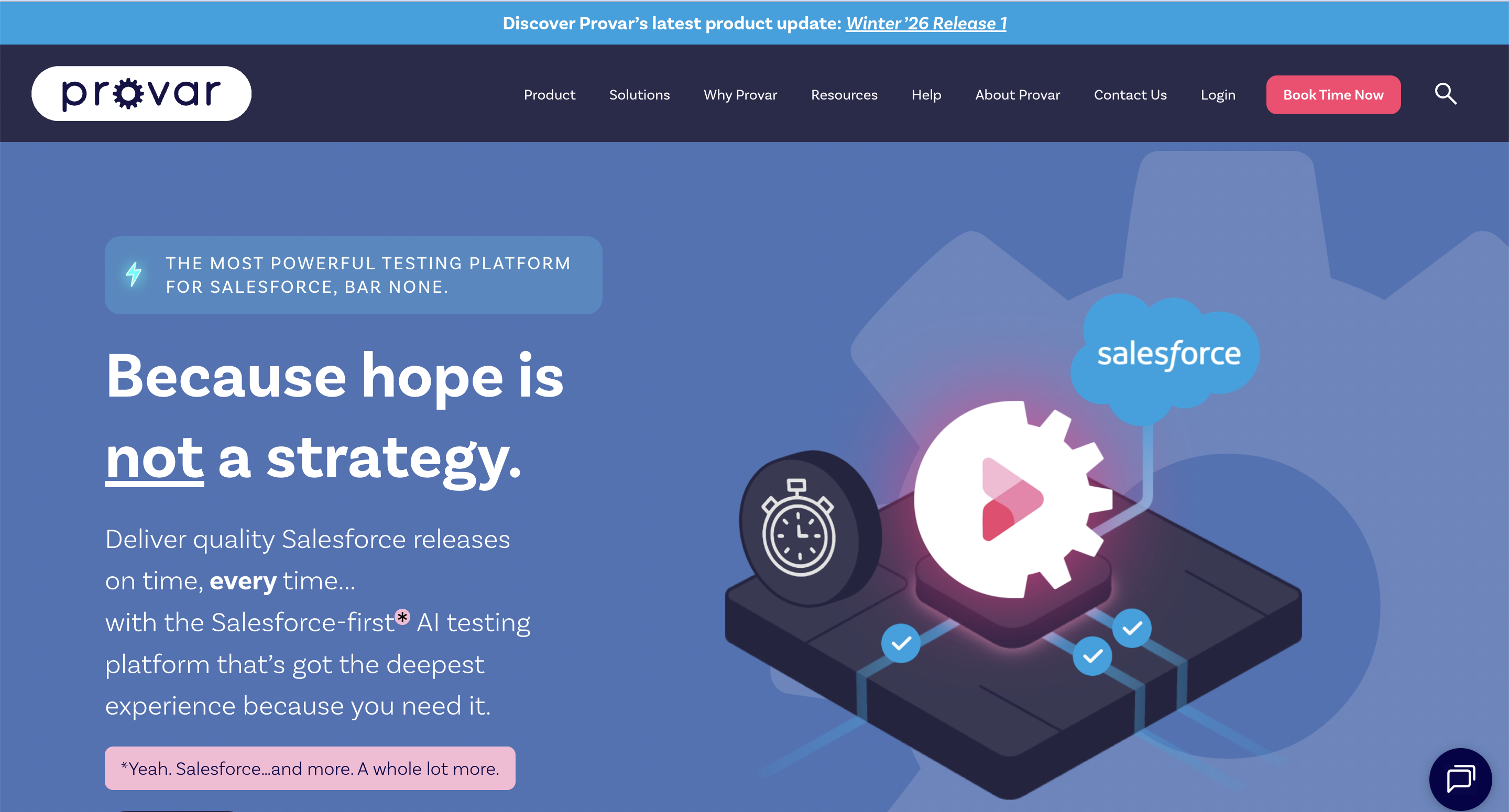
Provar is purpose-built for Salesforce testing, offering metadata-driven no-code test creation that aligns closely with Salesforce’s ecosystem.
Key features:
-
Native Salesforce object support
-
Low-code test builder for flows, layouts, permissions
-
Integrated test planning and data binding
-
CI support via plugins and APIs
Pros:
-
Tightest integration with Salesforce components
-
Reduces test flakiness from Salesforce updates
-
Designed for business and technical testers alike
Cons:
-
Narrow focus: Salesforce only
-
Higher price compared to generalist tools
-
UI changes in Salesforce may still cause test breakage
Best use: Salesforce automation for enterprise orgs and partners.
11. Mabl

Mabl is a cloud-native, AI-enhanced test automation platform focused on web and mobile web apps. It blends low-code creation with self-healing tests and CI/CD-ready execution.
Key features:
-
Intelligent element locator with automatic healing
-
Low-code editor with JS fallback
-
Real-user monitoring and performance insights
-
CI integration with pipelines and Git
Pros:
-
Fast test creation with robust diagnostics
-
Scales well across QA and DevOps
-
Rich reporting and historical insights
Cons:
-
Limited desktop/mobile app testing
-
Heavy reliance on cloud execution
-
Expensive for smaller teams
Best use: CI/CD-driven web and mobile web test automation with AI.
Conclusion
Tricentis definitely was one of the key players in the enterprise testing niche, but now we are living in a world with increasingly complex applications, and that means QA teams need a more comprehensive approaches. The most effective testing strategies validate both the presentation layer and the critical business logic underneath.
Tools like Katalon TrueTest represent this evolution in testing philosophy: focusing on what truly matters to your business while reducing the brittleness and maintenance burden of pure UI testing.
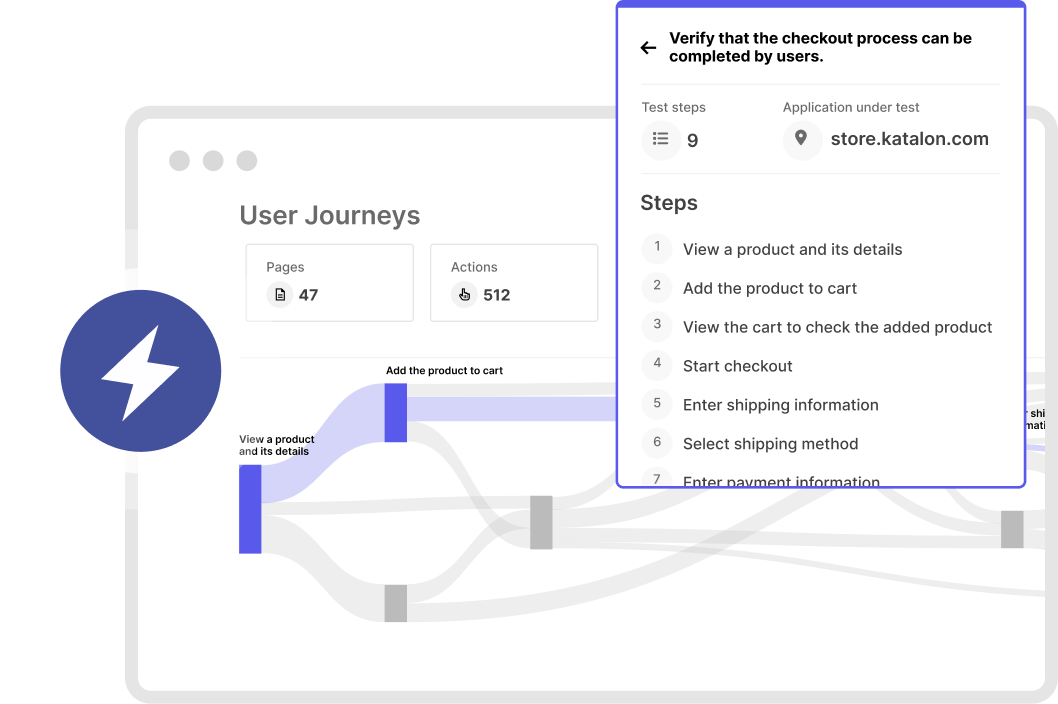
As you evaluate alternatives to Tricentis, consider not just the features of each tool, but how they align with your application architecture and business objectives. The right testing strategy should provide meaningful validation of your application's core functionality, not just its visual presentation.
|

