Top 10 Ranorex Studio alternatives for better testing
Learn with AI
Ranorex Studio is a Windows-based automation tool built for teams that want to automate UI testing across desktop, web, and mobile apps with minimal setup. It provides a full IDE, codeless recording, test data binding, and element inspection, all designed to lower the barrier to entry for teams with mixed technical skill sets.
Ranorex even lets you automate WPF apps, WinForms, web tech, and even legacy software that typical browser-based frameworks can’t handle, without writing XPath by hand every time.
That said, there are tradeoffs that push some teams to look for alternatives:
- Windows-Only, .NET-Locked: Ranorex runs only on Windows and relies on .NET (C# or VB), which rules it out for teams using macOS, Linux, or non-Microsoft tech stacks.
- Proprietary Licensing: It’s a commercial tool with upfront license fees and annual support costs. There's no open-source tier, and pricing grows steeply as you add seats or agents.
- Not Built for the Cloud: Unlike Playwright or Cypress, Ranorex is built for desktop-heavy environments. Headless execution, containerization, and cloud-native workflows aren’t first-class citizens here.
- Steep Curve Beyond Recording: While the recorder is great for quick onboarding, long-term maintainability still demands strong coding practices. Test complexity grows fast, and modularization isn’t as intuitive as with code-centric frameworks.
- Ecosystem Limits: Most integrations are built-in, but Ranorex lacks the plug-and-play flexibility of open systems. You won’t find a rich plugin ecosystem or a large community maintaining third-party utilities.
Ranorex is great if you need to automate thick-client UIs or work with non-technical testers in a Windows environment. But if your team is moving toward containerized, cloud-first pipelines or prefers open, scriptable tools, it may feel like a heavyweight solution for a problem that’s evolving past it.
How to choose an Ranorex Studio alternatives?
Ranorex excels in desktop automation, but many teams outgrow it once they move toward CI/CD pipelines, containerized execution, or mixed OS environments.
- For web‑centric teams, Playwright or Cypress offer stronger cross‑browser coverage. They’re really easy to use, script‑driven, cloud‑friendly, and easier to scale for regression testing than Ranorex’s desktop‑bound model.
- For mobile‑first testing, you should go with platform-native frameworks and use device farms to scale cross-browser testing.
- For enterprise or cross‑stack teams, Katalon Platform is a logical step up. It blends record‑and‑play capabilities with script extensibility, integrates with DevOps pipelines, and handles web, mobile, API, and desktop layers in a unified workspace, essentially everything Ranorex does, but more cloud‑ready.
Top 10 Ranorex Studio alternatives for 2026
Here is my list of the top alternatives for Ranorex Studio based on my personal experience:
1. Katalon
2. TestComplete
3. Playwright
4. Selenium
5. TestCafe
6. WebDriverIO
7. Appium
8. Robot Framework
9. WinAppDriver
10. Leapwork
Here's a quick comparison table of those Ranorex alternatives:
| Tool | Platform Support | Scripting | Desktop UI | Mobile Support | Open Source |
|---|---|---|---|---|---|
| TestComplete | Windows, Web, Mobile | JavaScript, Python, VBScript | Full | Yes | No |
| Playwright | Web | JS, TS, Python, Java, C# | No | Via Emulation | Yes |
| Katalon | Web, Mobile, API, Desktop | Groovy, Java (Low-Code) | Yes (Win only) | Yes | Partially |
| Selenium | Web | Multi-language | No | Via Appium | Yes |
| TestCafe | Web | JS, TS | No | No | Yes |
| WebDriverIO | Web, Mobile (Appium) | JS, TS | No | Yes (via Appium) | Yes |
| Appium | Mobile (Android/iOS) | Java, Python, JS, Ruby, C# | No | Native | Yes |
| Robot Framework | Web, API, Desktop | Keyword-driven (Python) | Yes (via libraries) | Limited | Yes |
| WinAppDriver | Windows Desktop | C#, Python, Java | Full | No | Yes |
| Leapwork | Web, Desktop, API | No-code | Full | Yes | No |
Let's dive right in!
1. Katalon Platform (All-in-one test automation platform)

Katalon is a great choice if you're looking for a tool that does more than just visual testing. While Applitools is focused on spotting visual changes in your UI, Katalon gives you a full testing platform that handles UI testing, functional web testing, mobile testing, and even API testing, all in one place.
That means if you are looking for a comprehensive solution, Katalon's got you covered.

Key Features:
-
All-in-one IDE for multi-platform testing (web, mobile, API, desktop)
-
StudioAssist for guided scripting and test suggestions
-
Visual testing with image-based UI validation
-
Built-in support for BDD, data-driven testing, and test suite reuse
-
Seamless integration with Jira, CI/CD pipelines, TestOps, and test management tools
-
AI-powered TrueTest to identify and auto-generate critical user flows
-
Parallel test execution across browsers and devices
Pros:
-
Great balance of codeless and advanced scripting features
-
Wide protocol and platform coverage (including Windows desktop apps)
-
Intuitive UI makes onboarding faster for non-developers
-
Strong ecosystem with Katalon TestOps, analytics, and execution control
-
Active community and documentation support
Cons:
-
Limited customization compared to open-source frameworks
-
Desktop testing limited to Windows environments
-
Enterprise-tier features gated behind higher pricing plans
TrueTest is one of the most fascinating parts of Katalon Platform. It can analyze your production environment, pick out the most critical flows, and generate automated tests for it.
Pricing: Free tier available with limited features. Paid plans start at $84/user/month. Enterprise pricing is custom.
2. TestComplete (Enterprise application testing)

TestComplete is a mature automation tool that excels when your focus is rich‑desktop applications (especially Windows). It supports web and mobile apps too, so it can serve as a broader UI‑automation platform. If you’re evaluating it as an alternative to Ranorex Studio, it holds up well when legacy WinForms, WPF or Delphi applications are part of your testing portfolio.
Stand‑out features:
-
Strong object‑recognition engine that handles both standard and custom controls in desktop apps; good support for internal objects, methods and properties.
-
Record & replay and keyword‑driven test creation alongside full scripting (including languages such as Python, JavaScript, VBScript, DelphiScript).
-
Cross‑technology coverage: desktop (Windows), web (multiple browsers), mobile (iOS & Android) — all under one tool.
-
Built‑in data‑driven testing (separate data from test logic) and reuse of test modules/design patterns for scaling.
-
Parallel execution across different machines/environments, integration with CI/CD pipelines, source control, bug‑tracking and test‑management tools.
When it’s better than Ranorex Studio:
-
Your primary testing is on rich Windows desktop applications (WinForms, WPF, Delphi, legacy UI frameworks) and you need the deeper control over internal objects.
-
You need a single platform that handles desktop + web + mobile but with strong desktop support, rather than a tool which is more web/mobile oriented.
-
You need advanced object‑recognition, self‑healing locators, image/OCR based validation
-
You have a mixed skill team (testers + developers) and want to give non‑coders some keyword/record functionality while letting coders drill into scripting in their preferred language.
3. Playwright (Open-source test automation tool as Ranorex alternative)
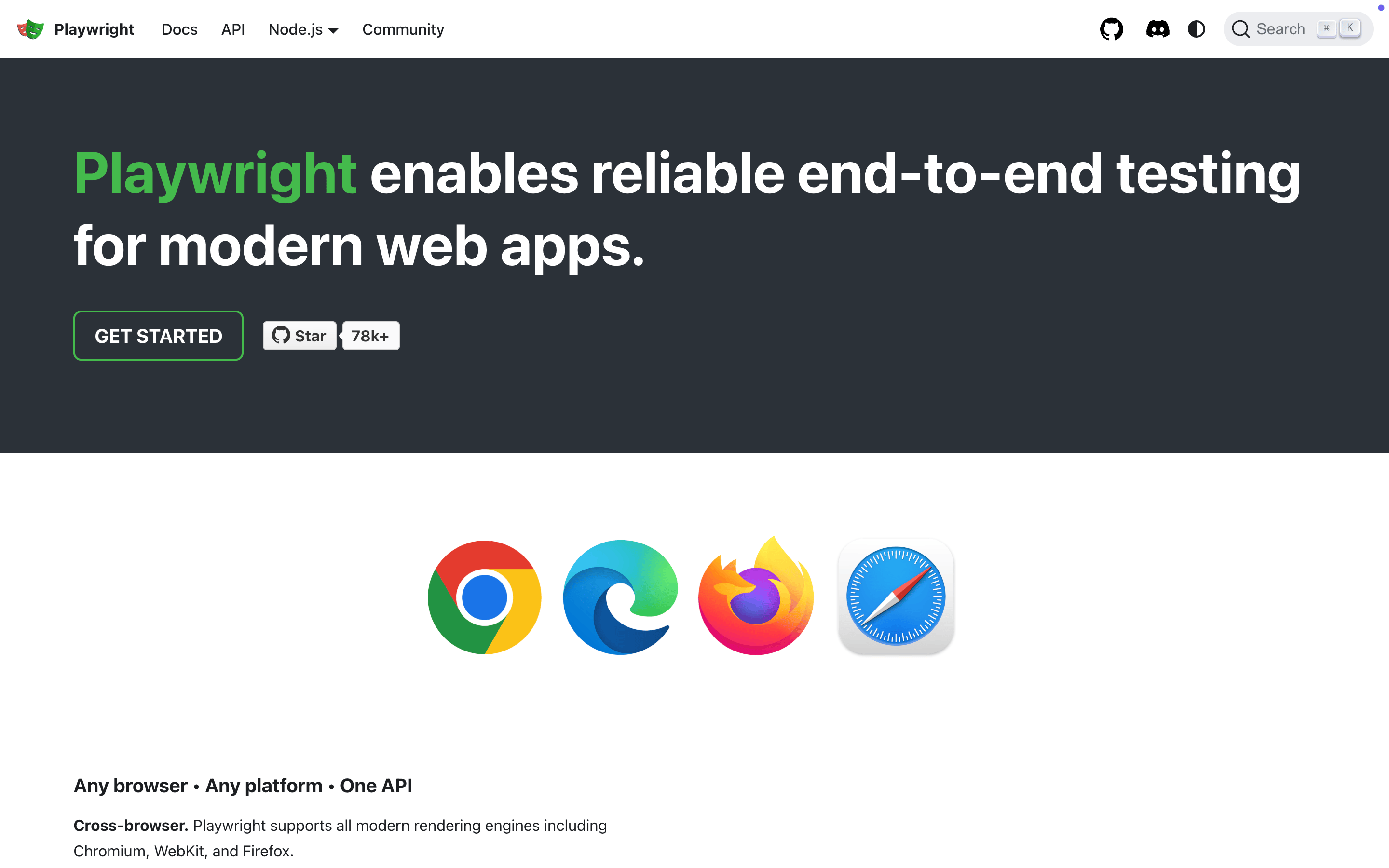
Playwright is a relatively new open-source end-to-end testing framework built for speed, reliability, and modern browser automation. It controls Chromium, Firefox, and WebKit with a single API, making it ideal for testing across major engines without extra setup.
Core Strengths:
-
Built-in auto-waiting for elements, reducing flakiness in dynamic UIs.
-
Cross-browser support (Chromium, Firefox, WebKit) using one unified API.
-
Native support for browser contexts, multiple tabs, network mocking, and modern testing needs.
-
Fast test execution—well-optimized for modern apps with lots of JavaScript.
-
Easy setup: browsers come bundled; no separate drivers needed.
-
Works with JavaScript/TypeScript, Python, Java, and .NET.
When it shines:
Use Playwright when you’re testing modern web applications, especially SPAs, reactive UIs, or anything that relies heavily on asynchronous content. It’s a great fit if you want reliable automation with less boilerplate and minimal waiting logic. Also ideal for CI pipelines where speed and stability matter.
4. Selenium
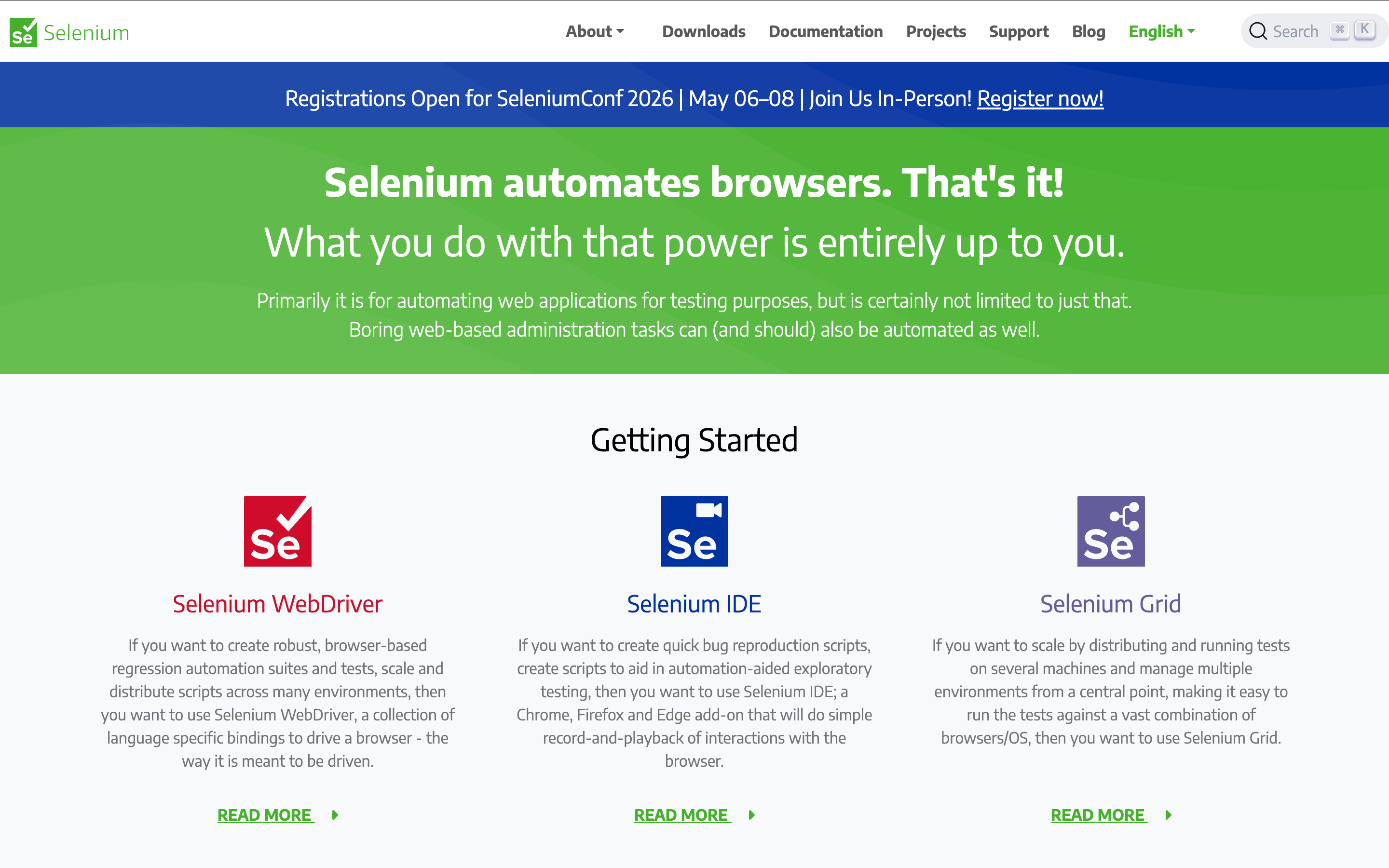
Selenium is the oldest and most widely adopted browser automation framework. It interacts with real browsers using WebDriver protocol and supports nearly every language and browser out there.
Core Strengths:
-
Extremely broad browser support, including older versions and legacy setups.
-
Huge community and long history, with mature tooling and documentation.
-
Compatible with Java, Python, C#, JavaScript, Ruby, and more.
-
Works well with large-scale test grids and distributed execution environments.
When it shines:
Selenium is the right choice when you need maximum compatibility—especially if your test matrix includes older browsers or non-standard environments. If your team already has a large investment in Selenium infrastructure, frameworks, and processes, there's no urgent need to switch.
Limitations:
-
Requires more setup: browser drivers need to be managed and configured.
-
Slower test execution, especially with complex or dynamic web apps.
-
Prone to flakiness unless tests are written with careful synchronization and element wait logic.
-
UI-focused tests may require more custom code for things like handling shadow DOM or network conditions.
5. TestCafe
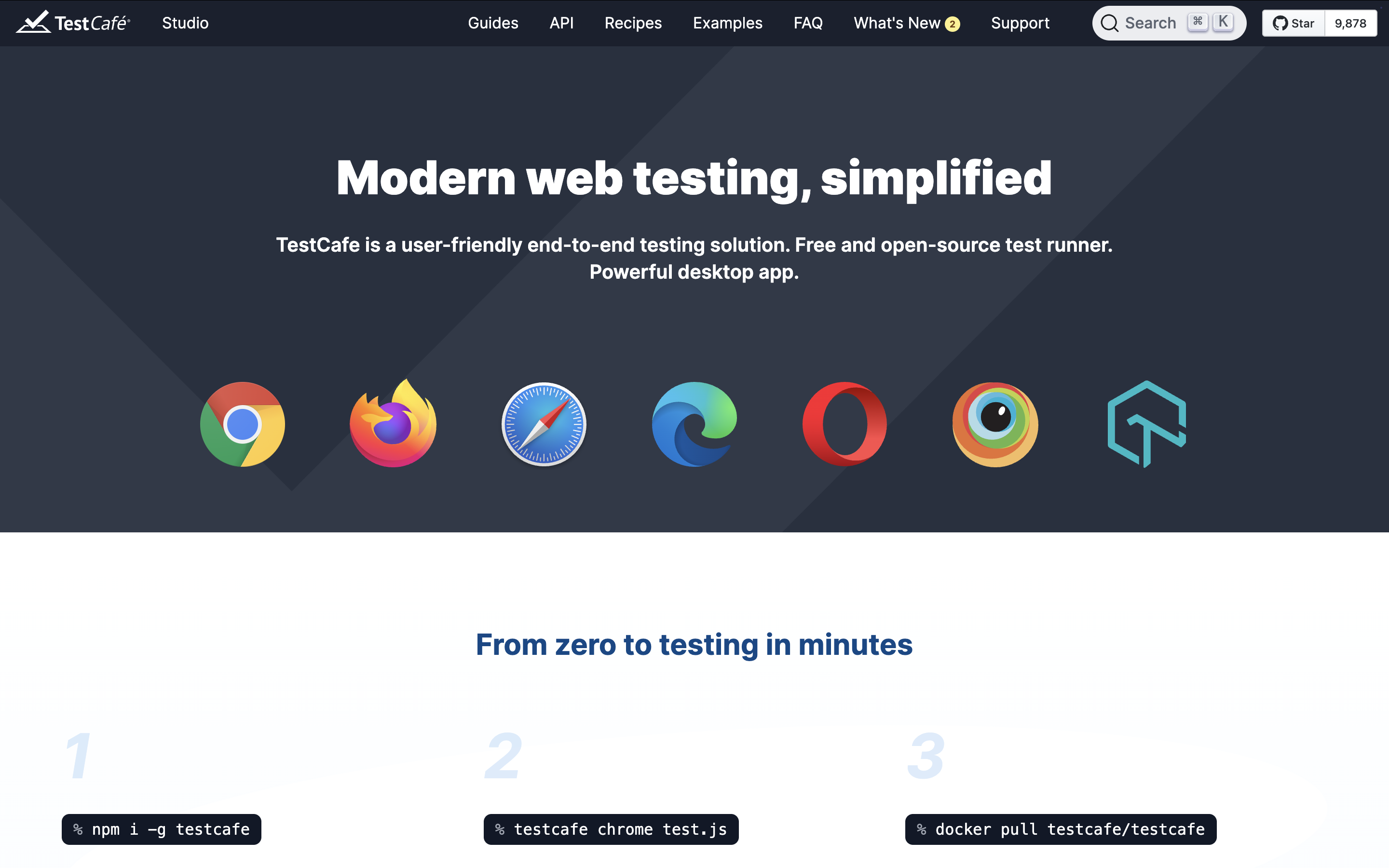
TestCafe is an open-source Node.js testing framework designed for modern web applications. It supports end-to-end browser testing using JavaScript or TypeScript, and runs tests without relying on browser plugins.
Key Features:
-
JavaScript/TypeScript test authoring
-
Cross-browser and headless mode support
-
Parallel execution and remote testing
-
Built-in waits and selector mechanisms
-
CI/CD and test report integrations
Pros:
-
Lightweight and easy to integrate with Node.js projects
-
No need for WebDriver or external browser plugins
-
Great developer experience with VSCode or any JS IDE
-
Active open-source community and plugin ecosystem
Cons:
-
Requires scripting knowledge, which means it's less friendly for no-code users
-
Limited support for mobile or native apps
-
Visual testing requires external plugins or tools
Pricing:
Open-source and free. Commercial wrappers and CI services may incur costs.
6. WebDriver IO

WebdriverIO is a modern, JavaScript-based end-to-end testing framework built on top of the WebDriver and WebDriver BiDi standards. It supports both browser and mobile automation, integrates cleanly with popular test runners, and offers a plugin-rich ecosystem tailored for complex automation needs.
Key Features:
-
JavaScript/TypeScript test authoring with async/await
-
WebDriver, WebDriver BiDi, and DevTools automation modes
-
Cross-browser execution on Chrome, Firefox, Safari, and Edge
-
Mobile automation support via Appium
-
Extensible plugin system (reporters, services, assertions)
-
Parallel execution, retries, and smart wait mechanisms
-
Built-in integrations for CI/CD, cloud grids, and visual testing vendors
Pros:
-
Highly flexible: supports both WebDriver and DevTools protocols
-
Strong ecosystem with official services for Selenium Grid, Appium, Sauce Labs, and BrowserStack
-
Excellent DX with its interactive REPL and CLI test generator
-
First-class TypeScript support and clean async syntax
-
Mature documentation and active community governance
Cons:
-
Setup can feel complex for beginners due to the number of configuration options
-
Requires coding proficiency (not suitable for no-code testers)
-
DevTools mode offers speed but lacks some cross-browser parity
-
Visual testing still depends on external services or plugins
Pricing:
Open-source and free. Costs may arise from cloud execution platforms, visual testing providers, or Appium device grids depending on your chosen stack.
7. Appium

Appium is an open-source automation framework built for testing native, hybrid, and mobile web applications across iOS, Android, and Windows. It uses the WebDriver protocol, which allows testers to write scripts in any major programming language and run them on real devices or emulators.
Key Features:
-
Cross-platform automation for iOS, Android, and Windows
-
Supports multiple programming languages (Java, Python, JavaScript, C#, Ruby)
-
Native, hybrid, and mobile web app testing
-
Real device, simulator, and cloud device farm support
-
WebDriver-compatible API with broad ecosystem integrations
-
Extensible via Appium plugins (e.g., image comparison, device management)
Pros:
-
True cross-platform mobile automation with one unified API
-
Flexible language choices for test development
-
Strong community and extensive documentation
-
Works with major CI/CD pipelines and cloud testing providers
-
Supports advanced gestures, device interactions, and native components
Cons:
-
Initial setup can be complex (especially for iOS)
-
Test execution may be slower than platform-specific frameworks
-
Requires maintenance of device/emulator environments
-
Debugging flaky tests can take time due to OS-level dependencies
Pricing:
Open-source and free, but you need to invest into device farms Sauce Labs to run tests on.
8. Robot Framework

Robot Framework is an open-source, keyword-driven automation framework widely used for acceptance testing, RPA, and end-to-end QA. It provides a human-readable syntax, making it accessible to both technical and non-technical testers, and supports extensibility through libraries for web, mobile, API, and database testing.
Key Features:
-
Keyword-driven, behavior-style test authoring
-
Extensive ecosystem of libraries (SeleniumLibrary, AppiumLibrary, DatabaseLibrary, etc.)
-
Cross-platform support for web, mobile, desktop, and API automation
-
Built-in reporting, logging, and structured test organization
-
Easy integration with Python and Java libraries
-
CI/CD compatibility with tools like Jenkins, GitHub Actions, and Azure DevOps
Pros:
-
Very low entry barrier thanks to readable keyword syntax
-
Large library ecosystem covers most automation needs
-
Excellent built-in reporting and logs
-
Reusable keywords improve maintainability and scalability
-
Strong community support and active plugin development
Cons:
-
Can feel slow for large test suites due to abstraction layers
-
Complex scenarios may require custom Python libraries
-
Debugging keyword chains can become cumbersome
-
Less flexible than pure code-based frameworks for edge-case automation
Pricing:
Open-source and free. Optional commercial tools, training, and RPA platforms built on top of Robot Framework may introduce additional costs.
9. WinAppDriver
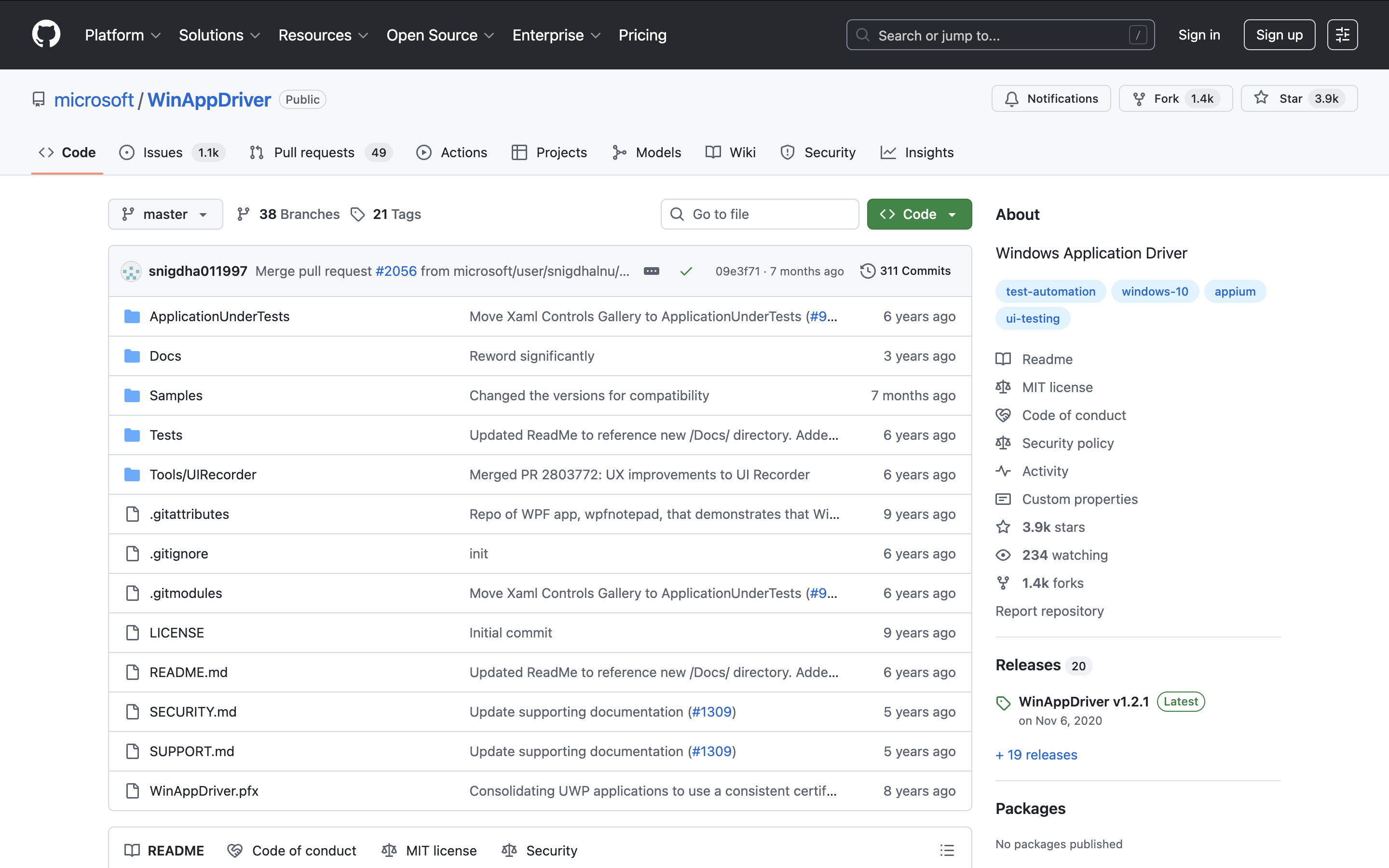
WinAppDriver (Windows Application Driver) is a UI automation tool developed by Microsoft for testing Windows desktop applications. It is built on the WebDriver protocol, which makes it compatible with common test automation languages and frameworks used in web and mobile testing. WinAppDriver works with classic Windows apps (Win32), Universal Windows Platform (UWP) apps, and some hybrid desktop applications.
Key Features:
-
WebDriver-based automation for Windows desktop apps
-
Supports Win32, UWP, and some hybrid Windows applications
-
Works with multiple programming languages (C#, Java, Python, JavaScript)
-
Compatible with Selenium, Appium, and existing WebDriver test stacks
-
JSON Wire Protocol / W3C WebDriver standard support
-
Offers element inspection through tools like Windows Inspect and WinAppDriver UI Recorder
Pros:
-
Familiar WebDriver API lowers the learning curve for Selenium/Appium users
-
Strong integration with .NET test frameworks (NUnit, MSTest, xUnit)
-
Works well for enterprise Windows desktop testing needs
-
Official support from Microsoft and active GitHub community
-
Can be combined with Appium for cross-platform desktop + mobile testing
Cons:
-
Lacks advanced features found in newer desktop automation tools
-
Maintenance has slowed; development is not as active as modern frameworks
-
Locating elements can be tricky in older or custom-rendered desktop apps
-
Limited support for complex gestures or non-standard UI controls
-
Windows-only, so not viable for macOS or Linux desktop testing
Pricing:
Completely open-source and free. Costs only arise from surrounding infrastructure, device farms, or enterprise CI/CD setups.
10. Leapwork

LEAPWORK is a no-code automation platform designed for teams that want to automate web, desktop, SAP, and legacy systems without writing scripts. It uses a visual, flowchart-based interface that makes test creation accessible to QA, business users, and technically oriented teams who prefer a codeless approach. The platform also supports RPA scenarios and provides strong enterprise governance features.
Key Features:
-
No-code, flowchart-style automation design
-
Support for Web, Desktop, SAP, Citrix, and cross-technology workflows
-
Built-in smart locators and image recognition for stable element targeting
-
Powerful scheduling and parallel execution capabilities
-
Visual debugging with step-by-step video and data logs
-
Native integrations with CI/CD tools (Azure DevOps, Jenkins, GitLab)
-
Enterprise controls for versioning, governance, and collaboration
Pros:
-
Extremely low barrier to entry—ideal for non-technical testers
-
Visual flows reduce maintenance and make complex logic easier to understand
-
Works across many system types, including Citrix and mainframes
-
Strong analytics, reporting, and audit features for enterprise compliance
-
Centralized management makes scaling test automation easier for large teams
Cons:
-
High licensing cost compared to open-source or lightweight frameworks
-
Less flexibility than code-based tools for unusual or highly custom workflows
-
Visual flows can become large and harder to manage in very complex scenarios
-
Vendor lock-in concerns due to proprietary format and ecosystem
-
Requires powerful infrastructure when running many flows in parallel
Pricing:
Enterprise-level commercial pricing only. LEAPWORK typically requires custom quotes based on team size, connectors needed, and execution capacity. It is significantly more expensive than open-source solutions but positioned for enterprise QA and RPA teams.
|

