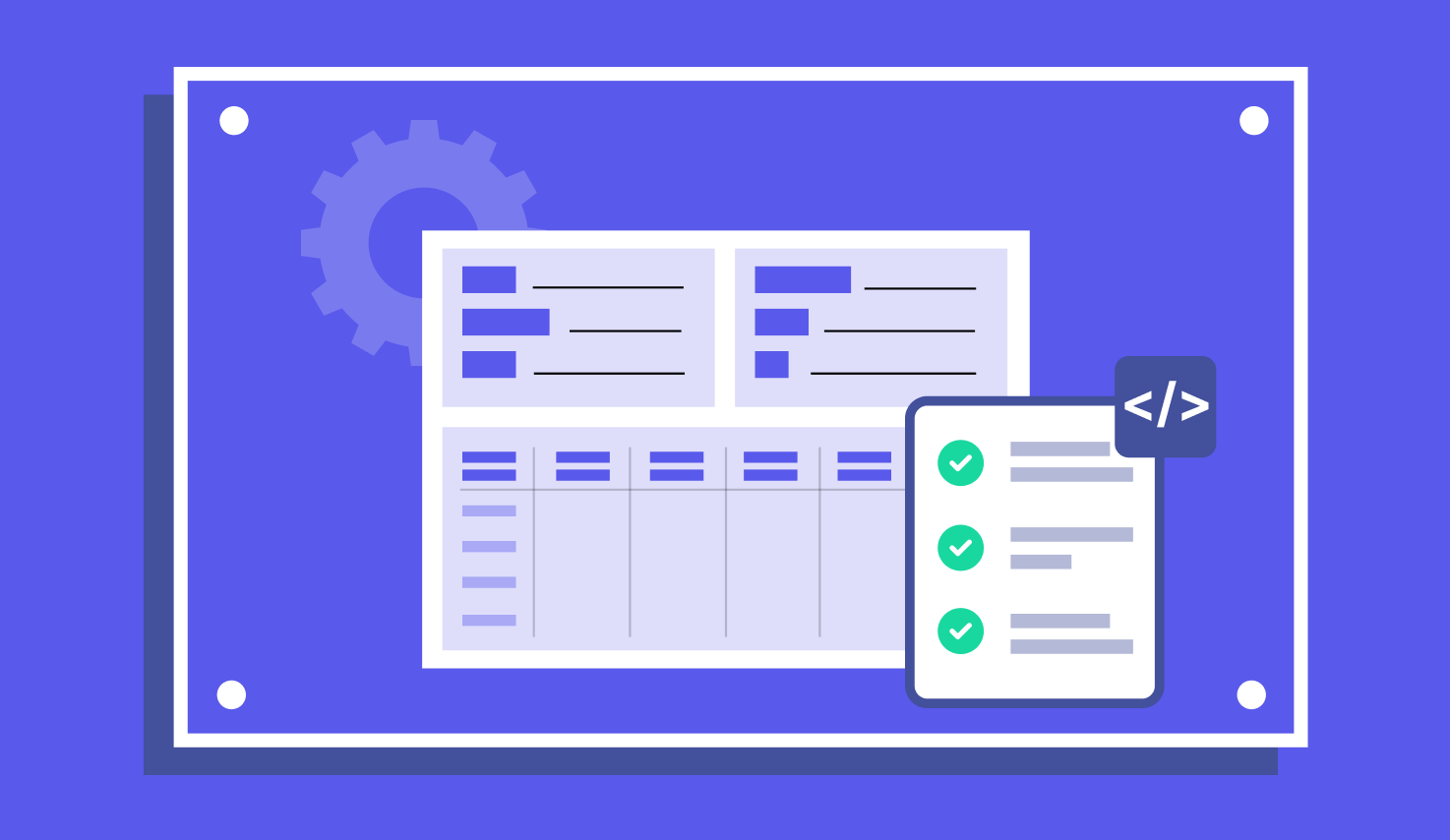Automated Test Suite: What It Is + How to Build One
Learn with AI
A test suite is a collection of test cases grouped by shared characteristics. They help organize tests around a specific feature or workflow for easier management.
Depending on your product, there are many ways to categorize test suites. In this guide, you'll learn:
- What a test suite is
- What an automated test suite is
- How test suites can be grouped
- How to manage and execute test suites
- Examples and best practices
Let's dive in!
What is a Test Suite?
A test suite is a structured group of test cases that you intentionally bundle together to validate a specific feature, workflow, or behavior in your application. Instead of treating each test case as an isolated check, a test suite lets you organize them in a way that reflects how your product actually works in the real world.
Think of it this way: you wouldn’t store hundreds of loose files on your desktop and expect to find anything quickly. You’d group them into folders. A test suite works exactly the same. You put all relevant test cases, especially the ones that belong to the same feature or flow into one place. This gives you two major advantages:
- Clarity: You always know where to add new test cases when a feature grows.
- Efficiency: You can run all related tests at once, instead of hunting them down individually.
And the benefits don’t stop at organization. A test suite also helps you track the health of a feature over time. When something breaks, it’s much easier to see which area was affected because the test cases are already grouped logically. Reporting becomes cleaner, debugging becomes faster, and maintenance becomes far less painful.
As your testing needs expand, you can take organization one step further by combining multiple test suites into a test suite collection. This is especially useful when you want to execute:
- A full regression cycle
- A sequence of related flows
- A cross-browser or cross-platform run
- A large batch of automated suites on a schedule or in CI/CD
A test suite collection allows you to run several suites in a single execution, in parallel or in sequence, depending on your configuration. It’s the scalable way to ensure your entire application is covered — not just individual features.
So in short:
- Test cases = individual checks
- Test suite = a folder of related checks
- Test suite collection = a structured bundle of suites for broader coverage
As your app grows more complex, this hierarchy helps you keep testing structured, repeatable, and easy to manage.
What is an Automated Test Suite?
An automated test suite is a test suite you don’t have to manually trigger, since it runs completely on its own based on rules, timing, or events you define. Once you set it up, it becomes part of your development workflow, constantly checking the stability of your application in the background.
You can configure an automated suite to run in several ways, depending on how your team works. For example, you might have it run automatically:
- When a developer pushes new code: This is one of the most common triggers. As soon as code hits the repo, the suite runs and lets the developer know right away if something broke.
- As part of a nightly CI build: This ensures you always start the next day with fresh test results. If something failed overnight, the team can pick it up first thing in the morning.
- On a recurring schedule: Maybe you want a suite to run every two hours, every morning at 9 AM, or every Friday afternoon before a deployment freeze. You decide the cadence.
The biggest benefit is consistency. Automated suites don’t get tired, distracted, or forget a step. They run the same way every time, which means you get stable, repeatable results. They also remove a ton of manual work, which means no more clicking “Run” hundreds of times or waiting for QA availability. You get immediate feedback about the health of your application, and issues are caught sooner, long before they reach production.
Why use an automated test suite?
Here are the biggest advantages you get from automated suites:
- Immediate feedback for developers: As soon as code is pushed, the suite runs and tells the developer right away if something broke. That means issues are fixed while the context is fresh.
- Faster bug detection: Because tests run continuously, bugs surface early in the cycle instead of slipping into staging or production. The earlier you catch defects, the cheaper and easier they are to fix.
- More frequent testing with less effort: You can run tests hourly, nightly, or on every commit without spending extra time. Automation handles the execution while you focus on building and improving the product.
- Higher stability and fewer defects reaching production: Automated checks act as a safety net that keeps running behind the scenes. The more often you test, the more confident you become in every release, which means smoother deployments and happier users.
Example of an Automated Test Suite
Imagine you’re working on an e-commerce app and your team just shipped a new “Buy Now” button on the product page. On the surface it looks like a small change, but you know it directly touches revenue, so you can’t afford for it to break anything.
To protect that flow, you create an automated test suite called “Product Page Smoke Tests.” Inside this suite, you add a set of targeted test cases that cover the core user journey on that page, for example:
- Verify the product image loads correctly
- Check that the “Add to Cart” and “Buy Now” buttons are both visible and clickable
- Click “Buy Now” and confirm the checkout page loads successfully
- Validate that the product name and price displayed on the page are correct
- Ensure that clicking “Add to Cart” increases the cart count as expected
Now instead of running these checks manually every time someone touches the product page, you wire this suite into your pipeline. You configure it to run automatically:
- On every commit to the main branch, so any risky change is caught immediately
- Every night at 2 AM as part of a lightweight regression check to ensure nothing has drifted or silently broken
You don’t just run it in one browser either. You configure the suite to execute across multiple browsers (for example, Chrome, Firefox, Safari) and different environments using a cloud testing platform like Katalon TestCloud. That way, you’re not maintaining a farm of devices or VMs yourself, but you still get broad coverage.
The result for you is:
- You catch issues early when they’re still cheap to fix
- You protect a critical revenue path with minimal ongoing effort
- You don’t have to rely on someone remembering to “quickly test the product page” after every change
How to Group Tests Into a Test Suite?
Before you start grouping test cases into suites, it helps to establish a clear taxonomy — essentially the system of categories you’ll use to classify each test. Without a well-defined structure, your test library can get messy fast, especially as your application grows and new features are added.
Think of taxonomy as the “rules of organization” you set upfront. When every test case follows the same set of categories, it becomes far easier for you (and your whole team) to decide where new tests belong, how to prioritize them, and how to run them efficiently.
Here are some of the most common and practical ways you can group test cases:
- Feature (Login, Checkout, Search): Useful when you want to see the health of specific product areas at a glance.
- Test type (Smoke, Regression, Functional): Helps you control how thoroughly you want to test from quick checks to deep coverage.
- Priority (High, Medium, Low): Lets you focus your testing efforts on the areas that carry the biggest risk.
- User role (Admin, Guest, Member): Crucial for applications with permission-based flows or multiple pathways.
- Test level (Unit, API, UI, Integration): Helps you understand where the test runs in the stack and how long it might take.
- Environment (QA, Staging, Production): Useful when your tests differ based on environment settings or data.
- Platform (Desktop, Mobile, Tablet): Important for apps with responsive design or cross-device user experiences.
- Input type (Static, Data-driven): Allows you to separate simple checks from variable-heavy, data-intensive tests.
- Execution frequency (On commit, Daily, Weekly): Helps structure which tests should run constantly and which can be scheduled.
- Business flow (Sign-up, Purchase, Return): Ideal for end-to-end scenarios that follow real user journeys.
How to execute test suites?
Executing a test suite depends on the tools and runners you use. Whether you work in Katalon, JUnit, TestNG, Pytest, or a CI/CD platform, the idea is the same: you take a group of test cases and tell your test runner when, where, and how to execute them.
To run a suite, you typically need three things:
- A test runner (JUnit, TestNG, Pytest, Katalon Runtime Engine, Cypress, etc.)
- A suite configuration (XML file, annotations, CLI parameters, or GUI selection)
- An execution environment (local machine, container, CI agent, or cloud grid)
Once these are in place, your test suite becomes a repeatable, scriptable action that you can trigger from the command line, build pipelines, or scheduled jobs. Most modern testing frameworks let you execute an entire test suite using a single CLI command.
1. JUnit examples
mvn -Dtest=ProductPageSuite test2. TestNG XML Example
java -cp "libs/*" org.testng.TestNG testng.xml3. Pytest Suite example
pytest -m "smoke and product_page"4. Cypress Test Suite Example
npx cypress run --spec "cypress/e2e/smoke/product_page.cy.js"How to execute test suites in CI/CD pipeline?
A CI/CD tool (like GitHub Actions, Jenkins, GitLab CI, or Azure DevOps) doesn’t run tests on its own.
It needs your test runner to do the work.
For example:
- JUnit → Maven/Gradle
- TestNG → testng.xml + Java
- Pytest → Python interpreter
- Cypress → Node + Cypress runner
- Katalon → KRE (Katalon Runtime Engine)
The CI agent pulls your repo, installs dependencies, then calls the test runner with a command like:
npm run test:smoke
pytest -m "smoke"
mvn -Dtest=ProductPageSuite testHow to maintain an automated test suite?
Maintaining an automated test suite becomes significantly harder if you treat it as a “set it and forget it” asset. Just like your application code, your test suite needs ongoing care, updates, and structure. Regardless of the framework you use, you (or your QA team) should actively maintain the suite to keep it reliable, fast, and meaningful. Below are the key best practices to help you do that.
1. Start With a Clear Maintenance Plan
Before you automate anything, create a maintenance plan that outlines what will be tested, who owns the suite, and how often it will be reviewed. Once your plan is drafted, discuss it with developers, product owners, and other stakeholders. Sharing the plan early helps everyone understand the impact of changes and reduces unnecessary rework later. A clear plan prevents constant churn and gives your suite long-term stability.
2. Keep Your Tests Clean, Current, and Relevant
As your application evolves, some test cases will naturally become outdated or irrelevant. A button may move, a workflow may change, or a feature may be deprecated and your tests need to reflect that. If you leave old or broken tests lying around, the entire suite becomes less trustworthy. Make it a habit to update or retire test cases as soon as changes are made in the product. Regular housekeeping ensures your suite always produces reliable results.
3. Centralize Common Logic Using Helpers and Shared Libraries
One of the fastest ways to reduce test maintenance is to avoid duplication. Instead of writing the same steps in multiple test cases, move repeated logic into helper methods, utility classes, or shared libraries. When a change occurs — for example, a new login selector or an updated API endpoint — you only need to fix it once. This dramatically improves reusability, consistency, and long-term upkeep.
4. Use a Centralized Tool to Organize and Manage Test Suites
Managing test suites in spreadsheets, scattered folders, or ad-hoc scripts quickly becomes unmanageable. A centralized test management tool helps you create, update, filter, and audit all your suites from a single place. Whether you’re using a dedicated automation platform or a CI/CD-integrated tool, centralized visibility makes it easier to spot gaps, remove duplicates, and keep everything aligned as the product grows.
5. Review, Refactor, and Optimize Regularly
Your application changes, your team evolves, and your testing strategy should evolve with it. Schedule periodic reviews of your automated suite (ideally every sprint or monthly). During these reviews, identify:
- Redundant tests
- Slow tests
- Flaky tests
- Missing scenarios
- Tests that no longer add value
A streamlined, well-maintained suite is faster, cheaper to run, and far more accurate than a bloated one.
Conclusion
Automated test suites streamline testing, improve reliability, and accelerate feedback loops. By organizing related tests and integrating them into development workflows, you can maintain a stable, scalable software product.
|
FAQs on Automation Test Suite
What is a test suite?
A structured group of test cases bundled together to validate a specific feature, workflow, or behavior in an application.
What is an automated test suite?
A test suite that runs automatically based on triggers, timing, or events you define—such as on code push, as part of a nightly CI build, or on a recurring schedule.
How can test cases be grouped into suites?
Common groupings include feature, test type (smoke/regression/functional), priority, user role, test level (unit/API/UI/integration), environment, platform, input type, execution frequency, and business flow.
How do you execute test suites?
Using a test runner or platform (e.g., JUnit, TestNG, Pytest, Cypress, Katalon Runtime Engine) along with a suite configuration and an execution environment (local, CI agent, container, cloud).
How do you maintain an automated test suite over time?
Have a maintenance plan, keep tests current, centralize shared logic with helpers/libraries, use centralized suite management, and regularly review/refactor to reduce redundancy, slowness, and flakiness.